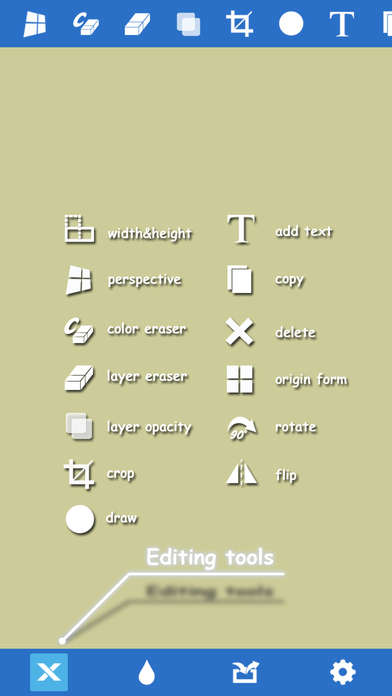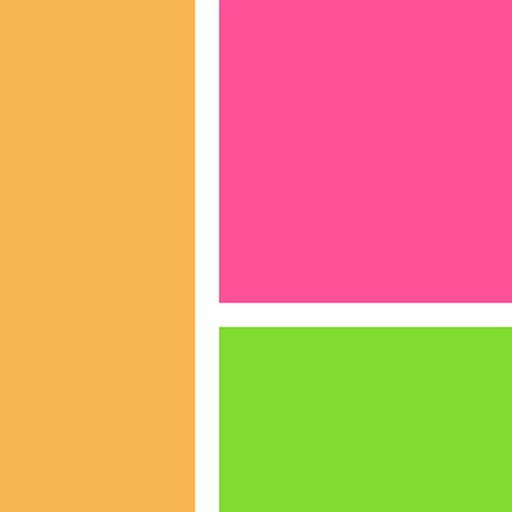Xer+
| Category | Price | Seller | Device |
|---|---|---|---|
| Photo & Video | $2.99 | Zhiming Ding | iPhone, iPad, iPod |
Features:
+ Real-pixel editing.
+ Create projects with photos or a blank background.
+ Multiple-layer editing: Tap on a layer to select it.
+ Add new layers from the photo album or the camera.
+ Move, rotate, flip a layer, zoom in/out to edit with accuracy.
+ Move up a layer with a double-tap.
+ Change a layer's width or height.
+ The only app in the App Store capable of performing perspective transformations.
+ Color eraser: Quickly erase a layer's background color.
+ Eraser: Erase on a layer with desired size and offset.
+ Add transparency to a layer.
+ Copy a layer or the whole image.
+ Crop a layer.
+ Delete a layer.
+ Add a text layer.
+ Control your photos: Contrast, Saturation, Brightness, Tint, Exposure, Blur, USM, Vibrance, Gloom, Vignette, Gamma, Bloom, Sepia Tone, Posterize, Hue Adjust, etc.
+ Apply combined photo effects with convenience.
+ Project auto-save.
+ Save or mail.
+ Share to SNS.
THE ONLY TIP: ALWAYS SELECT A LAYER BEFORE DOING ANYTHING TO IT.
See the demo on the support website.
Reviews
Does not work
Torsten Barring
I am having the same problem with this app that several other users have reported – – I cannot tap on a layer in order to select it for any of the functions whatsoever, whether I start with a new camera photo, a photo from the camera roll, or a blank canvas, and I’ve tried it now on two different devices. So if I could give it zero out of five stars I would.
Awesome
Led zeppeli
It’s pretty difficult to use but it’s good for casually making memes and whatnot. It would be way easier if you could navigate between layers more efficiently.
No contact
bebeh17
No app support to contact. Please give my money back. App keeps on crashing. Can't even finish one project- my first project after purchasing. Such a waste of my $2.99. I WANT MY MONEY BACK!
It's ok
paulcomi
Seems like a decent and useful program but the undo function doesn't seem to work. They need to have a video tutorial for this program to help people use it.
Not Worth The Money
MoJo1414
Program freezes up and shuts down all the time . I never got a chance to actually finish a picture as it undid all the editing I did all on its own. All I can really say about this program is I am glad I only spent 2.99 on it, which is asking way to much in my opinion for an app that is not functional .
Not worth it!!
Meanmug Heffernan
The ONLY thing & I repeat ONLY thing this app is good for is the ability to add a layer & make it opaque. Other than that you can download one of the 5 billion other FREE & easier to use apps that continue to flood the AppStore.
Not perfect but useful
ApexTX
It's layer options are really nice. The ability to comp in other pic and opacity by color is pretty nice to have. Needs a better undo system but it was a good choice for my tool set.
Awesome
MelodySmilen10
It was a little hard to figure out, however it does so very much! Thank you for this app 8-)
Good for my purposes
Guitar Goddess
I have been through tons of editing apps and the is the best one I've come across. Although an undo button would be very helpful. Other than that, awesome app.