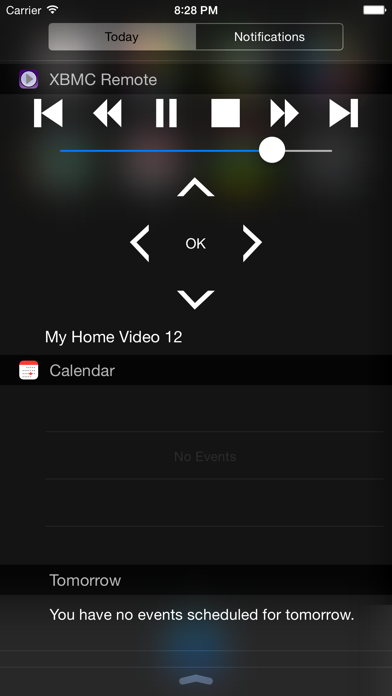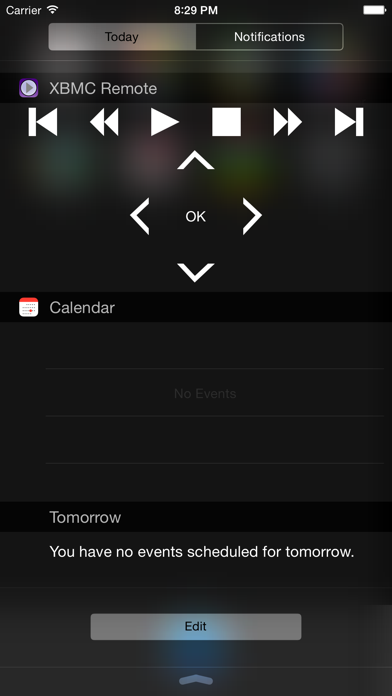XBMC Remote Widget
| Category | Price | Seller | Device |
|---|---|---|---|
| Utilities | $0.99 | AA Mather | iPhone, iPad, iPod |
XBMC Remote Widget is still available when your device is locked, just swipe down on the iOS lock screen to access the remote control widget quickly and easily.
- Fully customizable interface
- Fast access to essential control functions
- Full media controls play, pause, fast-forward, rewind etc.
- Optional D-pad
- Volume controls
- Displays currently playing media
- Universal App supports iPhone and iPad
Reviews
Pretty good
Bypassomega
This app was easy to set up, and did everything it claimed it would. It is very responsive, and has all the buttons you would need on the fly. I gave it 4 stars instead of 5 because the directional arrow and "ok" buttons are weirdly shaped and take a little bit of effort to tap correctly. It also looks kind of weird. Please redesign the arrows and "ok" button, it would make the whole widget look and feel much more polished.