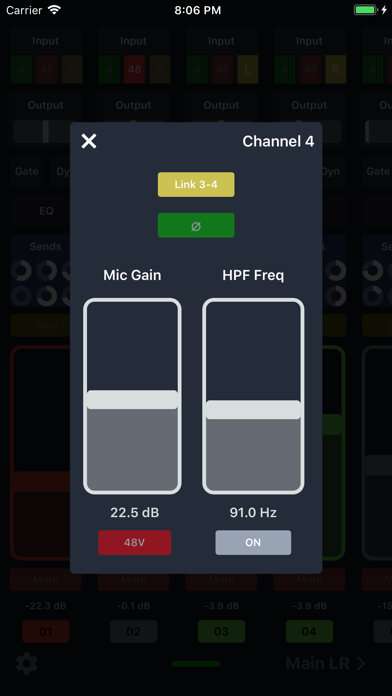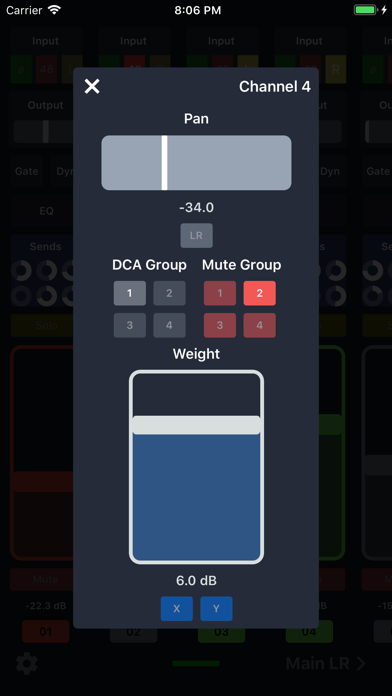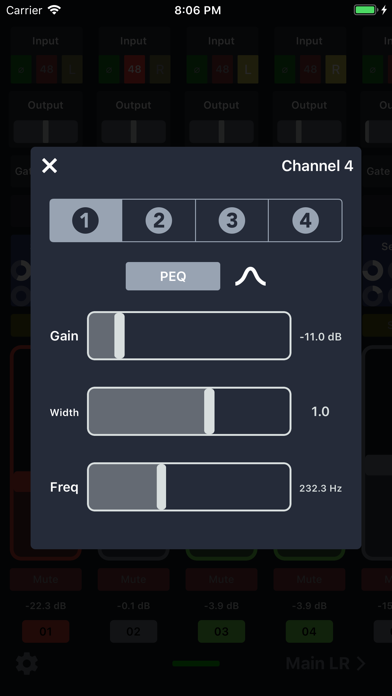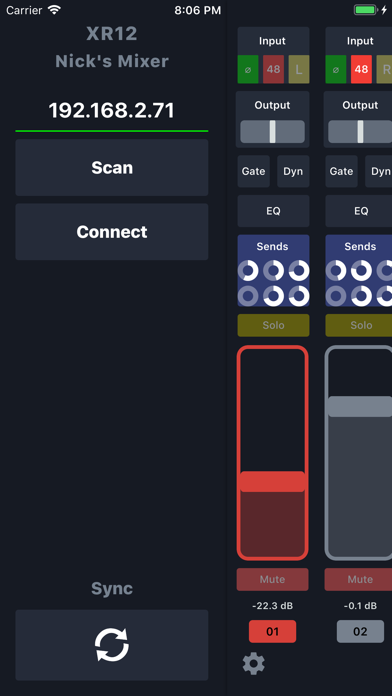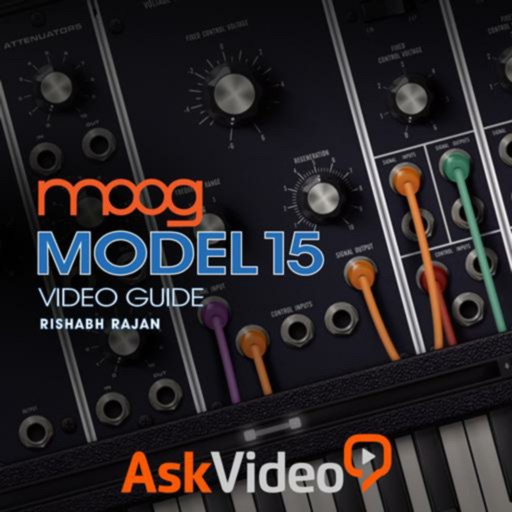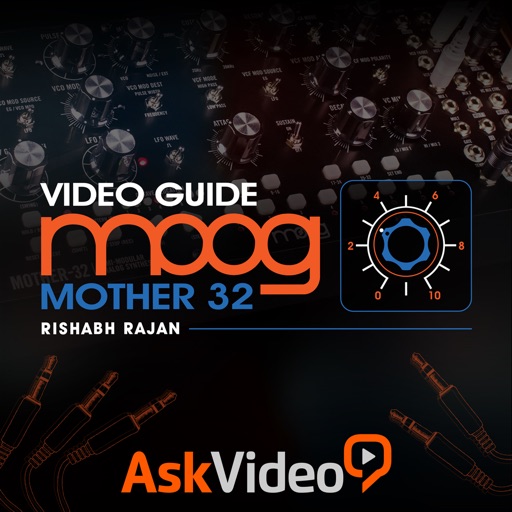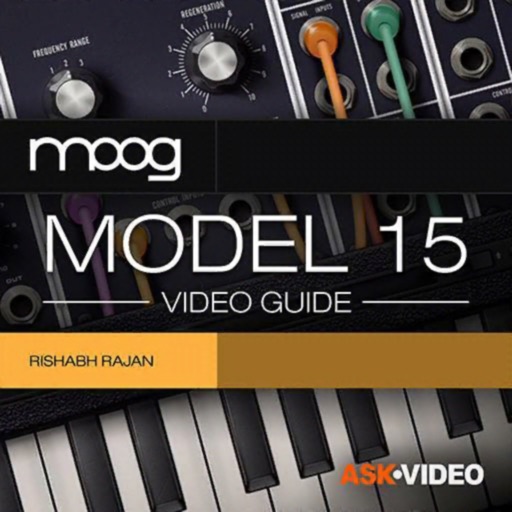X Air Controller
| Category | Price | Seller | Device |
|---|---|---|---|
| Music | $4.99 | Nicholas Arduini | iPhone, iPad, iPod |
Some additional features include:
•Easily find your mixer by using the scan function or you can manually enter the IP address if it is known
•Sync by sending mixer settings from app to mixer or mixer to app
•Supports left and right hand mode for iPad
•Option to hide channels
•Live update parameters made by other devices connected to the mixer
If you have a minute and enjoy X Air Controller, please leave a review. It helps a lot and I appreciate hearing your feedback. Thank you!
Reviews
Connection is so slow or cant connect
CD Liam
The app allows to change some basic settings on the mixers but still missing a lot of capabilities as compare from the product app on tablet. Please be aware that one you purchase, you cant request a refund. Apple doesn’t support refund on this app.
Not comprehensive but solid
Jhamburgler
Doesn’t include every X-Air feature but it has the basics and IT WORKS ON AN IPHONE (unlike the Behringer app).
Wanted it to work, but NO!
BobbieMac421
Would not connect to XR18 either through the built in wifi or through a router connected to the XR18. Didn’t have time to debug.
Response to eq reviews
MrWafflezzz
If you have ever worked on an analog mixer you will know exactly how to control the we on the this app. Thank you developers!
Allows the Mains to be controlled from iPhone.
allwinds
Allows the Mains to be controlled from iPhone. This was my main reason for getting this app. I have been using it for less than 5 mins. Hopefully my purchase was a good decision.
Will not connect to Midas MR18
artist of the spirt
The app description says it works with the Midas series of mixers. These are functionally similar to the Behringer Air series. I bought the app specifically to pair with the MR18. I does not pair, so is useless. Bought an app from a different developer and pairs fine. Happy to change my rating and review if this gets corrected.
Wasn’t able to connect
Stevena9
Not able to connect to a Behringer XR18. I have it set to custom IP address and the app will either crash immediately before it opens or the syncing over WiFi will just hang. Glad to update the review if I can get it to work. Thanks!
Update-better but still needs work...
smilindanyellowvan
Loads quickly, thank you for the fix! No eq or Fx control. It lets you do faders, gains, 48v, even the auto mix feature. Mains and Aux 1-6. But without the ability to adjust EQ, I can’t see this being very useful. Another thing I noticed: if you click on a section and a window pops up, it doesn’t have any way to identify which channel you’re working within. If you got distracted (which can easily happen mixing a show) this could be a real problem. You need to easily identify what you are editing at all times. It’s getting closer. Add eq and label pop up windows and it could be a real winner.
Cannot connect to mixer
ANDREA0987
Ive tried for over an hr and cannot connect to the mixer.. Don’t waste your money.
Worthless!!
bob wants his money back
Thought this was a behringer app, but it’s just some jerk making it look like that. No effect, no control of anything but individual track volume. I WANT MY MONEY BACK!!!!