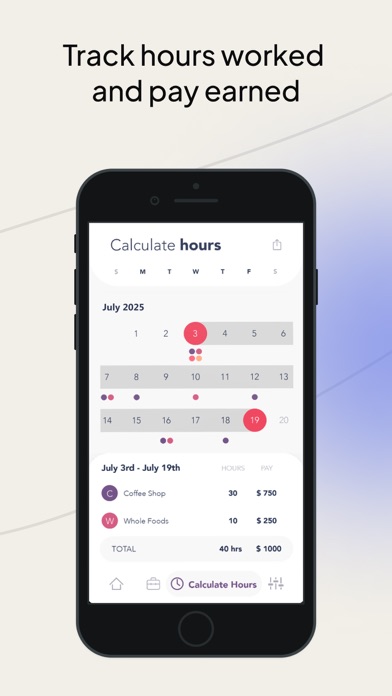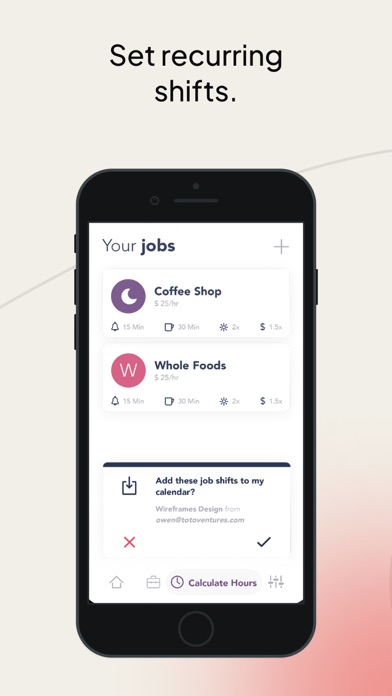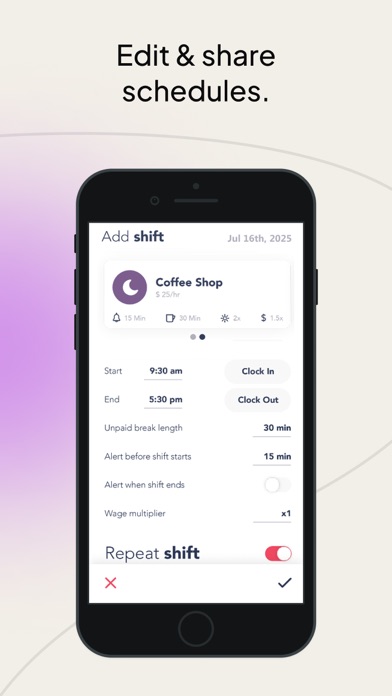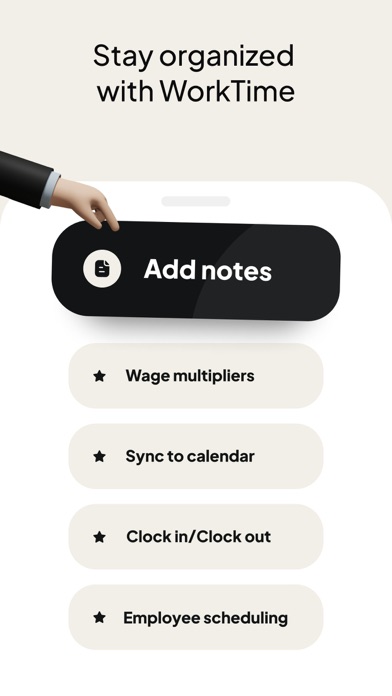WorkTime: Shift Work Schedule
| Category | Price | Seller | Device |
|---|---|---|---|
| Productivity | Free | Toto Ventures Inc. | iPhone, iPad, iPod |
Set your shift times. See them all at a glance. Set alerts to remind you. Add up your hours. Share your schedule with family and friends.
--------------------
Do you work random hours? Then this is the app for you. WorkTime is a shift calendar which tracks your work schedule with incredible ease.
Enter the time you work with simple keypad entry. See your entire work schedule all on one screen. No more hunting around for that scrap of paper you wrote your upcoming shifts on.
FEATURES
• Unique time display calendar lets you see all your shifts at a single glance
• Quickly enter shift start times with just two taps
• Add shifts quickly from your Recent Shifts list
• Add quick notes and reminders
• Share your schedule with family and friends through Facebook, Twitter or Email
• Save your schedule as a photo on your phone
• Share multiple months
PROFESSIONAL FEATURES
• Add unlimited jobs
• Add up your hours worked and your wage with the Hours Calculator
• Add alerts to remind you of an upcoming shift
• Ad free interface, sync to iCal and much more!
--------------------
SET AND NEVER FORGET.
With the purchase of the pro upgrade, you can set alarms to remind you when you work. Choose an alarm time based on how much time you need to get ready, and let WorkTime remember your shifts for you.
--------------------
KEEP TRACK OF YOUR SHIFTS AND MUCH MORE.
WorkTime isn’t just for jobs – it can be used to remind you of anything. Just create a job called To Do, or Chores, and set times and notes to remind you of places you need to be.
WorkTime is designed for people who work random hours and random days. If you work Monday to Friday, 9 to 5, you don’t need this app. If you are a barista, a bartender, a waitress, a pizza delivery guy, or anyone who has to jot down their shifts - then WorkTime is the app for you.
Stop writing down your shift times on a used napkin. Let WorkTime make your life a little bit easier.
Reviews
Minutes
iamkingryan
I need to know if you guys can allow minute accuracy. Ie. instead of going by 15 increments please allow us to punch in or toggle to 50, 55, 10 minutes for example. This allows accuracy. Thank you
Really Helpful
BRose3060
My husband made a good point saying I could just write down my shifts on the calendar and calculate my hours myself but I genuinely like being able to open my phone and see my work week at a glance. I have it color coded and organized to fit my style and it’s helpful to get reminders of shifts especially if I forget. Having two jobs has been a lot on my schedule but I feel like I have a better grasp on my time with this app. I paid $20 for 6 months which for me was going to be a testing period but I would gladly pay for a years worth of this app.
The update ruined it
Mfndjvickdns bcnenfjcjdbdjd
Ever since the update it’s been really glitchy. It used to be absolutely awesome when it was free. Now it freezes, it reminds for deleted shifts. It doesn’t always go off for scheduled shifts and you have to pay for all of these mistakes because their paid upgrade crashed it. Also It deleted all my old shifts with the upgrade
Really good
steph12359754;((
Kinda pricey but it works very well and I love how it calculates how much you make
Love!
SakuraSkitty
I have loved this app for years and still swear by it for the easiest way to track your shifts if you work irregular schedules. My only beef is that I’ve been premium for a while and they updated the cost, I still get the old price (which is AWESOME) but they make me “restore purchase” every time I use it, multiple times. It’s annoying tbh but everything else about this app is great! Convenient, sleek, easy to send to other calendars & still edit, calculating pay and breaks etc. is a breeze.
Ummm is this a scam?
fredmasy
I just paid for 6 months, and when I try to click to calculate my pay - the app shows a screen to make payment... I just paid 2 days ago.
Forced Subscription
Bone-bot13
This app literally prompts you to purchase a subscription every time you push a button and 90% of any useful features are locked behind this paywall
Not making enough money? Make the free app worse!
J. Rayner
I’ve been using Worktime since 2017, and since then, the design has only gotten uglier and the functionality worse. Final straw for me is coming back after two semesters off work to focus on school, and I can’t even set an alarm for my shifts now without paying money; something that used to be a free feature. I get it, I get it, apps want to be profitable, you want to give incentive to spend a little money on it. But taking away the simplest of previously-free features behind a paywall? Utterly aggravating. And for so simple an app, a SUBSCRIPTION? Is anybody really buying that? All I downloaded it for was a convenient way to keep my schedule and alarms together for work. Guess I’ll just migrate to the calendar app. ?
Very Disappointed
Hate Justin beaver
The pricing in the description on the app store is inaccurate. A 1 year subscription is $49.99!! Also, you are unable to add more than 64 reminders, so good for planning far in advanced. I was hopeful for this app but it ultimately was a huge disappointment.