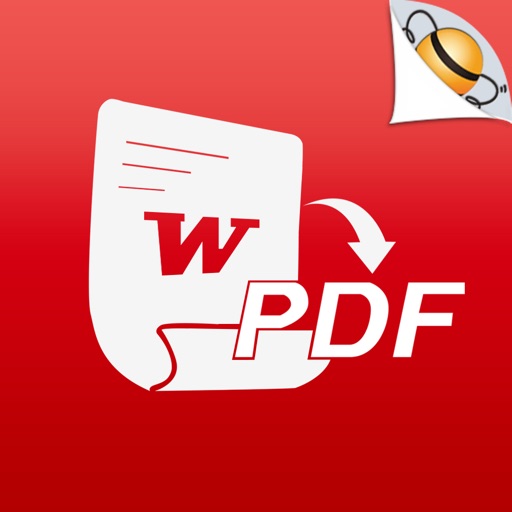
Word to PDF
| Category | Price | Seller | Device |
|---|---|---|---|
| Utilities | $4.99 | xu jianwei | iPhone, iPad, iPod |
Word to PDF is a universal app for iPhone and iPad that can convert your MS Office Word to Adobe Acrobat PDF. After installed, Word to PDF appears in the "Open In..." list on your device. This lets you convert word from Mail, Safari, GoodReader and many other applications on your iOS device that supports this function.
You don't need an internet connection since conversion is done locally on your iPhone or iPad.
You can transfer documents to this app over USB using iTunes File Sharing or over WiFi using any Browsers easily.
You can set the PDF properties of generated documents like PDF Title, Author Name, Subject and Passwords for security.
You can set the page size, such as A3, A4, A5, B4, Letter, Business Card and more page size.
More Features:
* Support all apple iOS devices.
* Really attractive, super easy to use interface
* Using "Open In..." approach, print files from many popular online storages: Dropbox, MobileMe iDisk, GoogleDocs and other cloud storage applications.
* Save the following multiple word doc formats .doc, .docx to PDF.
* Merge several converted PDF documents into single PDF document.
* Mail out documents as email attachments.
* Copy documents to clipboard.
* Air print any part or all of a document wirelessly.
* Send files to iBook, GoodReader, PDF Reader or other apps("Open In.." integration).
* WiFi file transfer (Browser or Webdav clients).
* USB file transfer (iTunes file sharing).
* Unzip .zip file.
The converted PDF files could be opened in iBooks, GoodReader or Adobe Reader app for best reading experience. Also, you can send PDFs by e-mail, open in other apps and even transfer to computer.
The build-in PDF Merger feature is a professional but easy-to-use PDF file Combiner & Joiner designed to merge PDF files for more convenient organizing, archiving and printing in batch. With it you can combine multiple PDF files in a order to create a new single PDF file.
Several sample files have been included, you can test it right now!
(The screenshots tells you how to convert)
Any questions, suggestions and problems please let us know.
We will reply ASSP, and continue to update.
Reviews
Docx fail
Flatfillet
Tried to create a PDF from a Docx with graphics, tables, and text boxes. Elements were scattered, hiding text underneath. Page breaks were arbitrary. Needs refinement before going to prime time.
Unhappy in Mtn view
2012L
This app did nothing....just filled in my screen with white boxes....no document ever appeared.
Jumbles Paragraphs
DJ18
When converting Word documents to PDF, this app jumbles the paragraphs together. It creates more pages than typed. This app is useless. Does not work as Doc2pdf. This app should be free; certainly not worth 2.99. Don't wast your money!!!
Rip off
Rip182
Jumbles page contents, adds more pages. Useless app. Should pay us to use this app! Save your $$$$$ documents are unreadable.
Does not work
Jeffery Lee
I was emailed a word doc and tired to use this app to read the doc on my iPad. It did not work. Don't waste your money or time.










