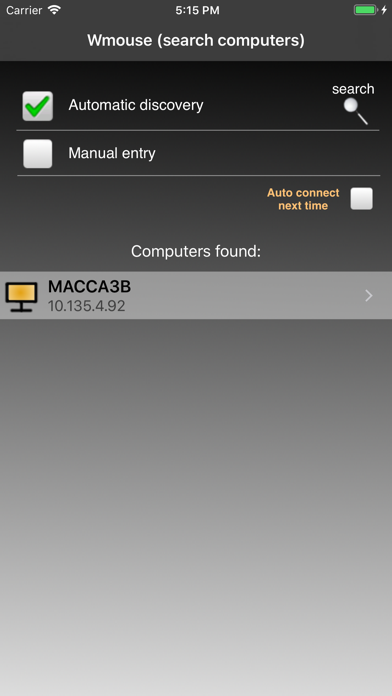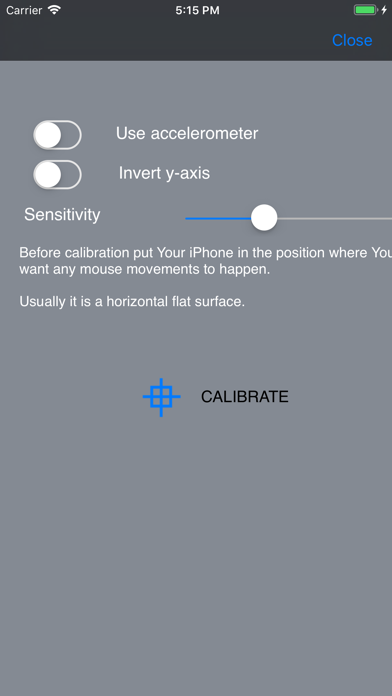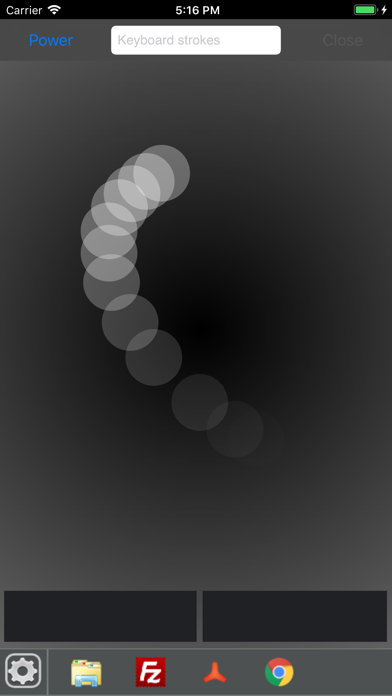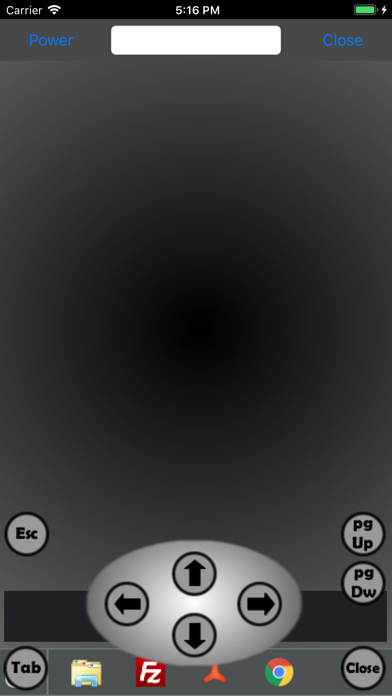Wmouse Pro
| Category | Price | Seller | Device |
|---|---|---|---|
| Utilities | $0.99 | ekode | iPhone, iPad, iPod |
- Experience Your iPhone 4 with this awesome feature ************
Introduction
Wmouse application lets You control Your PC/MAC computer. All You need is to download free "WmoteServer" application.
It is completely configuration free utility. All You have to do is install the WmoteServer application and unblock main listening port if You have firewall enabled. Wmote will automatically search for all PCs at Your network and detects which of them have WmoteServer application running. For the advanced users it also has some useful options which can be configured on the server or client side.
-no Ads (improved overall mouse movement)
Features
- quick launch toolbar (supports Windows XP/Vista/7) - just move your favorite application shortcuts to quick launch toolbar and it will be downloaded to your Wmouse Pro application and ready to launch
- international keyboard support
- three finger keyboard up/down
- support for iPad landscape orientation
- touch illumination feedback (can be disabled at device general settings page)
-use build in gyroscope to control mouse movement (only devices with build in gyroscope)
-gyroscope sensitivity and monitor angle adjustment
-manual gyroscope calibration
-automatic discovery of PCs running WmoteServer (intuitive phone/computer pairing system)
-Ad-Hoc networks support to avoid the need of a WIFI router.
-high accuracy point and click
-configurable mouse speed
-multiple touch enabled (two finger scrolling)
-double tap and drag to move/resize
- two fingers right click
-remote keyboard (send keyboard events to Your PC)
-computer management functions (shutdown, restart, logoff,standby)
-auto shutdown timer
-accelerometer based roll cursor movement
-accelerometer sensitivity bar
-manual accelerometer calibration
-can invert yAxis
-multiple client connection to WmoteServer
-manual IP and communication port selection
-adjustable cursor sensitivity
Requirements
-WmoteServer application (free of charge) Download from http://wmote.ekode.com
-PC computer runing XP/Vista/Windows 7
-MacOS running 10.6 or later
Support
Questions and comments about Wmouse Pro or WmoteServer send to [email protected].
For any other technical issues, please use our contact form.
Checkout the "Readme.txt" inside WmoteServer installation package for detailed instructions and advanced functionality.
Reviews
Awesome App
musiklad211
This is app is very useful. Works great and is extremely accurate. I highly recommend it.
Just what I was looking for
nyijedi
Great app. I have the server running on multiple pcs and it works great. Highly recommended.
Didn't work
mar_OH
Just couldn't get it to work with Win XP & iTouch 4thGen. Downloaded wmserver and winamp for PC, but still no successful connection.
Unstatisfied
mnc50515
Worked pretty well when I first downloaded this app and it's companion OSX app. After a few Mavericks big fix updates the app either fails to connect or, if it does connect, has nonfunctioning keyboard and mouse control. Very displeased. I have moved on to a different app with developers that actually care about their product.
More cons than pros
Mikeyy425
I liked the fact it stays up and running in background (keyboard that is) Landscape for ipad is nice. -Unfortunately the mouse tends to get stuck in the top left corner of the screen. -Connection issues as well at times -keyboard shows all your letters/words you typed til u manually remove them. No good for passwords, people can read it -never saw my favorites from quicklaunch show up in app. Do i feel like i wasted a buck? Absolutely