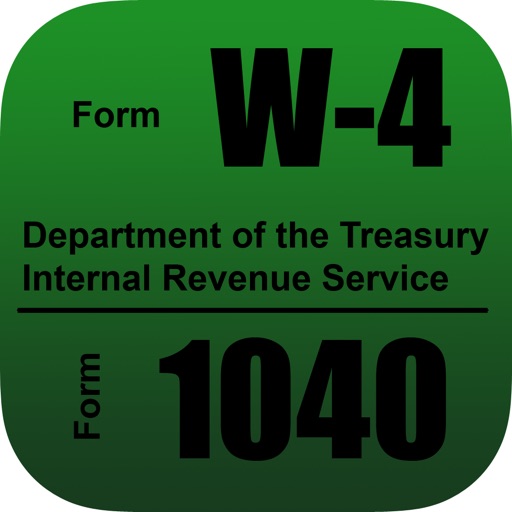
Withholding Calc
| Category | Price | Seller | Device |
|---|---|---|---|
| Finance | $1.99 | Jason Michaelson | iPhone, iPad, iPod |
WithholdingCalc is an ad-free estimator for your pay check. Input your pay check gross pay, pre-tax deductions (insurance, 401k, etc.), filing status, state, and withholding allowances from your W-4 and get an estimate of how much of each of your pay checks is going to the government, and how much is going into your pocket. You can see how to optimize your monthly budget and make sure you've had enough taxes held back for tax time!
Want to get even more advanced? Switch over to the advanced view and you can enter extra withholding amounts for both Federal and State taxes, and separate filing status and withholding allowance amounts for your state to get an even more accurate picture of your tax withholding. WithholdingCalc lets you easily manipulate the numbers from your W-4 form to help you get an accurate picture of your budget and how much tax withholding you will have accumulated for tax season.
WithholdingCalc is based on current 2015 tax rates for most federal and state tax rates for the 41 states that have income tax plus the District of Columbia and Puerto Rico. We will update Withholding Calc as further tax rate changes come in.
WithholdingCalc uses an annualized method for computing taxes for most jurisdictions. This means that the total tax withholding that it computes may be slightly different from what your employer computes. Generally the two numbers will agree to within a few cents. If they don't, please use our contact form to let us know and we'll investigate it!
With the updates for 2015 tax brackets now in place, we'll be adding in some of the features we've been working on, like the option to compute your pay check based on an hourly pay rate (with or without overtime pay), calculations for places where there are local taxes as well as state taxes, and more accurate options for states like Arizona which use flat percentage options for withholding instead of a withholding allowance amount.
WithholdingCalc is not endorsed by any taxing authority, including the Department of the Treasury or the Internal Revenue Service (They want you to give them too much money :) ).
Reviews
DO NOT UPDATE TO 2.2020.1 version! ❌
Tranceunta
App is now broken and vastly inaccurate (at least for IL)! Can't see the input entries with this new grey background! Output data is far from actual. Useless!!! ???
Last update
Bailey8863
Since the update on 2/19/2020 this app no longer works. None of the information entered shows up in the fields. :((
Not working
Ben987654
Why is this app not working now on my iPhone been using it for 3 years flawlessly and all the sudden it it’s grey instead of black and can’t see the number you input
Mediocre at best
Peruna1988
Since it is the only app for calculating your own withholding, it will have to do but it still sorely lacking. How to improve: 1) Create a log-in so you don’t have to reinter the same info every time like marital status, dependents, pay period, etc... 2) Taxes are complicated, have an info box to explain what each field is for. 3) Include section for local withholding so users can enter local WH rate
Trouble
burrhead76
Love the app, I’m having trouble with the recent update and not sure how to contact anyone. I don’t have a username and password to turn in technical issues. I’m using an iPhone X. The gross amount is clear at the top of the screen and does not allow it to work. Please help.
Tax rates loaded are not correct
Bear629090
I like this app a lot. I use it all the time. However, the recent update you loaded is not the current tax tables. Please update ASAP!
Some Issues
moose906492
I just bought this app and tested against my CA paystub. All of the tax amounts match, give or take a few cents, however the Paycheck Net is off. The app indicates $35.46 more than my actual Net Pay. Then I discovered it’s because the app does not automatically factor in CA SUI/SDI Tax. It forces me to annotate this for ‘Extra State Withholding’. I guess I’m just used to web based calcs factoring this automatically. The other issue is the app graphics are not optimized for iPhone X. The very top of the screen extends into the ‘Notch’, causing the top field to be obstructed by it. Please fix these if at all possible. Otherwise the app would be 5 stars for my purposes.
Action without evidence
iujx2
This app lack the most crucial aspect of a paycheck, a stub, because it lacks the print option.








