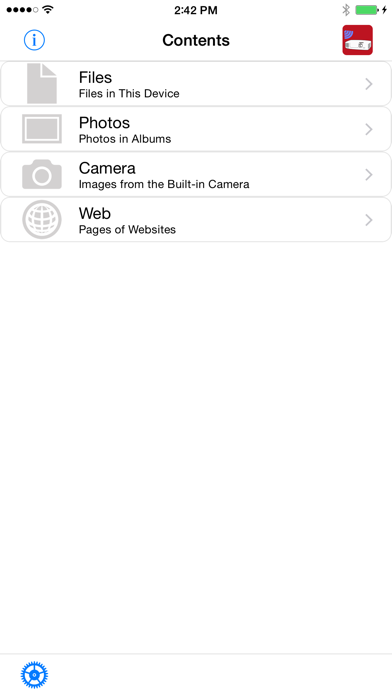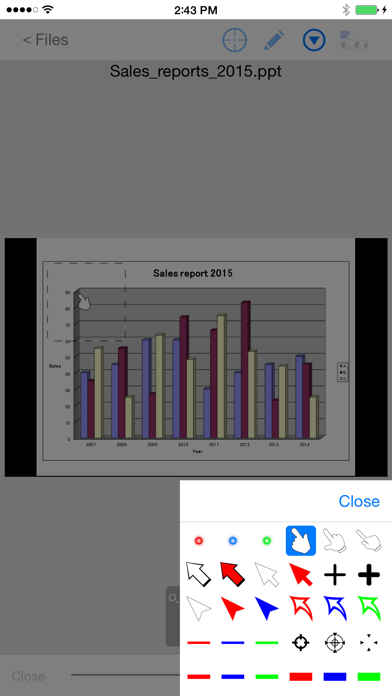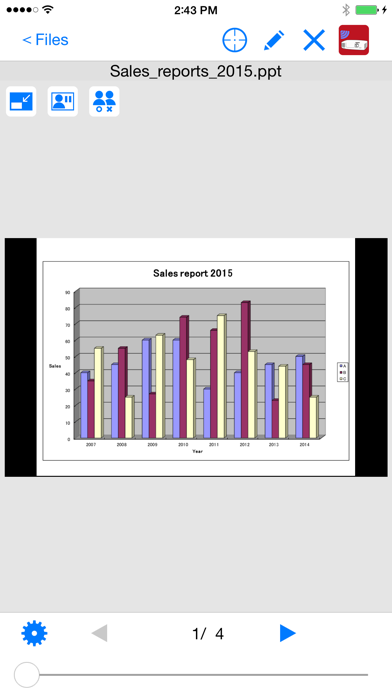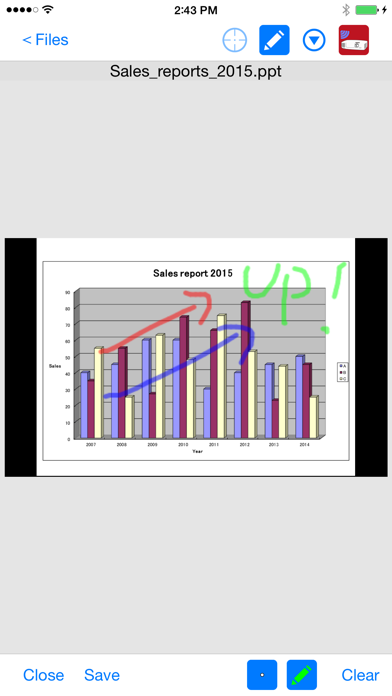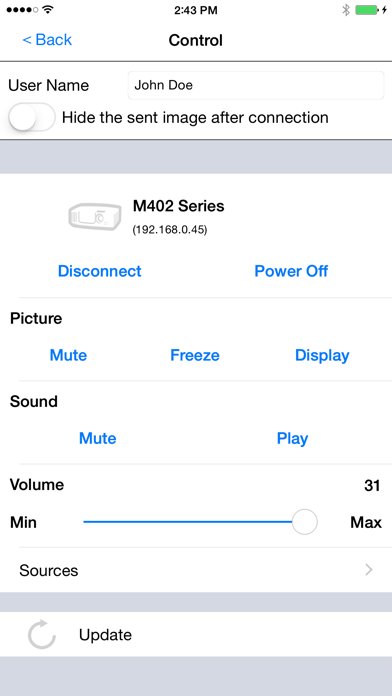Wireless Image Utility
| Category | Price | Seller | Device |
|---|---|---|---|
| Productivity | Free | NEC Display Solutions, Ltd. | iPhone, iPad, iPod |
New application "MultiPresenter" is the successor to "Wireless Image Utility".
Please search "MultiPresenter".
*************************************************
Wireless Image Utility is a software for projecting photos and documents to the NEC projector via wireless LAN from iPad / iPhone / iPod touch.
Main Features
Images and documents stored in Wireless Image Utility can be projected to the projector.
Photos in the album can also be projected to the projector.
Camera Feature
Images captured by the built-in camera can be projected to the projector in real time.
Web Feature
Web pages can be projected to the projector.
Marker Feature
You can draw lines or characters into projected photos / documents.
Pointer Feature
You can display the pointer where you want the attention of photos and documents.
Projector Control Feature
You can control the connected projector.
Switching input signal, Picture-Mute, Sound-Mute, etc. are available.
Multiple Connection Feature
With projectors compatible with the multiple connection feature, connections can be accepted simultaneously with the multiple devices. In addition, images transferred from multiple devices can be displayed in split screen mode with multiple views and a single image can be displayed in full screen mode.
Supported Projectors for Multiple Connection Feature:
- NP-UM352W
- NP-UM351W/NP-UM301W/NP-UM361X/NP-UM301X (FIRMWARE 1.02 or later)
- NP-P502HL/NP-P502WL
- NP-P502H/NP-P452H/NP-P502W/NP-P452W
- NP-M403W/NP-M363W/NP-M323W
- NP-M403X/NP-M363X/NP-M323X/NP-M283X
- NP-M353WS/NP-M303WS/NP-M333XS
- NP-M403H/NP-M323H
Supported Projectors:
- NP-M402H/NP-M322H
- NP-M402W/NP-M362W/NP-M322W/NP-M402X/NP-M362X/NP-M322X/NP-M282X
- NP-M332XS/NP-M352WS/NP-M302WS
- NP-M361X/NP-M311X/NP-M271X/NP-M311W/NP-M271W
- NP-M350X/NP-M300X/NP-M260X/NP-M230X/NP-M300W/NP-M260W/NP-M350XS/NP-M300XS/NP-M260XS/NP-M300WS/NP-M260WS/NP-M420X/NP-M420XV
- NP-UM330X/NP-UM280X/NP-UM330W/NP-UM280W
- NP-P501X / NP-P451X / NP-P451W / NP-P401W
- NP-P420X/NP-P350X/NP-P350W
- NP-PA621U/NP-PA521U/NP-PA671W/NP-PA571W/NP-PA721X/NP-PA621X
- NP-PA600X/NP-PA500X/NP-PA550W/NP-PA500W
- NP-PX800X/NP-PX700W/NP-PX750U (FIRMWARE3 1.05.137 or later)
- NP-PH1000U (FIRMWARE3 1.05.137 or later)
Supported Languages:
English / Japanese / Simplified Chinese / German /
French / Italian / Spanish / Swedish / Russian /
Korean / Portuguese
Available File Formats:
- Adobe® PDF (.pdf, PDF1.7, Acrobat® 8 compatible)
- Microsoft® Word (.doc / .docx, Office 2003 or later)
- Microsoft® Excel® (.xls / .xlsx, Office 2003 or later)
- Microsoft® PowerPoint® (.ppt / .pptx, Office 2003 or later)
- Keynote (.key)
- Numbers (.numbers)
- JPEG (.jpg / .jpeg)
- PNG (.png)
- GIF (.gif)
- TIFF (.tiff)
- Bitmap (.bmp)
Reviews
Won't connect to my projector
Slano
I have hardware that matches the specs required. I can see my projector available in the app, but am not able to connect to it.
Good, but room to improve
Matheyeus
While I love the ability to wirelessly connect to a projector and display content, I feel limited by this apps capabilities. I would love to see support for powerpoint presentation to bring up the next point on the current slide. Everything on the slide is displayed at once rather than bringing in objects or text on click. Animations are not supported either. I would also love to see support for presenters notes. Thanks for the app and hope to see updates and improvements.