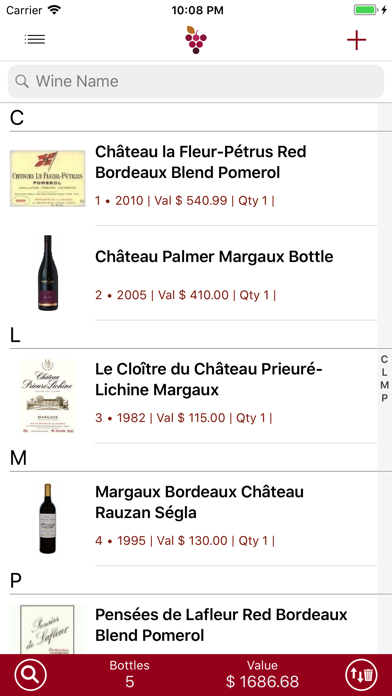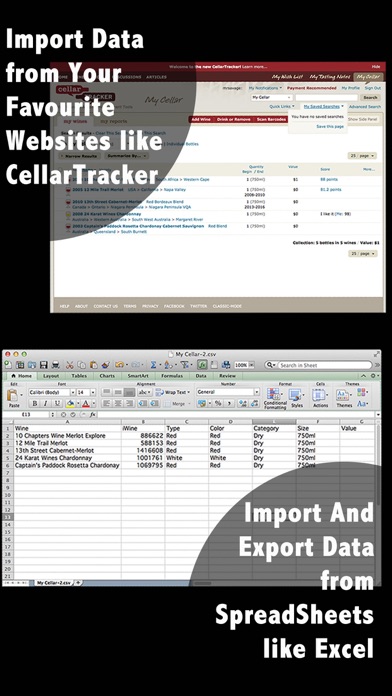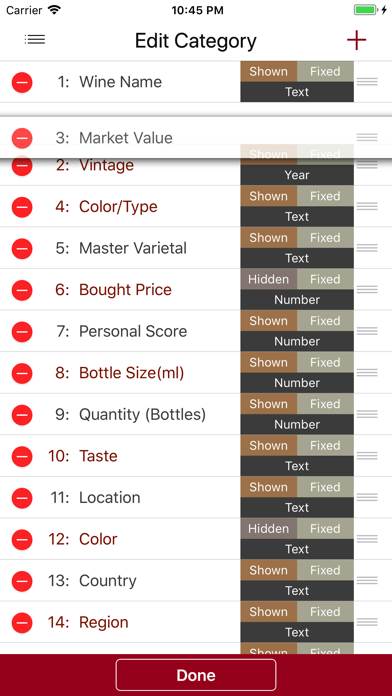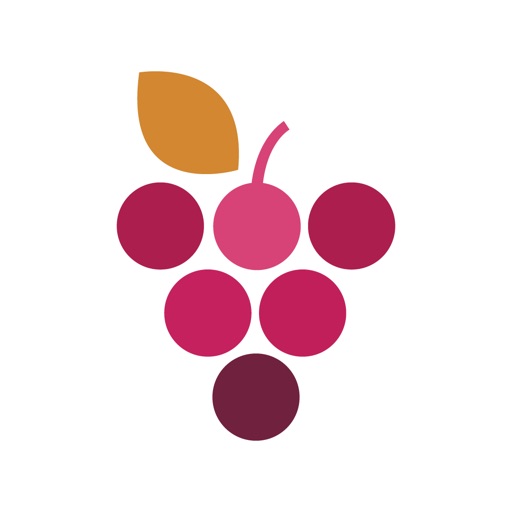
Wine Cellar Database
| Category | Price | Seller | Device |
|---|---|---|---|
| Food & Drink | Free | Yan Liong Tan | iPhone, iPad, iPod |
-- This app gives 10 free spaces for 10 unique wines. You purchase extra spaces based on the size of your wine cellar after the initial 10 spaces.
Features
Online search:
-Search from hundreds of thousands of wines online.
-Recommendations from critics and consumers.
Flexibility and Freedom:
-Rearrange, rename and create your own wine categories.
-Sort your cellar by vintage or name in ascending or descending order
-Duplicate wines.
-Search wines multiple filters e.g.( Red wines + wines made in France).
-Arrange cellar row information how they are arranged and shown. e.g. location, row number, vintage, etc.
Photos:
-Add infinite number of photos to a single wine at any resolution.
-Pinch and zoom all your photos in full screen mode.
International Support:
-Auto detects your currency, and allows currency changes.
-Text support for all languages and special characters.
Transfer:
-Dropbox transfer between iPhones and iPads .
-Import and export wines to and from your spreadsheet files created by Excel or from wine website like Cellar tracker.
Statistics:
-Real time calculation of all bottles and total valuation of your cellar.
-In any category there is a break down of the wines according to the values in the category. (Eg. "current market value" will break down the wines according to the prices).
Purchases Permanent:
-In-app purchases bought on any iPad or iPhone are available for your other iPads or iPhones when you install this app on them.
If you have any problems please email us inside the app. Go to Support-> Email in Wine Cellar Database .
If you have problems entering the app, turn on debug mode in your devices -> settings -> WineDB -> DebugMode. This will allow you access. Then go to the support section and email us.
or
you can email us via www.strikespark.com/contact
Reviews
Lost data
srockens
I was very pleased with the app for a while and found the wine search function very good. Data entry was easy. However after entering about 150 plus wines it lost all of my data. I had purchased the unlimited wine app. I am afraid to start again and the owner who was originally helpful has now become unresponsive. I would suggest using another app.
Good app use it weekly
Bl*zzard
Leaving the wine fridge door open pulling out bottles to select a wine is no fun. Nice to have the app to look at my inventory and make the decision there. I use the "location" field to track the spot in the fridge numerically. I started with the free version but ended up buying slots so I can keep a full history of all wines I have drank in the "wishlist." Numerous times I have gone to buy a wine, checked my historical notes and realized I didn't like it enough to buy again. Been using the app for years without issue. It is overdue for a UI refresh though, it is looking dated.
Love this App!
JohnZeman
I've been using this Wine Cellar Database app for a year or two now and it's exactly what I've needed. Very customizable, I'm able to enter whatever information I want about each of the wines we have. I can sort wines, filter them, and add new ones easily. Regarding some comments by others about lost data, I can see where maybe that could happen if you don't regularly sync your database to the Dropbox cloud. But I do sync and while I've never lost any data, if I ever did I could restore it from Dropbox. Using Dropbox sync also lets me keep my iPad and iPhone apps databases the same. 5 stars from this very happy user!
Keeps track of wines we like
Aunt_Buzzkill
I love downloading the .csv file, making additions and corrections, merging it with another wine database I have and uploading the whole works back to Wine Cellar Database. I enjoy databases almost as much as I enjoy wine!
Been using for a couple years. Best out there!
Bradtrytis
The app is very easy to use and leverages data from the internet to make it easy to add wines. By far the best one I use to track my cellar.
Great app
Marquis60
The only comment I would request is to give a tutorial on how to get started. Since I’m new to collecting wine I am not sure of some of the terminology. That said this app is amazing in keeping track of what I have how to pair my wine and figuring out what I like.
Very nice App
docdemento53
I have a >1000 bottle collection, and many of the other apps cannot handle that many. I got the unlimited version, and it has no problem keeping track of all the bottles. The online database is updated regularly, and I am often surprised by the breadth of labels and varietals it contains. The only thing I wish I could do is go into a bit more detail about location of bottles in my five wine fridges - shelf number and front or back is as much as I need. I can highly recommend this app for large or small collectors.
Novice
1-maverick
Reasonably simple to use and intuitive . Has room for comments and the online search is invaluable.
Review
Ganderson10902
This program does a good job of managing your wine collection. It an can be as detailed as you probably ever want, but not required. Only feature I would add would be ability to store multiple bottles off same wine in different places.