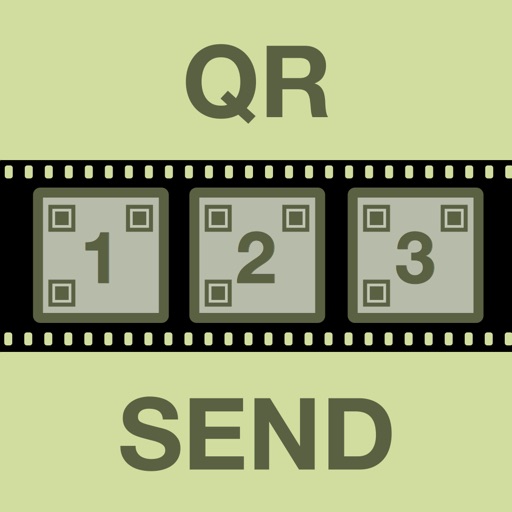Widget Timer - Simple Kitchen Timer for Notification Center
| Category | Price | Seller | Device |
|---|---|---|---|
| Utilities | $0.99 | Naoya Sangu | iPhone, iPad, iPod |
You can just pick up and start the timer without launching the app. It's suitable as a kitchen timer!
* There are conditions in using the widget. Please confirm the following requirements carefully before purchase.
[ MAIN FEATURES ]
- Switching to compact view mode saves space in the Notification Center.
- Use just 4 buttons to set the time incredibly fast (just like setting the cook time for a microwave). Available timer range: 10 seconds to 23 hours 59 minutes 59 seconds.
- You can choose an alarm sound from more than 30 kinds of sound.
- You can either use the widget by itself or combine it with the app version that appears larger and easier to see. The timer status of the widget and app are linked, so use them depending on your individual needs.
- A notification message will be sent and makes a sound at the end of the timer, so you can close the widget or app once you start the timer.
[ REQUIREMENTS ]
- This app requires iOS 9.0 or later.
- In order to send a notification from the widget, iCloud account settings and a network connection (Wi-Fi or mobile connection) are required. And it's necessary to turn off "Low Power Mode".
- When using the app by itself, no Internet connection is needed.
- When "Silent Mode" and/or "Do Not Disturb" are on, the alarm sound will NOT ring by the restrictions of iOS, so please be careful.
For more information, please check our official support page.
Reviews
Non functional
ffass
Won’t appear in Notification Center consistently, or won’t appear at all. Can’t seem to find any functional timer widgets for Notification Center, very odd.
Doesn't always notify
Heystevejoe
3 out of 4 times I tried it I was not notified when the timer was done.
Extremely Useful!
Sc jsjdjds
I use this all the time. I love it because it's always there when I need it and it's simple interface is easy to use.
Does not alert you
hot-wasabi
The alarm only seems to work when the phone is unlocked. I deleted this app.
Convenient, but not loud, persistent and annoying enough
barrycforever
Use the Today screen is what drew me to this app. However, the alarm is not loud and annoying enough. If I don't hear the notification, I'll miss it. The app doesn't try to get my attention again, like iOS' timer does.
Great
I'm an iPod touch
It works great, i found the one star reviews weren't accurate. I only would like the design be thinner.
Perfect UI but bad notification
Emadpres
I really love your app and design and It's simpleness. But I love your app just for widget, otherwise three exist millions of similar apps. and in widget you lack good notification. I need to be connected to internet. why? Isn't it possibe to use local notification instead of serverside/pushNotification ? please. I really need your update. Thanks for your app by the way. just a little step to be perfect.
Works great very nice design
Nateybunnyfufu
and perfect for my iPad I mounted in my kitchen. Maybe I am not fully understanding the whole app but it would be nice if when you press play with 00:00 it turns into a stop watch and counts up. When I cook sometimes there's a lot of things where it's nice to just see how long it's been
Does only partially what it says it does.
Jessiegray88
The app works fine when you open it and leave it opened, but fails pretty badly at being a set and forget type of app. The notifications don't work a majority of the time which means the only way for an alarm to work reliably is if you leave the app open and don't do anything else with your phone. Will increase rating if they fix the notifications (not sure if it's an ios10 bug or just an issue with the app itself, but either way that's half of the functionality of this app that doesn't work.)