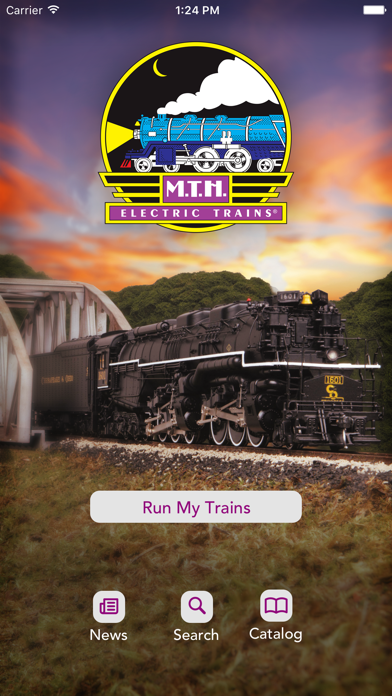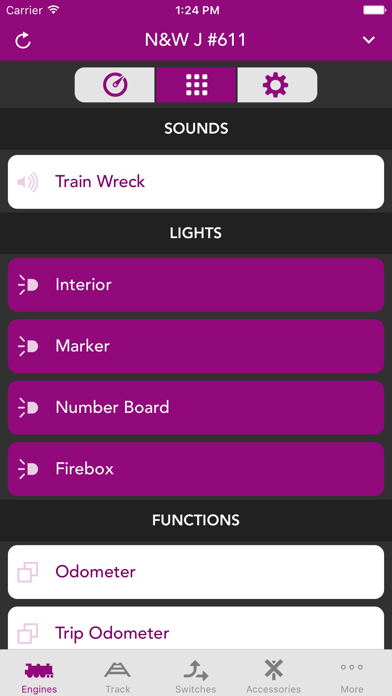Wi-Fi DCS
| Category | Price | Seller | Device |
|---|---|---|---|
| Entertainment | Free | Mike's Train House, Inc. | iPhone, iPad, iPod |
When paired with M.T.H.'s DCS App and our new DCS WiFi Module, you no longer have to imagine controlling your model railroad with your phone, you can!
The DCS WiFi Module plugs into any DCS Track Interface Unit (TIU) and provides the user with wifi control over the layout when used with the M.T.H. DCS Mobile App. Setup is simple and quick and the module can be configured as a stand alone unit or easily combined into an existing wifi network.
Reviews
Too many bugs with iOS11+
ThatGuyFromVA
I’m not exactly sure why this app functions so poorly on an iPhone 11 Pro vs an older ipad on iOS10.2.1. At any rate, it hardly works. My locomotive randomly gets placed in the inactive bank when they are running, which then means they cannot be controlled. I’ve tried closing the app, force closing it, finally the only option is to kill power to the entire layout in order to shut down the run-away train. This isn’t the only bug. Just the most obnoxious.
There is something wrong with the speed
Shadowbonnie1970
The speed dial sometimes always wants to go up which the speed go up too fast and sometimes it always wants to go down. Please fix this. Overall, this app is great.
Destroying my love of this hobby
simplepleasure
This system is so unreliable it is destroying my love of the. How many hours do I need to try building a lash up before giving up? How many times do I have to load and reload it? How many times do I have to delete the app and re-install it? Tonight I tried a lash up. First time I tried one train pulled but the other didn’t push. The tire came off so I had to put back on. Back to it. Try building a lash up. Timed out, request failed. Try resetting. Now we can only find one engine. After wasting over an hour and a half I decide to give. Tomorrow I will try again. But the answer may be to search for something more reliable.
Intuitive Fast Fun
GarySeven2
The MTH Wi-Fi DCS app will end up ranking with speed control and smoke in the great advances in model railroading. The app is intuitive, fun and addictive. The app looks and operates wonderfully with my iPhone and iPad. It runs my trains error free communicating through the WIU. It is amazing how train commands respond much faster than with the DCS remote. A great way to control my trains.
Thank you, MTH
Nukezilla637
I really appreciate that MTH made this! I'm happy to know that I can run my DCS engine through my phone now!
Where are the features?
TU Greystones
I spent a lot of money to buy the track interface unit and wifi interface unit and now you charge extra for the app? That's not showing much appreciation for customers who have shelled out a lot of money for the product. Additionally, where are the features for track/accessory control? Will I have to pay more for that, too? Disappointing.
MTH WIFI
Nickster99321
Warning with standard version you can only add 3 engines , which is useless to most folks with MTH collections of trains. Not sure why they did this , you must buy the wifi interface to use this, so why cripple the app and not tell you up front? It does seem to work well on my network, but very disappointed in crippled app that needs to be upgraded immediately to work with the wifi interface adequately.
Great App
mawstl
I had little trouble upgrading my old TIU to the latest version and connecting and running the WiFi unit. Make certain you upgrade to the "standard" version and are using the latest version of the app. We had no problem controling 5 trains and no network issues, once we upgraded to the newest version. Being able to control our trains with an easy to use iPad interface (versus the DCS remote) REALLY increased my kids interest in model railroading, even if it offends the purists. You can have multiple devices (for us- an iphone and two iPads) controlling different trains simultaneous on the same layout (beats buying multiple DCS remotes). Can't wait for the enhanced version so we can also control accessories and switches.
Trainman
zzzzzybot
Works well when it is not losing the signal. I have to frequently press the "Refresh" button in order to get back control of the trains. That said, this App is a wonderful, very user-friendly improvement over the DCS Remote, which is HORRIBLE! In fact, I am eagerly awaiting the Upgrades to this WiFi App so that it will have ALL the functions of the Remote (I hope anyway!), then I will stop using the Remote entirely and ONLY use this DCS WiFi App to operate my trains! (Please hurry with the Upgrades!!!!). One caveat, you MUST have already purchased the latest TIU ($250 - $300) and then you must go to the MTH website and download the latest 5.0 Software for the TIU (Good luck with that! The download is NOT easy. If you have a Mac computer, you will NOT be able to get the Download. It is only [sort of] compatible with a PC). Then of course you must also purchase the new WiFi Unit ($150 - $200). If you do not have the Remote, you will not be able (yet) to have complete control of all train/track functions as I mentioned above. REVIEW: Premium Upgrade, April 18, 2017 ($19.95) I have been waiting for this Upgrade for about a year. I wanted to be able to do all the functions that the HORRIBLE remote can do but with the User Friendly WiFi App. Unfortunately, this Upgrade falls very far short of my expectations. The first new function that I tried was giving actual names to "Custom Sound 1" and "Idle Sequence 1." I saved the new names, or at least I thought that I did! However, the next time that I tried running the Train, ALL of the names that I patiently added had disappeared! The Default "Custom Sound 1", etc., were again displayed!!! Arrrggh! Besides this annoyance, I found that this new Upgrade does NOT allow one to do all of the functions of the Remote. I have not yet tried setting up the Accessory Functions with this App, but I am not very optimistic that they will work considering the problem that I had with the "Labeling" of Sounds and Idle Sequence. Maybe updates will occur for this "Premium Upgrade" to fix problems and add additional functions that are present in the Remote, but right now it is a very useless Upgrade, especially for the cost of $19.95! At present, this new Premium Upgrade is a Rip Off!!