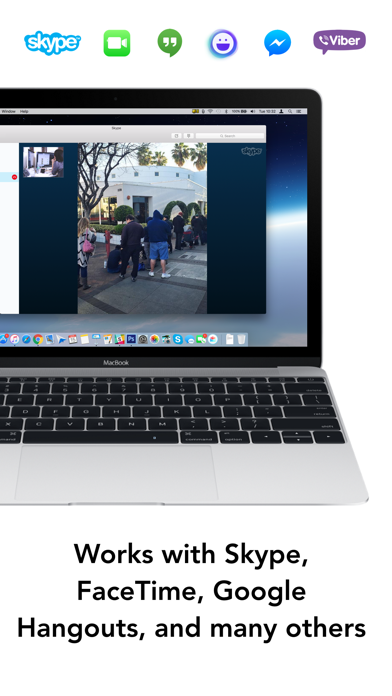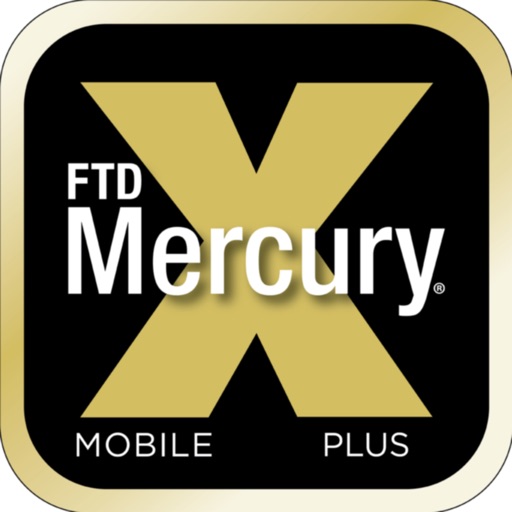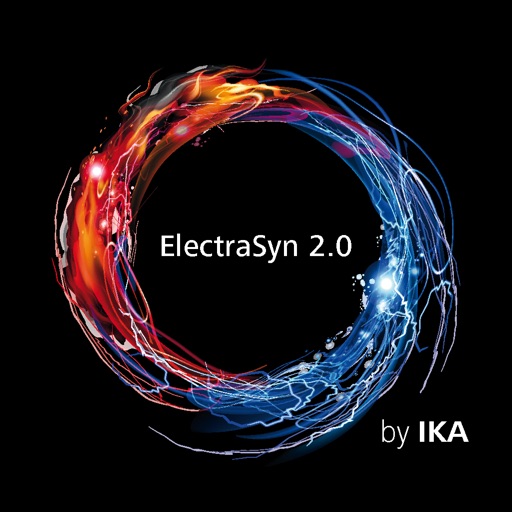WebCamera
| Category | Price | Seller | Device |
|---|---|---|---|
| Productivity | $4.99 | SHAPE GmbH | iPhone, iPad, iPod |
"I found WebCamera to be a useful app and plan to use it a lot in the future as a second camera for TUAW TV Live." --TUAW
Mobiola WebCamera is a great way to share what cannot be recorded with a built-in laptop camera, as it is wireless and can be easily moved around. Imagine sitting near the Eiffel Tower, and sharing this magic moment with your friend while giving a virtual tour of this famous landmark. With WebCamera, anything can be shared wirelessly in a simple and fun way.
WebCamera works with various messaging applications, just like a regular USB webcam. It also works with video production software such as Boinx TV, CamTwist, and Camtasia.
WebCamera captures video in three different resolutions: 192x144, 480x360, and 640х480. You may capture either individual frames or the whole video stream.
With the free WebCamera desktop application installed on a computer, WebCamera is plug-and-play ready.
Download free WebCamera desktop to your PC or Mac from www.mobiola.com
REQUIREMENTS:
iOS 5.1 or later
Windows XP 32bit, Vista/Windows 7 32/64bit, Windows10
Intel-based Mac, Mac OS X 10.6 and higher
WiFi connection is required to connect the WebCamera app to the desktop computer; iPhone and computer should be in the same network.
Reviews
What happened?
Smackman17
This was once a great app, but it stopped working on my computer. It would come up in the program, just not anywhere else.
Doesn't work :-(
Afwen
Although the Mobiola application can display images and video, no other application on my Mac Mini recognizes the device.
Terrible
DJ Obit
This app and the partner app on my windows desktop did not work but twice, and there have been network errors since, and the desktop app crashes consistently. Waste of money, don't buy this app.
Pretty darn good
Wwaaazzaaa
Okay so the common perception of this app is that its horrible, well i am not involved with the app i swear yet i find the app overall pretty effective, i can do omegle for long periods without it giving me one problem, perhaps the reason its 4 stars instead of 5 is there could be more work done on the video quality and frame rate. Overall good app that does what it says, saves having to buy webcam and software and all that crap.
Doesn't work.
Thomas J Ruby Jr
This app is absolutely terrible. I read some reviews that were very positive thinking that it would work for me. Well, it didn't. It captured maybe 2 frames before it just froze. I had frequent disconnects. This app is not worth $4.99. I can't believe I wasted my money for it...
Didn't work
Orlando L.
Saw video ok computer, but not able to select cam in Skype. Not worth it. Get regular camera. Good idea if it worked.
Great App! Works great!
Cahhson
This app works like it should. I can connect my iPhone 5 to my desktop, and use it in many applications, such as OBS and Skype. Any problems others may have with low FPS in higher quality, can be explained by saying they don't have a very fast connection to their desktop computer. I myself cannot use 1080p without having a small delay. I hope the developers can make it to where it can connect directly through USB.