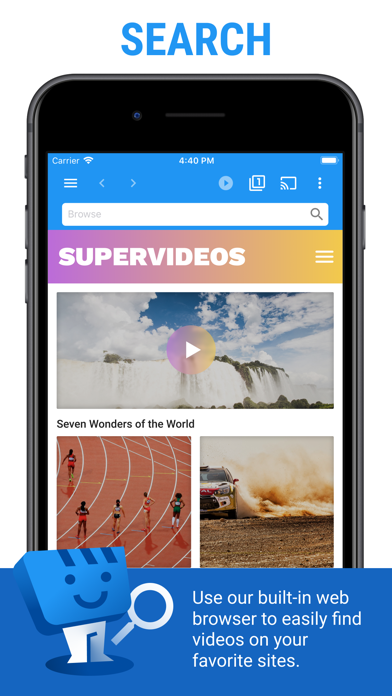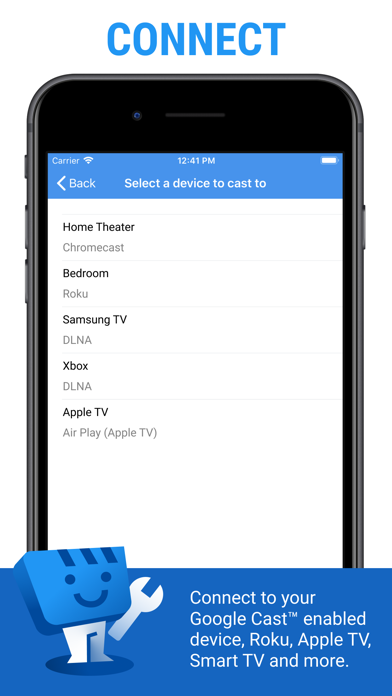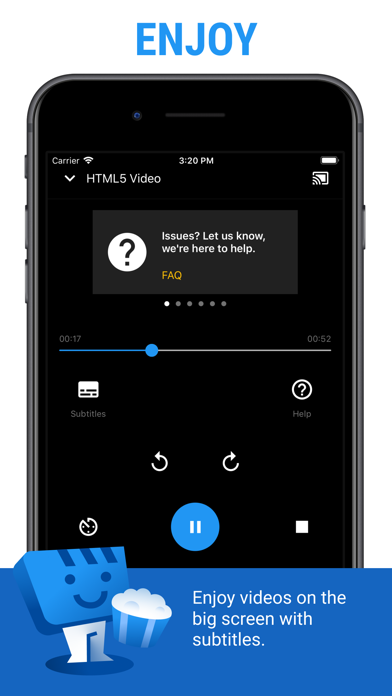Web Video Cast | Browser to TV
| Category | Price | Seller | Device |
|---|---|---|---|
| Photo & Video | Free | InstantBits Inc | iPhone, iPad, iPod |
SUPPORTED STREAMING DEVICES
Web Video Caster supports the most popular streaming devices, allowing your TV to stream videos directly from the web.
• Google Cast (Chromecast, Android TV, Chromecast built-in)
• DLNA devices like Xbox, Samsung TVs, LG TVs, etc.
• Roku and Roku TVs
• Apple TV 4
*If you experience a compatibility issues, contact us and include the brand and model number.
SUPPORTED MEDIA
• HLS live streams in M3U8 format (Chromecast, most DLNA devices lack support for it)
• Authenticated videos including movies and TV shows
• MP4 videos
• Live news and sports
• Any HTML5 videos*
*Your streaming device must be capable of decoding the video you are playing. Web Video Caster doesn't perform any video/audio decoding or transcoding.
HOW IT WORKS
Web Video Caster is a browser, which allows you to stream videos of movies, TV shows, and other media from the internet to a streaming device or smart tv. Web Video Caster grabs the video URL inside the web page, sends it to the streaming device (i.e. Chromecast or DLNA device), and then plays the video directly from the content provider. This ultimately saves your mobile device’s battery. It also detects subtitles on the web page. Web Video Caster does not host these videos. This is not a mirroring app.
GET STARTED
Follow these simple step-by-step instructions to start streaming:
1. Find a video online that you want to watch.
2. Make sure this video can play on mobile browsers without Flash.
3. Connect to your streaming device.
4. Play the video as you normally would. Or, click the play button on the toolbar.
PREMIUM FEATURES**
• No in-app advertising
• Queue
• Most visited sites
**This functionality does not apply universally to all streaming devices.
LIMITATIONS & DISCLOSURES
As with all apps, there are some limitations we are aware of and want you to know about up front.
• We are in no way associated with any web media providers and we do not have control over the content they provide.
• Web Video Caster does not support nor play Flash or FLV videos.
• The app does not support tab casting, like the Chromecast extension for the PC web browser.
• We cannot do anything to fix issues that arise on the server side (media content provider) such as failure to play or buffering, which is especially common during heavy load times and weekends.
SHARE YOUR FEEDBACK
We are committed to open communication with our users. Please contact us first with any questions or support issues before leaving a review. We will respond and address your concern promptly. Contact us through our user community https://goo.gl/dAE555 or our website http://www.webvideocaster.com/contactForm
Reviews
Works on Roku
JESSYIE R
I tried so many apps and not one was working on my Roku tv. I finally tried this one and i had to connect with IP address but it worked and was able to start a movie. No issues so far!
Best casting for Roku
noremac7891
I was honestly surprised how well it casted to my Roku. I’ve used these in the past, and all of them had some form of buffer issues and stutter. This one had none of that. It also just casts the videos in the web page and not the whole page. Extremely convenient and easy to use. 10 out of 10. I’ll probably buy pro.
New update ruined this app
PonyFag
Just like the others now doesn’t work and gives the airplay connect issue
phone audio
stoneghost1801
this would be 5-star app if i could actually use it. my sole purpose for this app was to watch tv with my headphones on and i can’t do that. every time i click phone audio and sync, the whole app freezes, nothing works. i need any type of help please
Best screen casting *app* for iOS to Roku
Maxillion545
So I recently have been looking for an app that can screencast videos (which were unavailable on any of the streaming apps available on Roku) from my iPhone 12 to my Roku Express. I honestly have to say that this is the best app out there for iOS to Roku. I can’t get regular AirPlay to work, but they have an app on Roku OS that works smoothly, plus it has an ad blocker on every website FOR FREE! So if you only want to use AirPlay on Roku, I’m not sure this app is the best option; but if you download this app on both your iPhone and your Roku, I fully believe it’s one of the best ones out there— I definitely haven’t found a better one.
I love it
Maxjmus
This app is amazing, able to stream to my Roku at home, then to my Apple TV at my brothers house, simply works. Excellent job by the devs.
Lags
KaqpKa
with the release of the new ios 15, there are problem with app - it lag&freeze. Pls solve it