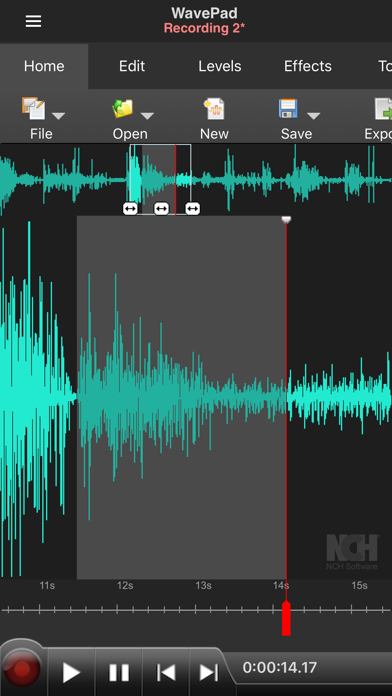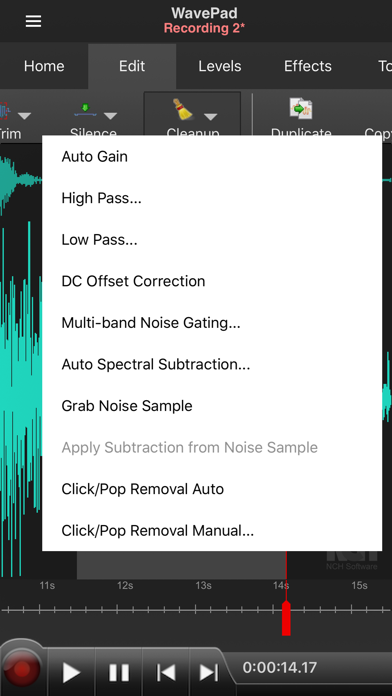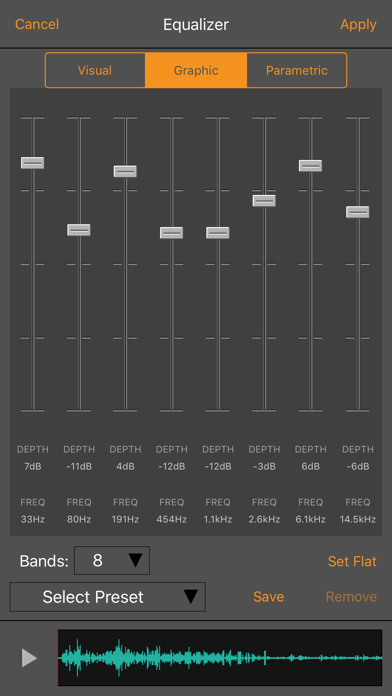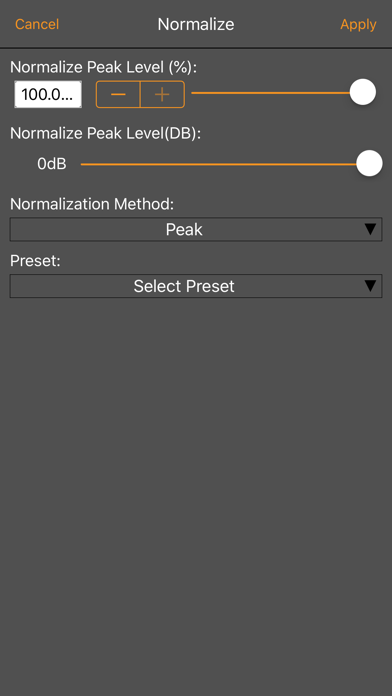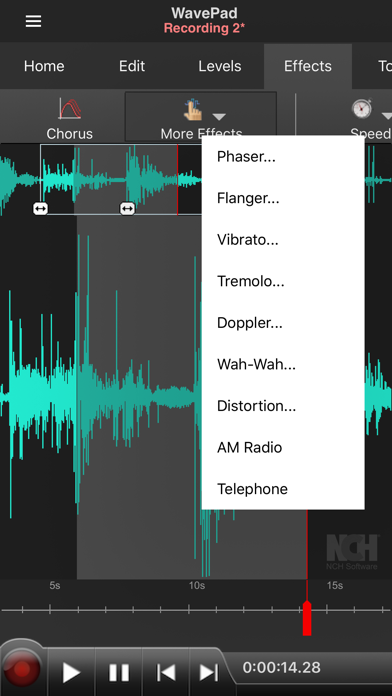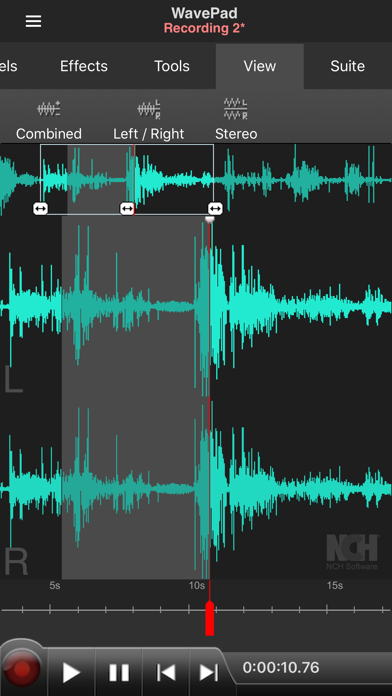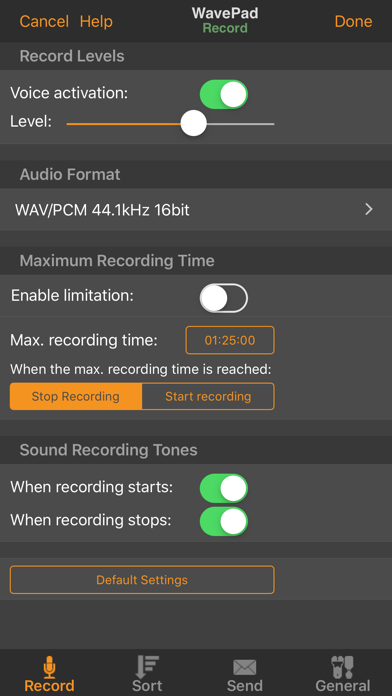WavePad Music and Audio Editor
| Category | Price | Seller | Device |
|---|---|---|---|
| Music | Free | NCH Software | iPhone, iPad, iPod |
WavePad supports a number of formats including vox, gsm, and more! Whether you are a professional or an at-home enthusiast, WavePad has all of the tools you need to edit audio files. Typical applications include ringtones, voice-overs, trim sound bits, and many more!
WavePad features:
• Supports a number of file formats including wave and aiff
• Editing capabilities include cut, copy, paste, insert, trim and more
• Effects include amplify, normalize, echo and more
• Work with multiple files
• Supports auto-trim and voice activated recording
• Select sample rates from 8000-44100hz, 8-32 bits
• Recording runs in the background and when the screen turns off
Reviews
If you’re looking for a free easy audio editor this isn’t it.
Manos Athitakis
Forces you to upgrade to export any audio over 1 minute....might as well charge to begin with.
Good editing, but problems
CamTay101
I love the ease of the app in editing audio. My issue persistently arises when I save the audio. It saves, then re-opens the newly saved file with distorted audio. It’s done this every time. I have reached out to customer service but they said they will prioritize people who have bought their full software over those who use the free service. That email exchange was at the end of last year and I haven’t heard back.
A++++
Xavior chai Davis
This app is amazing, it is very disappointing that not many apps are like this, this is amazing and highly recommend you download if you want to record sound effects ???
Copy and paste to GarageBand
MybackHurts
The title says it all. My files stay at 44.1 kh and in the same format as GB.After downloading different apps and finding ways to get a song back to GB after editing it. Lets say to slow it down and remove the voice (mostly,I don’t think there is an app that can totally remove vocals) I can simply copy it in WavePad and paste it to a microphone track in GB. Saving and applying effects takes a little longer than usual about 30 to 40 seconds. Pfft. Nbd.
It’s ok
Guamtinkerbell
The app it self is very easy to use, and very good to use. However, sometimes an icon that forces me to pay for random features appears and interrupts me. So if you could fix this, then I’d give the app a better rating.
Disappearing files make it unusable
Schmohn
I really like the functionality of this software, but I have found that if I leave the app for any reason, there’s a decent chance my file and all my hard work will be gone when I get back. Ive been devastated on multiple occasions. And now I’m headed to a different software, because I’ve officially lost too much time and had too much heartbreak.
Con errores
nikitacontreras
Inicio perfecta para lo q buscaba, que era quitar el sonido de fondo de los audios, ahora no puedo editar porq no me abre ningún documento. Y eso que pague.
Won’t export file
Naomianselmo
Had no problems exporting my completed file the first several times. But once I paid for the full version, it wouldn’t export the fully edited file — it only exports without my edits.
Cannot save file where I need to
fgjyfdf
I create a folder but it still saves in its own folder , I tried everything
Great form and function
BiggggChungussss
This truly is audacity in your pocket. An interesting yet adaptable control scheme lets you use this app efficiently once you get used to it. This is a fantastic tool for anyone who wants to put edit a basic audio clip without access to a huge setup.