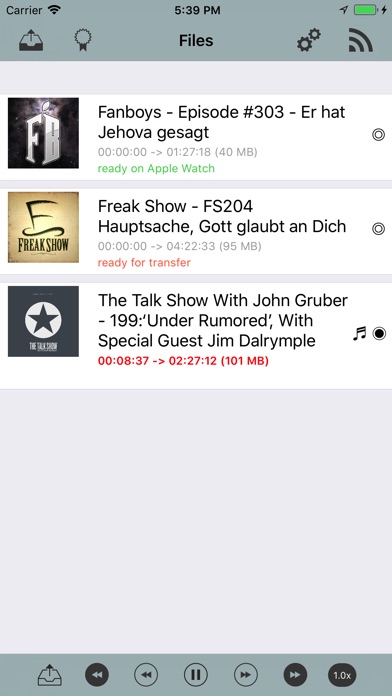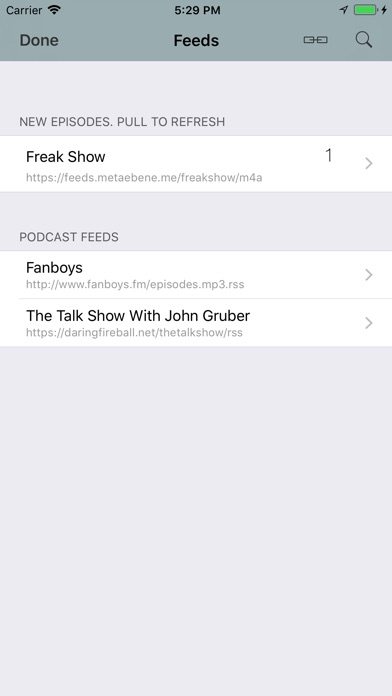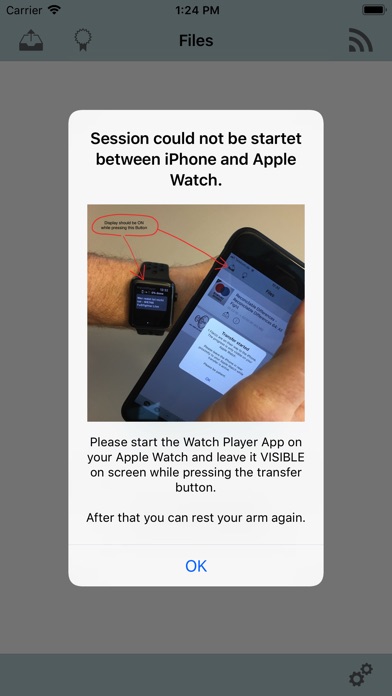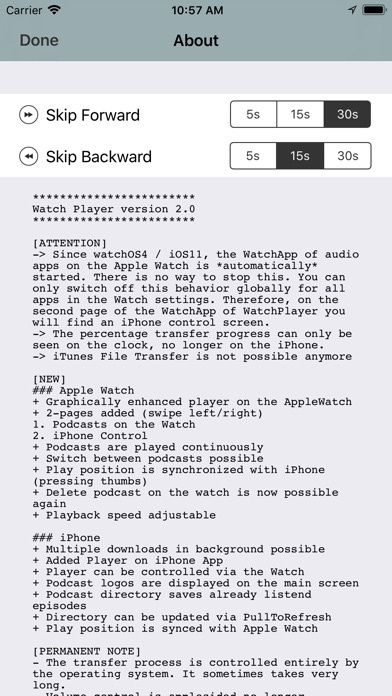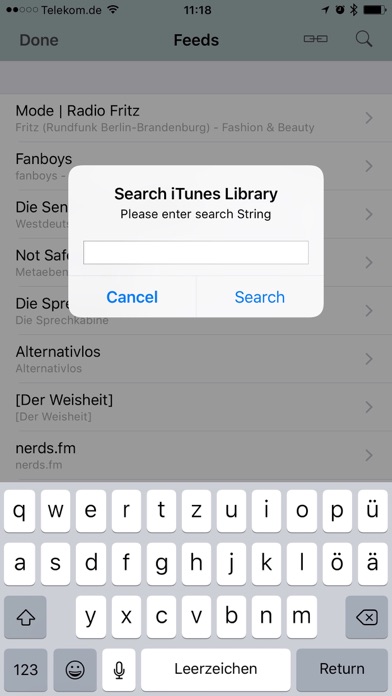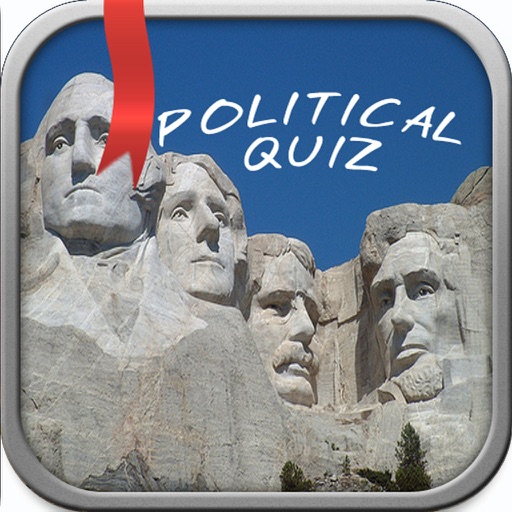Watch Player
| Category | Price | Seller | Device |
|---|---|---|---|
| News | $0.99 | Peter Knapp | iPhone, iPad, iPod |
[HOW TO]
1. Select Pods from Main View
2. Press leftmost button in ToolBar on Main View to select Pod for transfer
3. Do 1. and 2. with other Pods if you like
4. Press most left Button in NavigationBar to start the transfer
WatchPlayer transfers podcast episodes directly to the Apple Watch. These can be played there without the direct connection with the iPhone. The podcast will be played in the background on the Apple Watch. The workout app or other apps on the watch can be started simultaneously.
On the iPhone, WatchPlayer is a complete podcast manager and player. In a directory you can put the sources of his favorite podcasts and can load individual episodes to the iPhone and if you would like to listen to them right there or directly to the Apple Watch for transfer.
To listen to the podcasts on the Apple Watch, you need Bluetooth headphones. Apple has recently taken the support of the built-in speaker of the Watch from the app developers. It also takes a long time until the episode on the watch was broadcast.
Since watchOS 4 / iOS 11, the WatchApp of audio apps on the clock * is automatically started *. There is no way to stop this. You can only set this behavior globally for all apps in the Watch settings. Therefore you can find on the second side of the WatchApp of WatchPlayer an iPhone Control Screen, via which you can remote control the iPhone's player.
The app does not use tracker or other analytical tools. All rights and obligations are the responsibility of the respective podcast authors.
Reviews
Fantastic app
Hoosier12344
Not fully perfected but aesthetically is much more pleasing after the update. It works very well 99% of the time and is a must have for runners
Version 3.0 breaks all methods of loading onto watch
michaelsmiller
The previous version worked fairly well: manage podcasts with Overcast, export to iPhone-Watchplayer, turn off Bluetooth, export to watch-Watchplayer, repeat, turn on Bluetooth, play on watch. Version 3.0 breaks all of this. First, podcasts exported to iPhone-Watchplayer just pile up in Watchplayer’s queue at 0% progress... forever. Second, any attempt to export directly to watch either completes (eventually) without ever posting the newly downloaded podcast... or complains about the session even though watch-Watchplayer was active and visible when the session was initiated. Yes, I have deleted and reinstalled both {iPhone,watch}-Watchplayer. Yes, I am running iOS 11.2.2 on iPhone 8 plus. Yes, I would LOVE for this all to work. Yes, Apple should remedy all of the deficiencies in WatchOS that Marco has identified. Until then, can we revert to the previous version of Watchplayer?
Grateful for this app!
TJ Lazer
This app does the job it needs to do, within limitations set by Apple. I rely on it every day so I can avoid taking my phone to listen to podcasts while running. It’s not very polished, but very functional. In fact I’m glad this is clearly a dedicated watch player app: larger multi-purpose podcast apps (Overcast) had to remove watch functionality because frustrated users didn’t realize the annoying barriers Apple put in place, and left bad reviews. The developer regularly pushes new updates that bring improvements. I don’t like that we need an extra app to play podcasts on the watch, but am super grateful that someone does the work to provide this functionality.
Podcasts on I-watch!
s-c-double O-ter
Thanks you developer(s)! I’m able to listen to podcasts on my I-watch. Yes downloads to the watch take a few minutes, but it’s well worth the time. Just requires a little planning ahead of time.
Won't launch on 3.2.3
jonnycli
Been using this app for a while and mistakenly hit update today. Unfortunately it won't launch on WatchOS 3.2.3. I tried a full uninstall/reinstall but it didn't fix the issue. I really like the app and hope this issue can be fixed.
Completely dysfunctional
iPod touch user that rules
Do not invest any money into this app. It is completely dysfunctional and won’t work. Tried downloading a podcast and it completely glitches out. Thought the update would fix the problem but it is still there. So disappointed.
It was good
Mmbmha
Before the last update the app woked fine but the update ruined it. i now need to make the watch screen on in order to download any thing
What happened to the background download option?
LuvColorado
So in these latest releases when I download a podcast directly on the watch, I no longer see the foreground / background option. At times when I have a slower connection, the background option did take while, but it would eventually download without me having to monitor it. Any reason why it can’t be brought back? Overall a good App. Some glitches around the display / playing podcasts at times, but still extremely useful. I would pay $1.99 for it to help fund future development / new features.