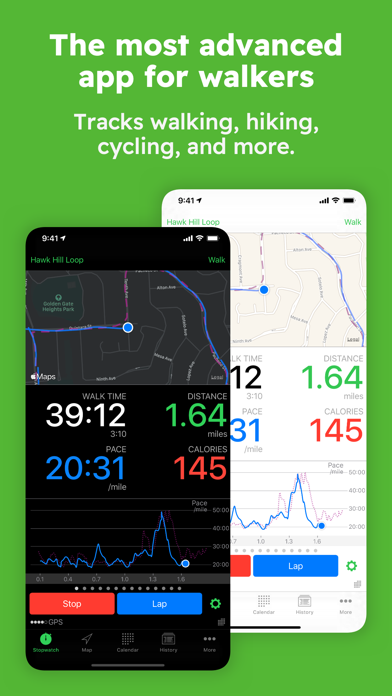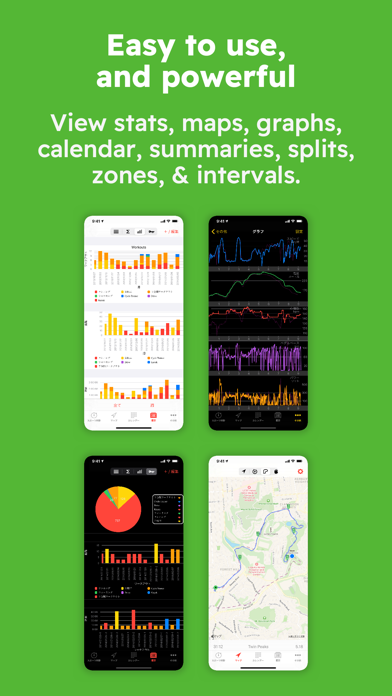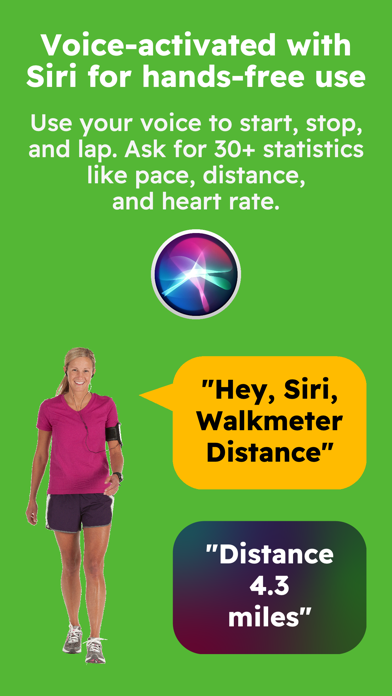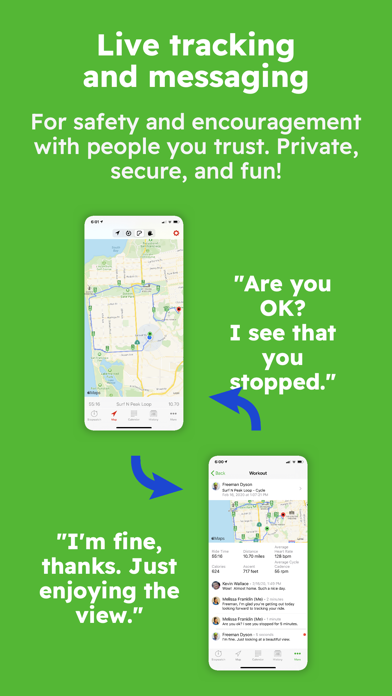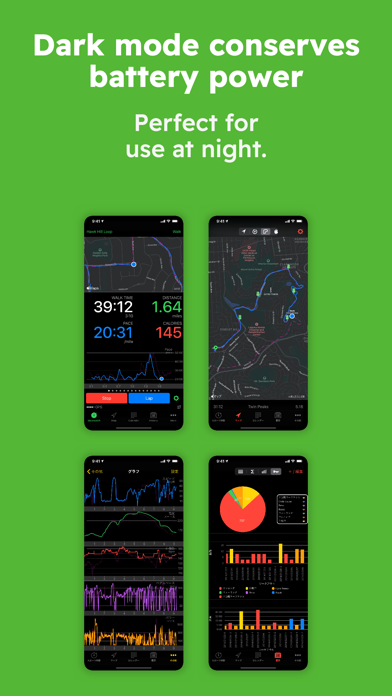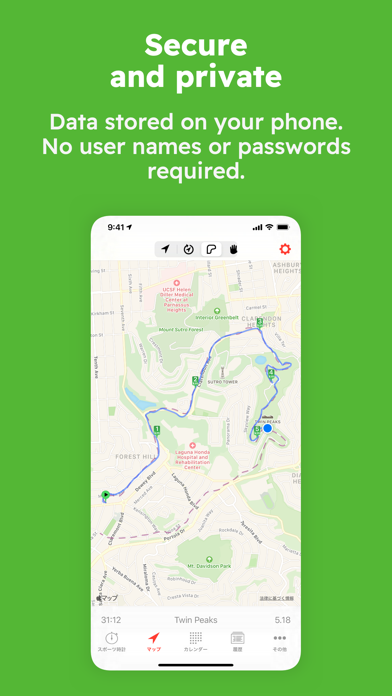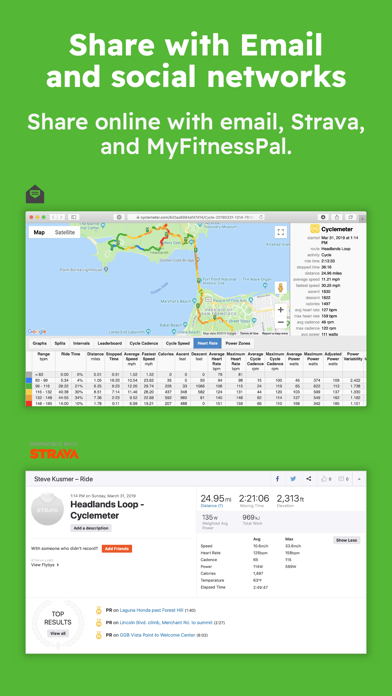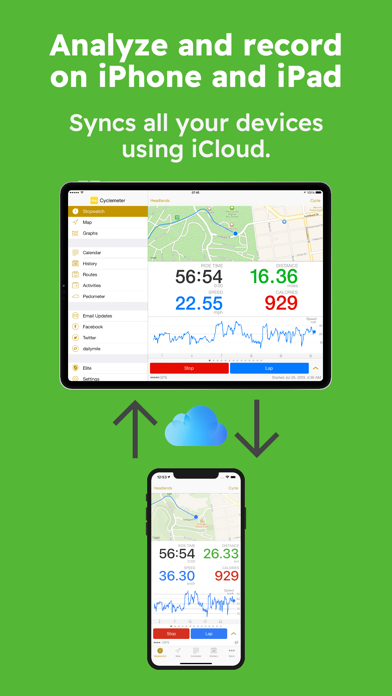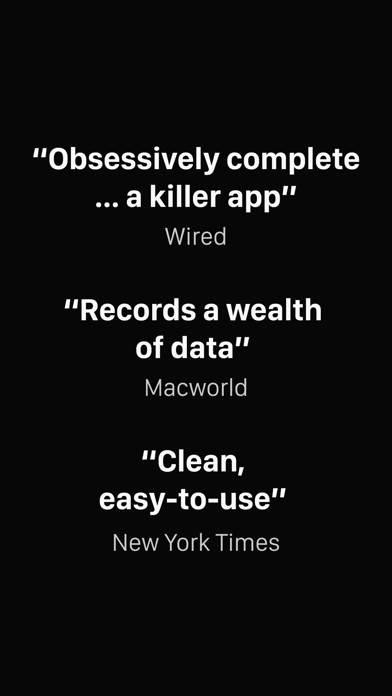Walkmeter Walking & Hiking GPS
| Category | Price | Seller | Device |
|---|---|---|---|
| Health & Fitness | Free | Abvio Inc. | iPhone, iPad, iPod |
• Obsessively complete... a killer app — Wired
• Records a wealth of data — Macworld
• Clean, easy-to-use — New York Times
Experience core features and dependability for free, then upgrade to Elite to add advanced features.
iPhone Powered
• Records an unlimited number of workouts — years of workouts only take up the space of a few songs.
• No website login required.
• Swipe across the stopwatch to see pages of stats, maps, and graphs - completely configurable.
• View your workouts on a calendar, and by routes and activities.
• View bar and pie charts summarizing all your workouts.
• Analyze your workouts on your iPad, updated with your latest data using iCloud.
Apple Watch Enhanced - See abvio.com/applewatch
• Set up, start, stop, lap and finish a workout all from the Apple Watch. Keep your iPhone in your pocket.
• Intensely configurable pages track any of more than 220 statistics.
• Includes beautiful gauge pages with zones for speed / pace, heart rate, step cadence, cycle cadence, and power.
• Splits and laps/intervals pages keep you seeing the trends.
• Force touch to start, stop, lap, or access settings from any page.
• Glance page quickly shows your latest workout stats.
• Notification pages prompt you with time, distance, intervals, and target alerts.
Track
• Exclude stopped time with automatic stop detection.
• View terrain and traffic maps with Google Maps.
• Record heart rate, bike speed, bike cadence, and bike power with sensors.
• Records steps all day and cadence during workouts using your iPhone 5S or later.
• Supports the Casio STB-1000 and RFLKT+.
• Automatically record the weather.
• Start and stop with your earphone remote.
Train
• Supports cycling, running, walking, skating, skiing, and many other activities.
• Keep on track with extremely configurable interval training, zones, and targets.
• Set up repeating intervals, pyramid intervals, or tempo workouts.
• Hear announcements that keep you in the zone.
• Analyze your split, interval, and zone performance.
Hear
• Select from more than 120 configurable announcements including distance, time, speed, elevation, and heart rate.
• Hear stats automatically at time or distance intervals, or on-demand with your earphone remote.
• Listen to comments from friends and followers on Facebook, Twitter, and dailymile.
Race
• Compete against your previous workouts along a route.
• See your virtual competition on a map and in graphs.
Plan
• Includes 5K, 10, half, and marathon running plans.
• Design your own training plans.
• Synchronize your plan with your iPhone calendar and your online calendars.
Analyze - See abvio.com/explorer
• View the Workout Explore on your computer or on your iPhone.
• Shared by email, Twitter, Facebook, Strava, MyFitnessPal or dailymile.
• View within the app on any Info page for a workout.
• View your graph, splits, intervals, zones, and more.
• Select a zone to see your map path drawn with zone colors.
Share
• Post workouts to iOS 8 Health app.
• Use email, Facebook, Twitter, Strava, MyFitnessPal and dailymile to share your workouts online.
• Automatically keep family and friends notified of your location and progress.
• Hear replies from family, coaches, and friends spoken using text-to-speech.
• Share your workout calendar with your friends and coaches.
Import/Export
• Import by tapping on a GPX, TCX, FIT or KML link or file in Mail or Safari.
• Export detailed CSV, GPX, TCX, FIT or KML files for use in maps, graphs, and social fitness sites.
Does not support iPod touch, which lacks GPS capabilities. Continued use of GPS running in the background can dramatically decrease battery life.
Reviews
No longer works with Apple Watch
Atmoosh
I just upgraded to the iPhone 11 and now for some reason the app on my Apple Watch no longer connects to the iPhone app. Thinking I may have to ditch this app.
Decent except for heavy map averaging
Hosea_12:6
I first tried another app, but it insisted that you start the “free” 7 day trial of the paid version first. At least this app does not do that. The free version offers quite a bit including speed, map, keeping historical data, weekly monthly, etc running sums. My one beef with this app is that it does an overly heavy averaging of the gps location. As I am walking, the dot on the map keeps spot on. There is a blue trail that jumps up to the dot every 4-6 seconds, so that is the frequency of the position stored. When I go around a corner or turn around and head back, the blue line starts shifting for the next 4 or 5 “updates”. So it is averaging the points and overwriting data. The path ends up cutting through yards and even houses. There are a couple of settings affecting smoothing of the path, but no way to turn off the averaging. Since my current spot on the map is exactly right, I really don’t understand why the app needs to do any averaging. (I’m glad my car’s guidance app doesn’t or I would be driving across a lot of parking lots.) I would much appreciate a choice to turn off the averaging and a choice of a higher position data record rate (1-2 seconds)
Totally incorrect location tracking
mattski2
An app does NOT need Background App Refresh to track location in the background, and they are not doing continuous background location updates correctly either as the blue status bar reveals by appearing at the wrong times. I don’t know what they want Background App Refresh for but it’s very suspicious. I’ve deleted the app.
Worked Okay
asdghkktsidt
I used this app in a corn maze (it was a large corn maze) and it worked out pretty well except it kept trying to correct the paths while we were walking. Like, it refused to accept the possibility of a curved trail, or that we walked in a large circle. Sadly, we did not get the chance to see how accurate this app could draw out the Alice in Wonderland maze the owners of the farm made, but the satellite imaging did help get us out of the maze with the sleeping toddler, which we did appreciate. Imma keep this app and test its accuracy another day... I wanna complete the maze... I’m seventeen, I get to be a child.
Way too many ads.
fossl124
This was a pretty good app to use, however it’s now inundated with ads that can’t be closed unless quitting out of the app, which has ruined the experience. It’s a shame, but not worth $$ annual fee to upgrade.
Not for 9.99
The slugggg
Ok app but $10/ year really does not get you much. Most people will do fine with free version. Having a fee renew yearly and app doesn’t really get any better. What’s the point ??? I noticed the increase of ads in free version. Good yearly fee would be $4.99 definitely not $9.99 worth.
Use to be great
A Brink
So I’ve used this app for years. I even signed up and still am. But that will all be ending with the hijacking of another great app by Google. Now even with premium you now get to deal with google ads. So sad to see this happen