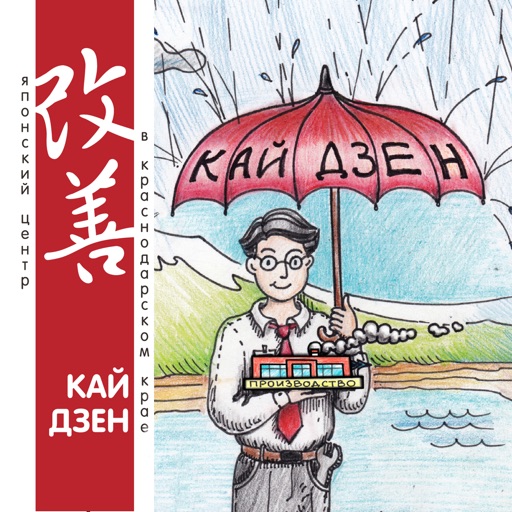Wake the Rooster by Telling Time : Tiny Chicken
| Category | Price | Seller | Device |
|---|---|---|---|
| Education | Free | June Infrastructure Pvt Ltd | iPhone, iPad, iPod |
★ This game is now free for a limited period of time! ★
The Rooster on the farm has become old and needs help from Tiny to wake up on time. For this, Tiny buys him an alarm clock and needs to set it to the correct time in the morning.
This game will teach your child how to tell time from an analog clock in a fun, interactive manner. The child is encouraged to set the alarm for the rooster and is rewarded by beautiful animations whenever the alarm is set.
The gameplay is adaptive and will progressively get more challenging so that your child is always engaged.
★ FEATURES ★
✔ Completely interactive clock to set the time on.
✔ Adaptive gameplay will always keep children engaged.
✔ Beautiful animations encourages children to play more.
Video: http://youtu.be/eFV2t3WJqGo
Reviews
Love the idea but too many bugs
techyteacer
I love the idea of this and love that it shows the position of the sun. I was really annoyed by the bugs. Please fix it!
Could be good
Stitesa
Cute but if you touch the screen after you press go to check your answer, it crashes and you have to start over
Great fo learning time.
prettyandsassy
This is a great app to practice putting the hands in the correct position to tell time. It's good for those who are already familiar with telling time using hands on a clock. I only gave it 4 stars because you can't change the difficulty. However, it seems to adapt to how well you do. This was free when I got this and it's pretty good for a free app.
Review from a teacher
RCSS SpEd Teacher
This app has the makings of a great app. It is visually appealing. It is great practice for telling time. The app appears to level itself as the correct answers are given. Now , the downside... Needs the ability to choose levels of difficulty ( time to hour only or half-hour). The app needs a way out of the game...hit the "home" button,go to home screen and then it takes you directly back in to the game (where you left off). It also requires too much precision on where the hour hand points. Another issue... When I would get something wrong (on purpose), the answer they showed as correct was not always correct. There are too many bugs with this app currently. If the developers fix theses issues, it would be 5 stars and even worth buying. As it stands now, I will probably delete so as not to waste my students limited time on the iPad.
Inaccurate teaching tool
Terrific movie
This teaching tool marked two clocks as incorrect that were correct and out of the ten clocks it also didn't show the submit button once. My child was frustrated because she knew she had the correct answer and it said she got two wrong. Frustrating and isn't an accurate teaching tool when it tells you you get correct answers wrong.
Free app!
Haylaykay
As a teacher, I know my students can never have enough practice telling time! I love that this app monitors student progress as they play. It shows correct and incorrect answers at the top of the screen. As a teacher, I can walk around and take a quick glance at who has the concept down, and who needs a little more help.