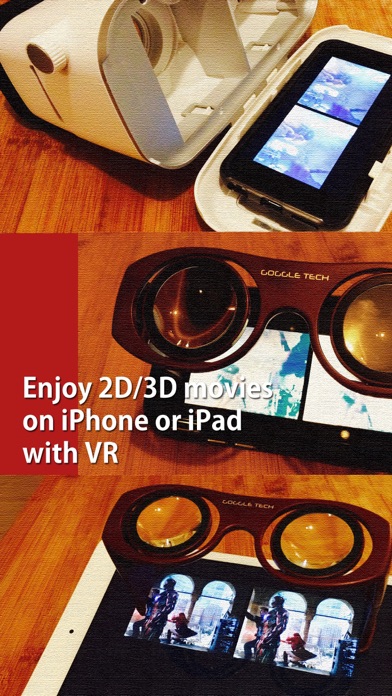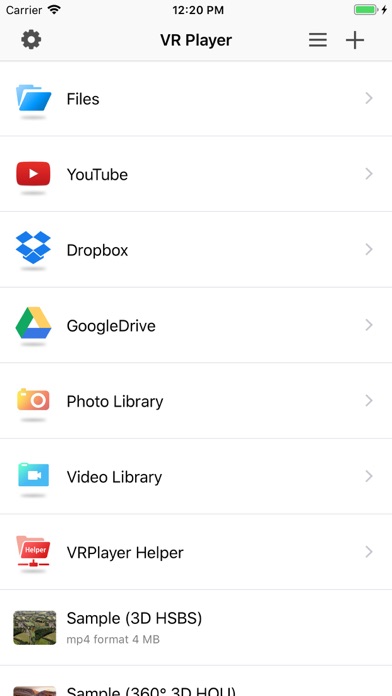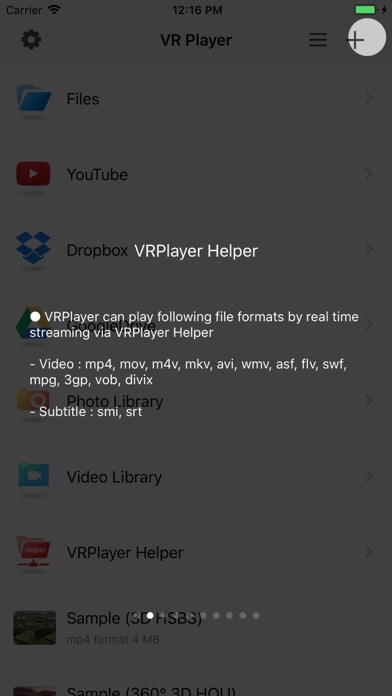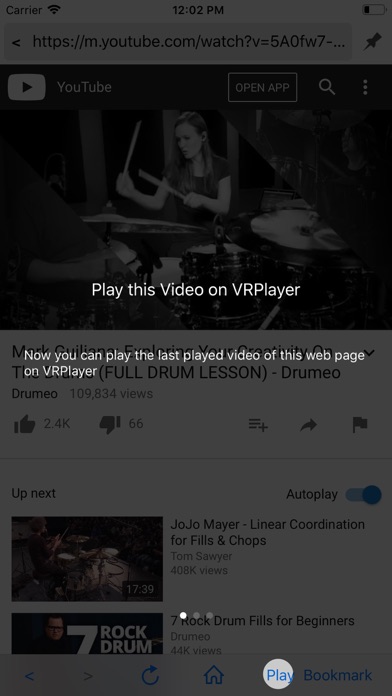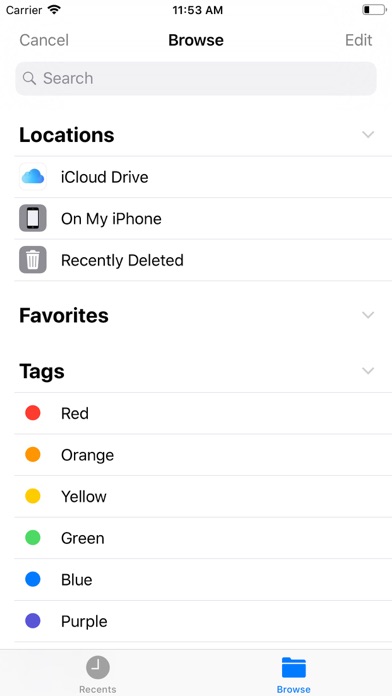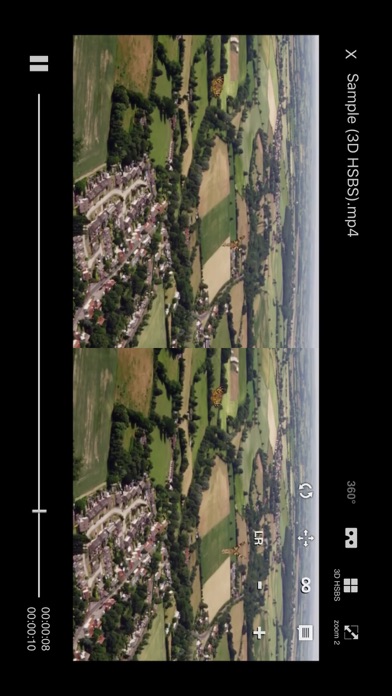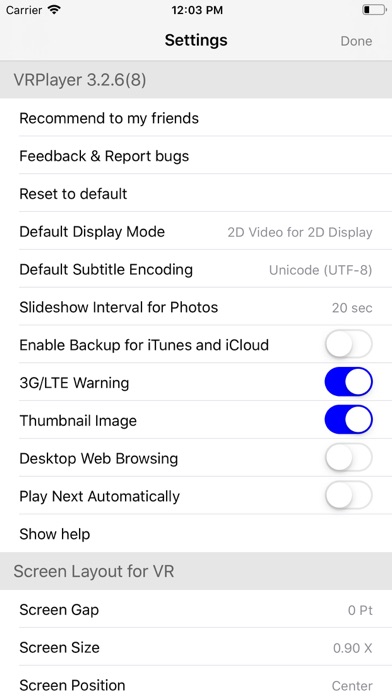VRPlayer : 2D 3D 360° Video
| Category | Price | Seller | Device |
|---|---|---|---|
| Entertainment | Free | LEE DONG WON | iPhone, iPad, iPod |
● and support the following file formats.
- video : mp4, mov, DRM free m4v
- subtitle : smi, srt
● VRPlayer can play following file formats by real time streaming via VRPlayer Helper
- Video : mp4, mov, m4v, mkv, avi, wmv, asf, flv, swf, mpg, 3gp, vob, divix
- Subtitle : smi, srt
※ this app can not play DRM protected videos purchased from iTunes store.
● You can add or access following items
- VRPlayer Helper (streaming server)
- Folder
- FTP Server
- GoogleDrive, Dropbox
- Video Library
※ VRPlayer Helper is embedded in your own VRPlayer app and the download URL provided by VRPlayer is your own iPhone's IP address itself not an external web server.
so iPhone and the server PC should be in the same wifi network to download Helper.
tap the "+"button at top right corner of VRPlayer and select VRPlayer Helper then you will see the URL from which you can download helper.
● You can control VRPlayer with keyboard
- Bluetooth Keyboard
- USB Keyboard (connected by camera kit)
- Keyboard of PC on which VRPlayer Helper is installed
※ while navigating
- up / down : move cursor by item
- up / down + shift : move cursor by page
- right / enter / space : select item
- left / esc : back to previous
※ while playing
- up / down : move cursor by button
- enter : select button & do action
- esc : stop & back to list
- space : play & pause
- right : move forward 5 seconds
- left : move backward 5 seconds
- right + shift : move forward 1 minute
- left + shift : move backward 1 minute
- up + shift : play previous video
- down + shift : play next video
- [ : slow down the playback rate
- ] : speed up the playback rate
- 1 : Toggle 360°/180° Video
- 2 : Toggle VR Mode
- 3 : Change 2D/3D Mode
- 4 : Zoom In/Out
- 5 : Back To Center / Motion Tracking
- 6 : Motion Tracking Constraint
- 7 : Loop
- 8 : Audio/Subtitle
● support panorama photo
- enjoy your own panorama photos in VR
● Use multiple gestures to control playing
- Tap the screen with two fingers to change 2D/3D screen mode.
- Double tap the screen to zoom in/out.
- Swipe right to skip forward 5 seconds.
- Swipe left to skip back 5 seconds.
- Swipe right with two fingers to speed up the playback rate.
- Swipe left with two fingers to slow down the playback rate.
- Long press with one finger to select audio or subtitle.
- Drag & drop subtitle to change position.
- Pinch in or out screen to change font size of subtitle.
Reviews
Very good
BigEd44
A very good vr player with many functions. Can get video from almost any site (Google drive, etc.) It works with cardboard and headsets alike. *For developer: it would be cool if you could have an option for a virtual theater.
Stop placing ads in the middle of videos
INYVO
App itself is good, but ads are really annoying, especially when you are using a google cardboard, it always jumps out the half way and doesn't disappear automatically. I tried to click the "upgrade and remove ads"button hundreds of times but nothing happens, you sure it really works???
All Ads no substance
Baaric
From a tech standpoint seems to work fine. But ads are annoying and intrusive, and not even an option to purchase to remove ads. Save yourself this hassle.
Get the premium version
Lightning 628
The premium version does not play ads, and it is my favorite app to play videos in vr!
Don't understand
Is this a newer app of theirs?
How are you supposed to import video from your camera roll onto this app on iPhone? I can't figure it out and the help website (which I hade to manually type the URL for, seeing as it doesn't allow you to copy and paste it) was no use. Please help.
Love this app and have a question
Java2525
I absolutely love this app and use it often, but I have a question. I'm fairly new to game development, so I'm wondering what changes the compatibility of OpenGL will make?
It's okay but
wolfstar50
It's is okay it's fun and all but sometimes my screen glitches and it look really bad but that just might be me and one more this is that the adds ruin it because there not like video adds there and that you have to exit out of and I don't like that but it's your choice