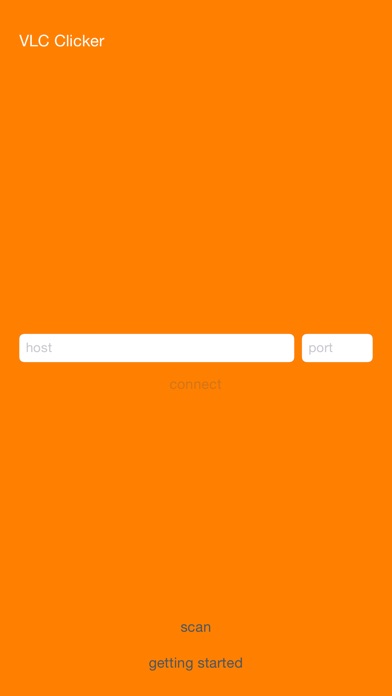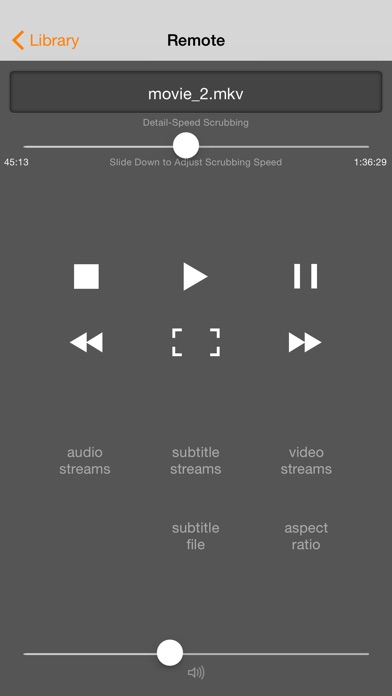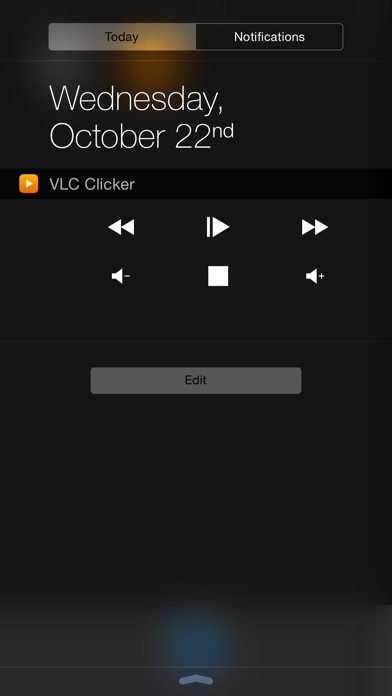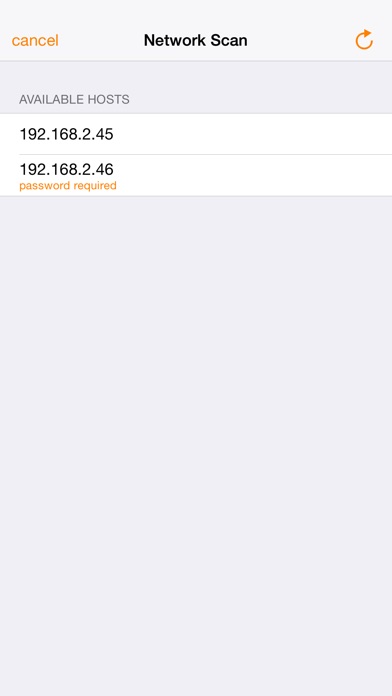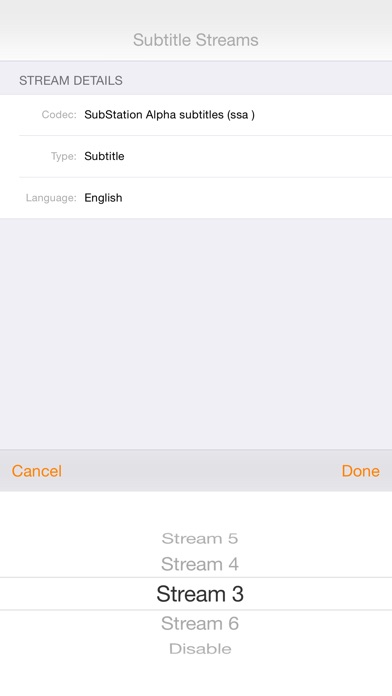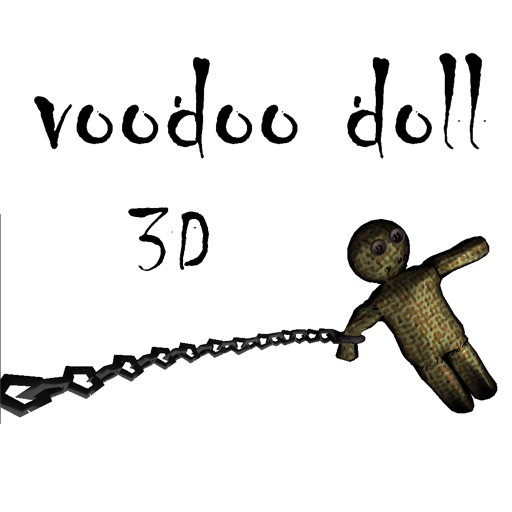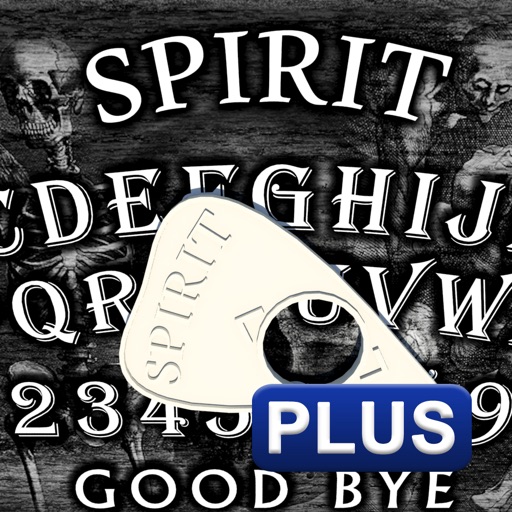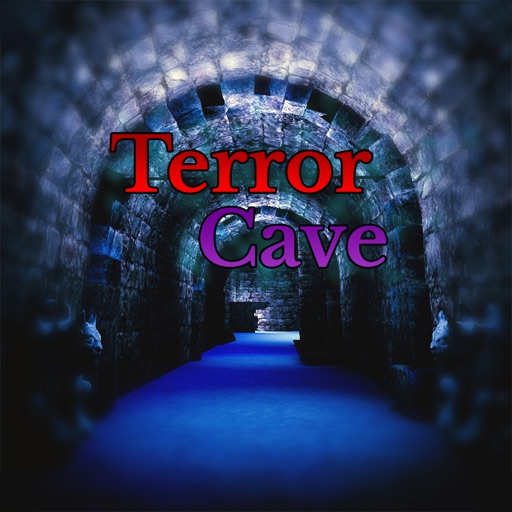VLC Clicker
| Category | Price | Seller | Device |
|---|---|---|---|
| Entertainment | Free | Bruce Hse | iPhone, iPad, iPod |
Features
• Scan your local network for available VLC hosts
• Controls VLC media players on Windows, Mac, or Linux
• Basic Play, Pause, Stop, Skip, Volume, and Seek functionality
• Full control of Audio, Video, and Subtitle streams
• Aspect ratio control
• Toggle VLC's fullscreen mode
• Supports loading external subtitle files
• Full VLC playlist management
• Save VLC host address, port, and password (if applicable) details for quicker connection
• Quickly access VLC controls via Notification Center widget (iOS 8+ only)
Easy Setup
• VLC Clicker's tutorials will walk you step by step in configuring your VLC media player settings.
Requirements
• iOS 7
• VLC media player version 2.x running on Windows, Mac, or Linux
• WiFi network (iOS device with VLC Clicker and VLC host machine must be on the same network)
Known Issues
• Attempting to open a subtitle file via the "subtitle file" button does not work when connected to a VLC 2.1.0 host (if the subtitles are embedded in the video file, you can select between the available streams). This is an issue with VLC 2.1.0 and will hopefully be resolved in a future VLC update.
Reviews
iOS 7 ONLY STILL?
XweAponX
NO THANX! Get that fixed so we who do not want iOS 7 can update. I had this as a quick alternative to VLCR, VLC Amigo and Sybu VLC. Previous versions worked great. But for what the program is and does, there is no reason not to have backward compatibility except for developer laziness. For every app locked in to the current iOS only, there are hundreds of others that work all the way back to iOS 1. Therefore I'm probably going to delete this, it was a 5 star app prior to this BONEHEAD move by the developer.
Simple set up and user friendly
alicialjk9
This is a beautifully designed and a very useful app considering that I watch all my movies on VLC. Don't bother getting the Apple Remote, this app just saved me $49.99! :D
Great but doesn't save passwords
BeyondtheTech
I have to enter my VLC password every time I connect to my Mac. It should be able to remember them so that I can easily access the media player.
Best VLC App
Arminiu5
Great easy to use app for controlling your VLC Player on your Mac. Love the simplicity of the design and that it functions good.
Play Pause Stop Rewind Forward - Functional Elegant Free
Rodger Maarman
Control VLC like normal but from a distance.