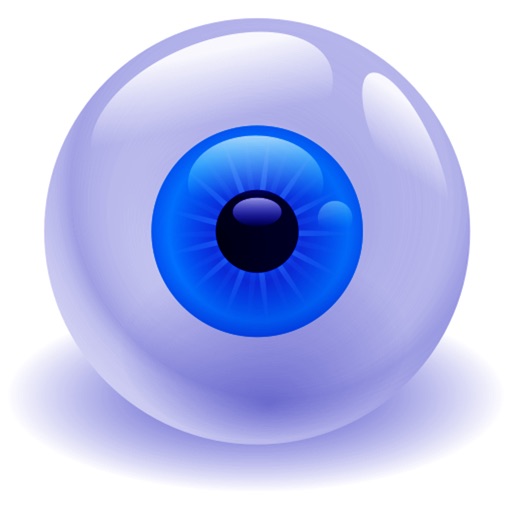
Visual HTML editor EYE Lite
| Category | Price | Seller | Device |
|---|---|---|---|
| Productivity | Free | Slavamax BVBA | iPhone, iPad, iPod |
• WYSIWYG by one tap;
• Internet access will NOT be required to edit your HTML code;
• Import web page from Internet or email;
• FTP-upload or email sending;
• Very good for small corrections in a mobile mode.
See short VIDEO of paid App on YouTube:
http://www.youtube.com/watch?v=h60m8VKKkDY
or VIDEO on Vimeo http://vimeo.com/30410572
Buttons:
1) to create or to download a HTML page;
2) to upload a web page with FTP;
3) to send a HTML page by e-mail (export to import);
4) refresh to see updated page.
Tap on filename button to manage.
• • • iPhone: Tap on browser window to hide the keyboard.
• • • Any links on HTML or FTP are for test only. Use your own HTML pages and FTP accounts.
Very helpful app as simple.
Reviews
Excellent for html coders
Chalze
I am in a html course for college and I don't always have the time to sit down and jot down code for my homework assignments. So now I use this when I'm on my lunch break at work or when I just want to see a some code will work. Best part is that it shows you the results of your code so you don't plan what you will do and end up being disappointed if it don't work. Sorry for the lengthy review.
very simple.
Elegante86
It's a decent app to try out your HTML codes and you get to see the preview on top. It will be better for iPad because of the later screen. Also a way to put it in Dropbox would be nice.
Unhelpful
navamske
This app overlooks an important fact: It takes a few additional taps on the iOS keyboard to enter the angle brackets needed for HTML tags. A decent HTML editor should come with a customized keyboard that provides quicker access to those characters.
FTP didn't work
iynque
I was able to download a page from my site, make my changes, entered my FTP info, and the app reported that the put operation succeeded. When I hit refresh in Safari, nothing was different. I got on my laptop and checked the file on the server. Indeed, it hadn't changed. I'm not sure if the put operation actually failed or if the file is hiding somewhere on my server now.
Almost useful...
Bduckart
I really wanted to like this app but having such a small window for viewing the code makes it impossible to really use. I wish there were separate view screens for code and preview. Scrunching both into an iPhone screen plus adds on the top makes it too crowded. I definitely wouldn't get the paid version unless they made some major changes.
It's great! But.....
Slayer847
I really like this app. Although, having such little windows for editing really makes it hard.
Just kinda ugly
Sherman AntiTrust
I appreciate that this app is free and that it has ftp support (on occassion) but in all honesty it is not really worth downloading. It has no custom keyboard, a confusing User Interface, and it is just kinda ugly. With several of these metioned additions I would be willing to change my rating... This is true for the iPad verson an least...
Worked as expected
seenoevil20
Despite the fact that the interface is really butt ugly and you have very little real estate to work in, this is a free app. There are very few free FTP editor apps out there so I expected there to be restrictions. The only trick I had to figure out was trying to do subdirectories in the FTP interface. Once I did, I was good to go.
Review
Alex zela
Interface is too tight not enough room to work with. The text boxes are so small will drive you crazy and torture you and make you look for another app
Keyboard covers editing box
mjBlanco
Very frustrating! The editing field is only about 3 lines thick so I can only see a little of my code at a time. Even then, I can only see it aft I'm done typing because the keyboard on this iPad rises up and covers the edit field. Grr.








