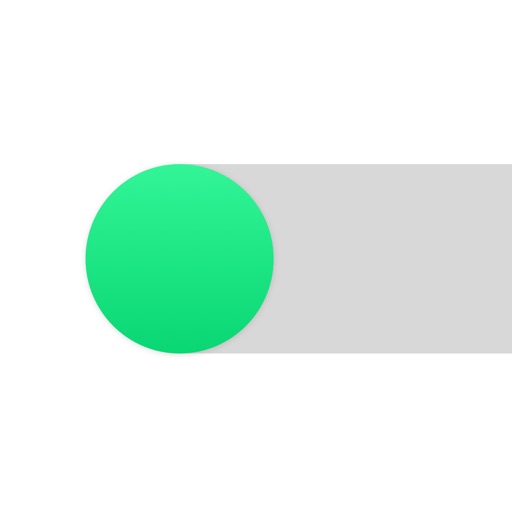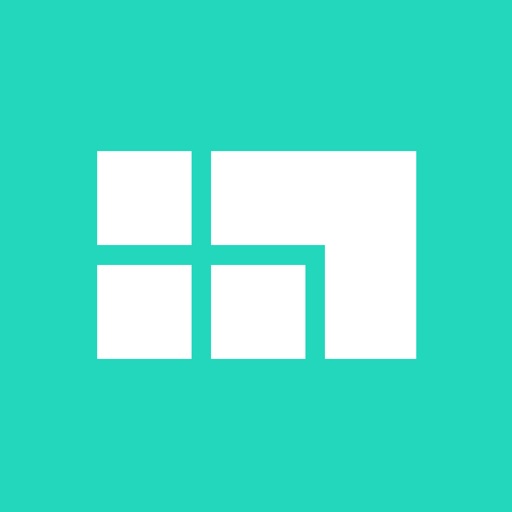Viso
| Category | Price | Seller | Device |
|---|---|---|---|
| Productivity | $17.99 | Clem Guerra | iPhone |
PLEASE NOTE:
• Viso is only compatible with devices that have a TrueDepth camera (iPhone X).
• You need a Mac with macOS 10.13 High Sierra or higher and Viso for Mac, download from https://visoapp.io
START USING IT:
• Open Viso on your phone
• Connect your phone with a cable to your Mac and stabilise it on a holder or mount of any kind. Make sure the front-facing camera is not obstructed.
• Open Viso on your Mac
Viso will start automatically tracking your facial expressions and perform actions.
CONTROL YOUR MAC EASILY:
• Move your head left/right/up/down to move the mouse cursor.
• Left Kiss to perform a Left Click
• Right Kiss to perform a Right Click
• Left Kiss + head movement to perform Click & Drag
• Eyebrows up / down (frown) to scroll. You can scroll faster/slower depending on how far the eyebrows are raised or lowered.
• Close both eyes for 2 seconds to Pause/Resume the tracking.
• Tracking of face movement stops at a distance of 60 cm from the screen. This allows you to reposition your face without moving the cursor when you want to reach a corner. It’s like lifting the mouse and repositioning it.
---
Having difficulty with tracking? Make sure the iPhone front-facing camera is unobstructed and centered in front of your face. Try moving to an area with better light.
Have fun!