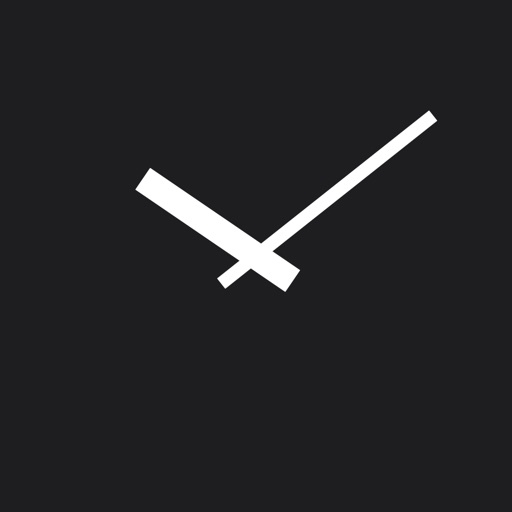Viewer for Panasonic Cams
| Category | Price | Seller | Device |
|---|---|---|---|
| Utilities | $4.99 | EyeSpyFX Ltd | iPhone, iPad, iPod |
Quick & Easy Access to your Panasonic IP Cam over both Mobile Phone and WIFI Networks, that is great for those on the go.
Move with a swipe. Zoom with a pinch.
- Pan, Tilt & Zoom control available for supported Panasonic PTZ models.
Faster than the internet browser interface.
- Your camera(s) appear straight away in the multicam view once the App loads,
then double tap a camera to view a bigger high speed image.
(Your camera's MJPEG must be turned on for fast refresh)
Save snapshots.
- Snapshot feature allows you to save the camera image to your photos folder for use later.
Record video clips
- Record the live stream from your camera - Up to 30 seconds for each video.
Demo Cams Included.
- There are a number of Panasonic Cameras available on startup to help you get started.
Add unlimited cameras.
- Your password details are saved securely, meaning you only need to enter them once,
and you can add as many Panasonic Cams as you want.
Compatibility
- Works with most models of Panasonic camera. (See the compatibility list below for your camera model)
- Works with Dynamic DNS services.
Support
- We value our customers, so if you have any questions or problems contact us using the support section of our website:-
www.eyespyfx.com/support.php
============================
If there is anyone one who can allow us access to their cameras for testing (i-Pro or any other type) please contact us through our website.
The more cameras we can test on the better the application will be.
============================
Supported Cameras
All (non i-Pro) Panasonic Cameras
This includes:
BB-HCM705, BB-HCM701, BB-HCM735, BB-HCM715, BB-HCM581, BB-HCM580, BB-HCM547, BB-HCM527, BB-HCM515,
BB-HCM531, BB-HCM511, BB-HCM403, BB-HCE481, BB-HCM381, BB-HCM371, BB-HCM331, BB-HCM311, KX-HCM110,
KX-HCM8, KX-HCM230, KX-HCM270, KX-HCM10, KX-HCM250, KX-HCM280, BL-C230, BL-C210, BL-C131, BL-C111,
BL-C160, BL-C140, BL-C121, BL-C101, BL-C30, BL-C10, BL-C20, BL-C1
Not Supported
We do not know if i-Pro Panasonic Cameras are viewable using the application.
Pan Tilt Support
BB-HCM581, BB-HCM580, BB-HCM547, BB-HCM527, BB-HCM515,
BB-HCM531, BB-HCM511, BB-HCM381, BB-HCM371, BB-HCM331, BB-HCM311, KX-HCM110,
KX-HCM230, KX-HCM270, KX-HCM10, KX-HCM250, KX-HCM280, BL-C131, BL-C111, BL-C30, BL-C10
Reviews
A Great First Start
gyropilot
This app is a great first start at a viewer for Panasonic IP cameras on the iPad. It works great with my BB-HCM531's. It's exactly as advertised. I've been using the IP Vision Pro app on my iPhone 3GS for some time now, but I wanted something which would take advantage of the iPad's larger screen real estate. This app accomplishes that nicely. In the future I'd like to see the following improvements (assuming these are technically possible): 1. Add preset and home button controls to take advantage of the cameras presets. 2. Ability to selectively disable camera feeds (without having to delete the camera feed) on the multi-camera view to free up bandwidth for the remaining cameras when on a slow network. 3. Ability to rearrange the cameras on the multi-camera view. 4. Ability to change camera feed quality (resolution) and size.
Dont buy!
Furnoggin
This app is terrible. No audio, no ptz, awful picture, and takes forever to load. I emailed the developer for a refund and have not heard a word. I bought it for my ipod because i have 8 panasonic cameras and i am very dissapointed. I bought a much better app from another developer for my evo and it blows this one away by far. Do not buy this junk.
Video app
Phoenix1951
This is a great app works fine for me the person that gave it a bad rating must not know how to use it I have several apps like this and this is easy to setup and worked fine
Great start !!!
DCILK
Great start with the initial platform that has been introduced. I hope that future updates will include the following features: Pan, Tilt & Zoom It's still a cool little handy application.
Worthless :((
GoBrasil!
Very slow to load! No pan, tilt or zoom. Huge delay. Don't waste ur money. Ucamviewer app is the way to go.
slow and unable to pinch zoom
jnoahr
This is much slower than loging onto the website. The app doesnt respond in a timely manner. It isn't ios 4 multitaskable. You cannot pinch zoom the picture. Sad I spent $4.99 on it.
Works Great
Cslcs
Easy set up for Panasonic Blc131. Had to figure out that double tap makes picture large and it takes a little practice to get the pan to work by swiping. Way less expensive than ViewCommander for my Windows Mobile phone.
Not bad but need audio support
andy02184
I hope audio support is planned for future updates, for BL-C131A in particular.
Simple setup but needs work
SJL2
Re-sync'd cameras (by hitting save at camera setup) and found that streaming is better, performance is now closer to native camera web page. Changing my rating from 3 to 4. Hopefully future updates will add sound and more pan/zoom options. Overall a good app. Also would be nice to have multiple App. profiles to access cameras from home (internal LAN) versus away (Internet address). ---------------------- Even after the update today, still has slower streaming than when using cameras from their native web page. Would be better to have pan a zoom work similar to native web page (pan by touching location you wish to center on and pinch to zoom). Zoom still doesn't work for me after today's update.