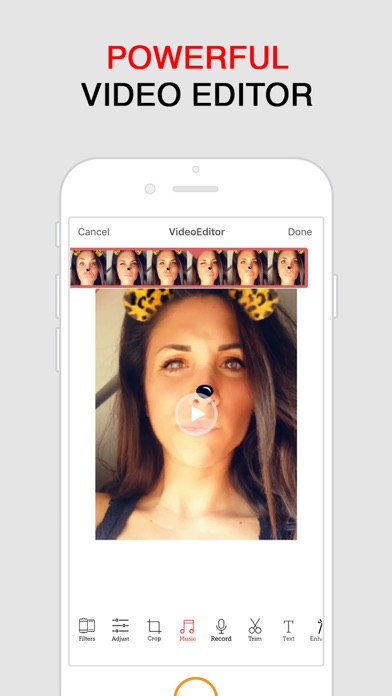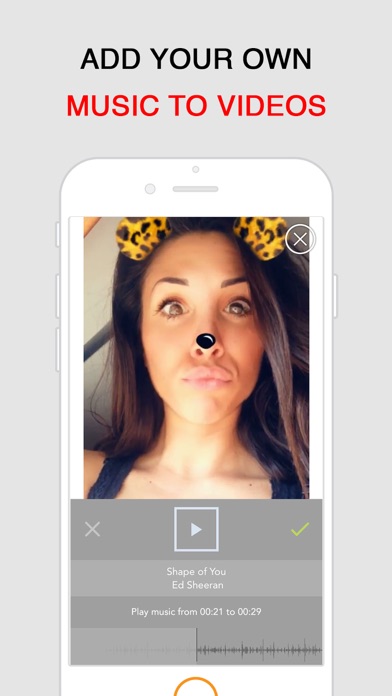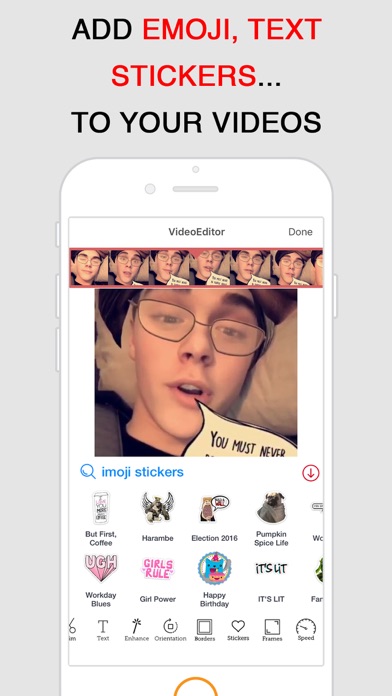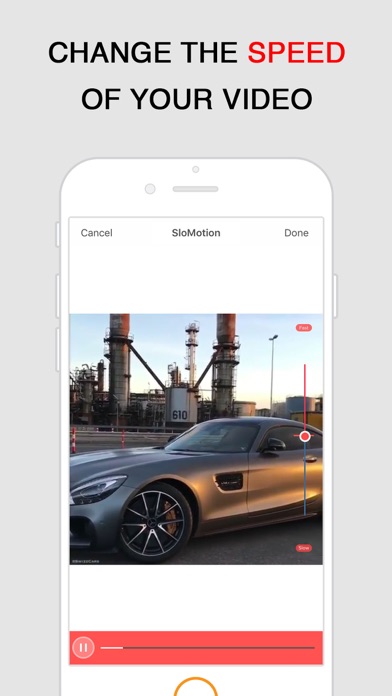Video Editor - Add Music To Video Editing Shop
| Category | Price | Seller | Device |
|---|---|---|---|
| Photo & Video | Free | Loi Nguyen Van | iPhone, iPad, iPod |
Add & Merge Background Music, Song, Audio & Subtitle, Text, Watermark, Hashtag, Emotion icon to Vine & Instagram & Youtube & Vimeo & Flickr Videos or to ANY VIDEO recorded in Camera Roll Library.
Very easy to use with intuitive UI.
1. Pick a Video.
2. Pick a Song that is synced from iTunes Library.
3. Enter subtitle, text watermark, emoji…then tap on Setting icon to choose the color, font, size, opacity...
4. Export the clip.
####
Tip & Trick:
+ Press Player Icon to play music and pause at the exact time you decide to merge the music with video.
+ You can also drag the slider to any position of your choice.
+ Press Settings Icon to change the configuration for text, watermark...
####
Features:
- You can add Text, Watermark, Text with Format as Hashtag (@ #), Emotion icon (in the case of you have installed Emoticon Keyboard) overlay on video.
- Support Many Text Font - Text Color. NOTE THAT: Tap on setting icon to change text color, font and size.
- Text can be placed on center - top left - top right - bottom left - bottom right of video frame.
- Be able to KEEP soundtrack of Video Source or REPLACE it with an audio - song - music in your library.
- Background music/soundtrack can be started at any position of your choice.
- Export Video to HIGH QUALITY (the quality is same as source video).
- Be able to upload videos to the most popular video channels: Youtube, Facebook, Vimeo...
Stay Connect!
Facebook: L7 Game Pro
https://www.facebook.com/sevenproducts
Twitter: @LSevenPro
https://twitter.com/LSevenPro
Youtube: L7 Pro
https://www.youtube.com/c/L7Pro
Reviews
I am impressed
anonymous1132437459607
This is a wonderful app and I definitely recommend this to anyone who is looking for a great video editor.
Easy, free
Chadimus123
I was able to edit a short video recorded on my iPad, cut out excess footage, convert it to sepia, add cartoon sound effects, music, and a frame in under an hour without any instructions or tutorials. For free. I was not able to import/edit video recorded on my iPhone and stored on cloud using my iPad.
Great
Twinmomplus2angels
I like it but you can’t do filters like Snapchat but it’s ok I like it????????⭐️⭐️⭐️⭐️⭐️⭐️⭐️
Okay.. but it needs work.
cxlxrfulsxtrms
So I want to be able to edit videos with real life animations, that are realistic, and this app was NOT it. But that’s not my point. So I use several other apps to make collages of photos. The music is actually way below the average mark in this app. Your version of long is literally fifteen seconds. All there is in this app is basically silly, unrealistic, unhelpful music for videos that does nothing in a professional’s point of view. The filters are okay. Enhancement is pretty helpful. But I think there should be more. If there were green screen effects or a way to mash a few different videos together, (and if there are at least animations from video to video, like a fade in or fade out,) this app would be a lot better. Overall, I think it’s useful for a few things but a lot of the things I need as a professional video editor I can find in different apps. I know this probably will be a review hidden behind a hundred others.. but if you read this, thanks, I’m a harsh critic, and your doing well.. I just am being a little to strict and firm. ?