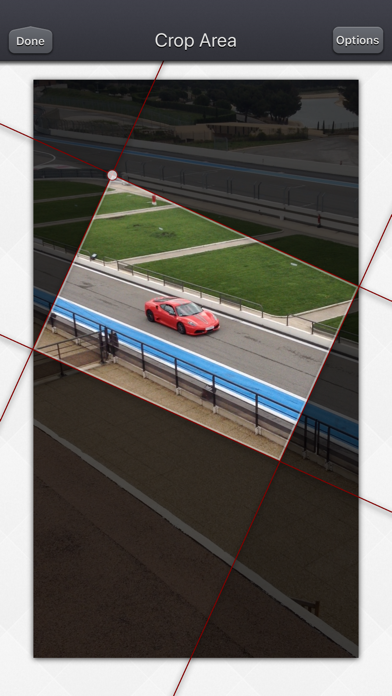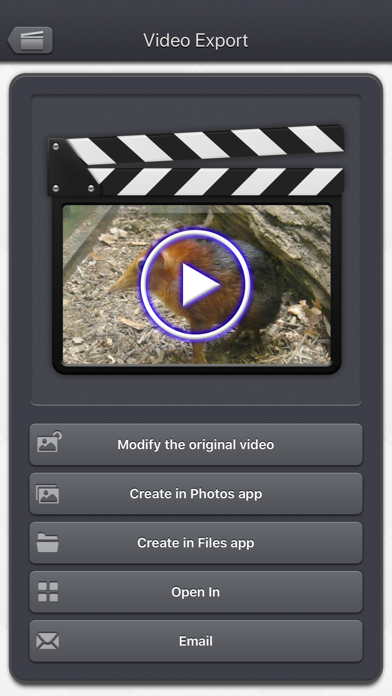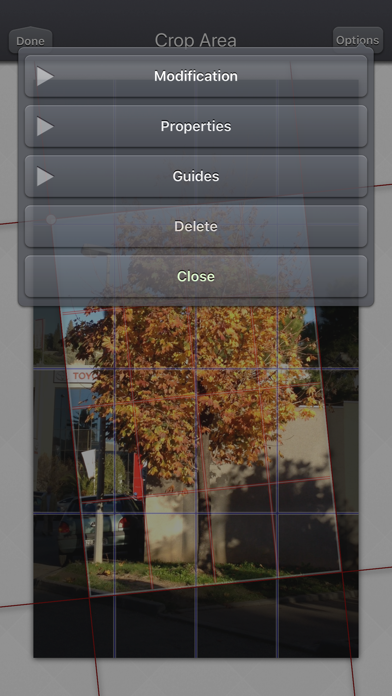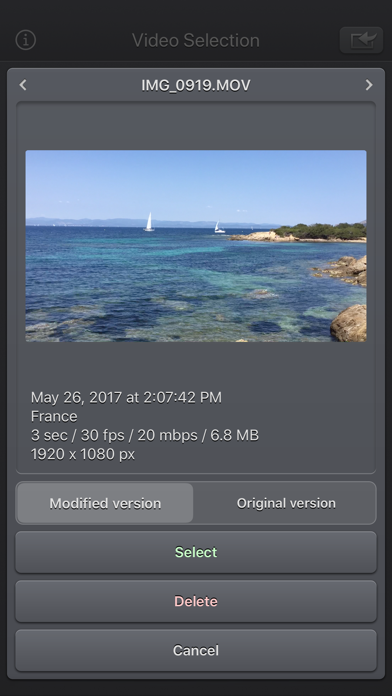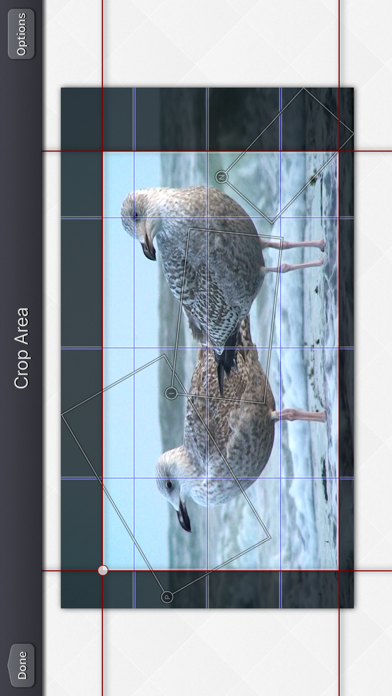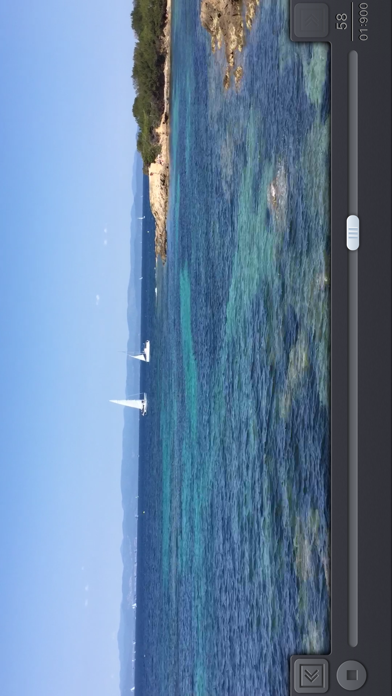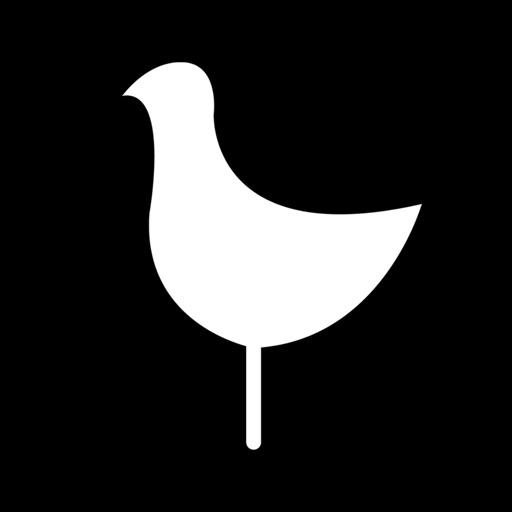Video Crop & Zoom - HD
| Category | Price | Seller | Device |
|---|---|---|---|
| Photo & Video | $1.99 | Francis Bonnin | iPhone, iPad, iPod |
Why would you do that?
* You want to remove a person or an object from a video. Crop your video to make this part invisible.
* You need to straighten a video in order to fix the horizon.
* You have recorded a video with a portrait orientation and you would like to change it to a landscape orientation.
* You want to add small effects to your video, like a zoom-in to someone's face, shortly followed by a zoom-out to a larger general view.
* You want to keep the best of your video only, cropping the main part of it, and removing the superfluous.
* You want to crop your video with a specific constrain (square, 4x3, 16x9 , ...) or some precise dimension (580p, 1080p, ...) before sending it to your TV or your favourite social service.
Videos can be imported from your device in different ways.
You can also connect your iDevice to iTunes in order to drag and drop other videos (iTunes file sharing feature).
An animated and original user interface allows you to crop (and zoom and rotate), if necessary, every frame of the video independently.
An interpolation will be done automatically between each of your modifications, in order to scale and move progressively the crop area.
You will find the original and intuitive user interface, common to all our videos applications.
These applications have been featured many times by Apple and various websites.
This application can run, on your iPhone and your iPad, as a standalone application, or as an Action Extension (from the compatible applications like the Photo app).
Portrait and Landscape orientations are supported in all screens.
Reviews
Does the Job
akim125
The UI is very basic and rudimentary but it does exactly what the app says it does, Crop & Zoom so I give it 5 stars!!
Indispensable!
ottonomy
Best app in the store for re-framing video. Many apps allow cropping, but this one allows you to manipulate that crop on a frame by frame basis, to correct for sudden camera movement, or to gradually move and correct the frame over the entire length of a clip. Easily my most valued iOS video post production tool.
Simple beauty
treseda
From the simple and efficient tutorial to the final product, it is perfect. You’ve got to give it a try.
Broken! Used to work perfectly
Pockaputer
Ever since last update, can no longer simply save to camera roll and wherever you try to save it, it’s just the original video, unstraightened. :(
Super-handy, easy & effective!
ruskoberger.com
This does a simple (and often needed) task just the way it should with zero fuss. If you need a video cropper, I'd highly recommend this. Note: For some reason I had a helluva time finding an app that met that, plus several other important criteria (that one this does!): • MUST crop to any dimension(s) I want (so many apps force you into standard aspect ratios--boo). • small footprint (for constantly full 16GB phone) • stable, and able to handle the files I give it (some apps get stupid finicky about formats, screen grabs, etc). • be from a qualified dev (not some ad-lovin clone maker). ...and now Robert is your father's brother. Nick Hey, dev: I just upgraded to the whole suite. There was a super deal, and your rep for this app sold me. Kudos all around.