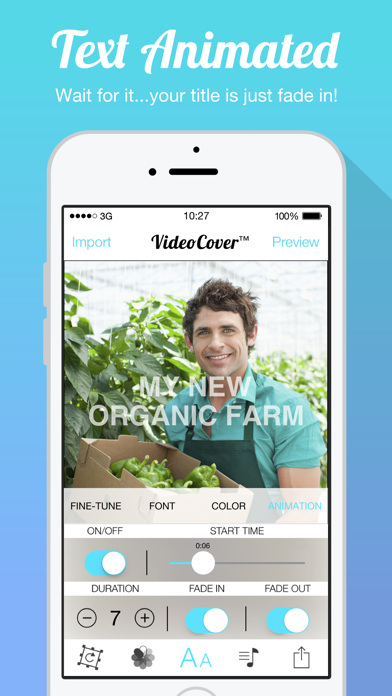Video Cover FREE - Add Title Watermark and Background Musics to Video for Instagram
| Category | Price | Seller | Device |
|---|---|---|---|
| Photo & Video | Free | Nitisa Jetmongkhonrat | iPhone, iPad, iPod |
Video Cover™ Add title on Instagram video with more than 400+ elegant fonts and chic fonts, add matching multiple background music or mute original video sound. Then share on Instagram as 1:1 square size or save to camera roll.
WHAT OUR USERS SAID
"its a really fun and app and it has lots of useful features thanks! :D"
“Thank a lot, I’m on love with this application really addicted!”
“แอพนี้แนะนำเลย เจ๋งดี”
Featured on Today's Best App by AppAdvice!
PORTABLE VIDEO EDITOR IN YOUR HAND
Benefits from Video Cover™
- Add title on video
- Digital magazine cover (video)
- Title for your Portfolio
- Title for Short film
- Title for Short commercial on IG!
- Add copyright or your own signature
- Write message on video
- Add happy birthday on video!
- Add Quote on Video.
- Add Emoji on Video.
- and many more creative ways!
OVERVIEW FEATURES
- Import video from camera roll.
- Trim video
- More than 200+ fonts for you!
- Adjust text size, color and opacity.
- Adjust line spacing and alignment.
- Fade in, Fade out animation.
- Background colors for your video.
- Add multiple tracks up to 10 songs.
- Adjust volume of each sound
- Enable on or off of each sound.
- Rotate your video in any angle.
- Reset button.
- Video preview.
- Save to camera roll.
- Share to Instagram, E-mail, iTunes File Sharing.
- Fully support for iPhone 6 and 6 Plus.
- Fully support for iOS 7 and 8.
TIPS
- You can move and scale by drag and pinch your finger
- To auto rotate 90º 180º 270º, tap on rotate clockwise button or rotate counterclockwise button.
- Background music can be imported from iPod library.
- You can mute original sound of your video!
- When you tap ‘share’ button, your edited video will be saved automatically to camera roll. So you don’t have to save it twice.
- In case, you didn't hear background sound while preview video, make sure to turn on iPhone ringer.
See and try it for yourself. You’ll like this app.
Don’t forget to add #VideoCover on Instagram so we’ll see your awesome video!
Join our community on Instagram or search #VideoCover #VideoCoverMaker
http://www.instagram.com/VideoCoverMaker
Reviews
Help
unreal.weld
I need help someone, like after the first part of the slide and u press later, then what? All I can do is rotate the video and stuff can’t even add color and when I press anything it won’t work
Ehh..
duck gal ?2
Yes it adds a watermark, as said, but they also add there apps watermark to whatever you are working on. I don’t want another persons water mark on my work. And I don’t tend to pay a monthly fee just for them to not advertise there app on my work. Maybe try finding a different app.
It's ok!
Mentos1001
This app is ok. It is good. It is worth getting the app if u like to clip art. ☺
Okay
Dancer forever 1234543210
I love the app! Hate the watermark it leaves. This app is for watermarking, and I hate the fact that when I put my watermark the other one messes it up. Please fix that.
Good
Truiofggvf
This App Is Awsome I Use It To Make Minecraft Vids Check out my channel Tyler Holcombe is the name the first one