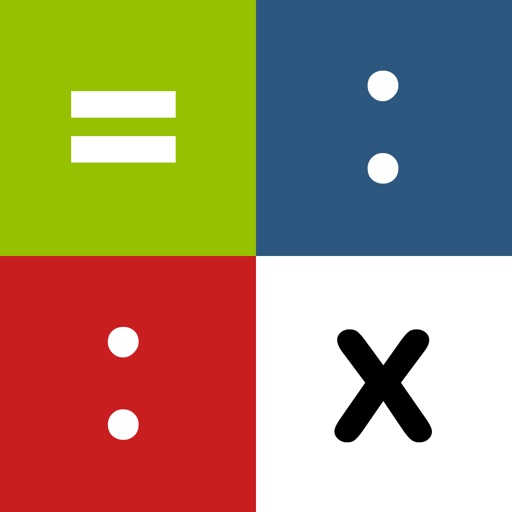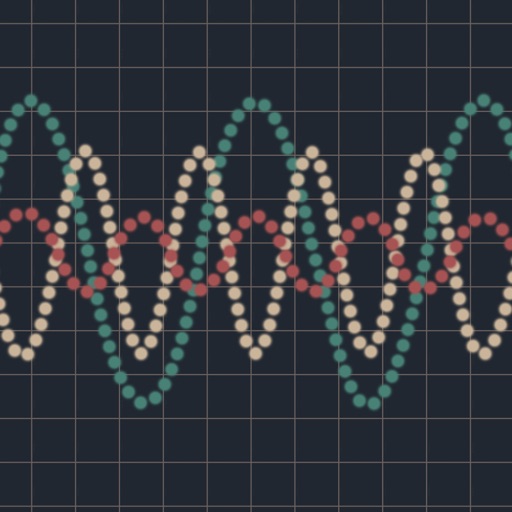
Vibration analysis
| Category | Price | Seller | Device |
|---|---|---|---|
| Utilities | Free | Dmitriy Kharutskiy | iPhone, iPad, iPod |
To obtain the vibration spectrum (rotational speed of the mechanism) you just need to place the phone on top of the source of vibration (or close to it, if the vibration is too strong), and tap "Start". If necessary, a foam material can be used to further reduce the vibrations of the phone.
Important! Do not expose your iPhone to an excessive vibration, as it may break. If the analyzed vibration is too strong, use a foam material pad, or put your iPhone at a distance where the force of the vibration is not dangerous to your device. In addition to decreasing vibration for the iPhone, a foam pad improves contact between the iPhone and the vibrating part, which makes the transmission of vibration more accurate and produces better results.
BE SURE TO READ THE EXAMPLES OF THE VIBRATION SPECTRUM ANALYSIS AT THE APPLICATION WEB SITE (usefulmobileapps.com).
Features of the full version of the application:
• Showing the maximum value.
• The choice of units of measurement. X-axis: Hz or RPM. Y-axis: g, m/s², ft/s², mm/s, in/s (ips), mm, mil, dB(A), dB(V).
• Taking a screenshot by lightly touching the screen.
• Data export to e-mail. You can choose the format of the exported data. Export to WAV. Number of points is adjusted via "Data collection time".
• Selecting which axis of the accelerometer is to collect data.
• Accelerometer connects to the headphone jack (Measurement range from 5 Hz to 21000 Hz. Step 1 or 0.2 Hz.).
• A stroboscope for an external accelerometer (the feature was proposed by Todd French from Los Angeles, California).
• Bluetooth accelerometer.
When converting acceleration into speed or displacement, at 0-5 Hz frequencies noise starts prevailing over vibration peaks, which is why such frequencies are disregarded when doing the conversion. Should vibration frequency exceed 50 Hz, the peak will be recorded at an incorrect frequency, and hence speed or displacement will not be calculated correctly. Unrealistically high speed or large displacement may be a sign of this kind of false frequency.