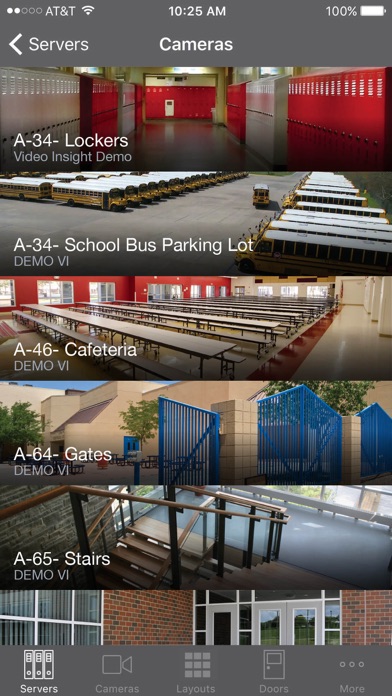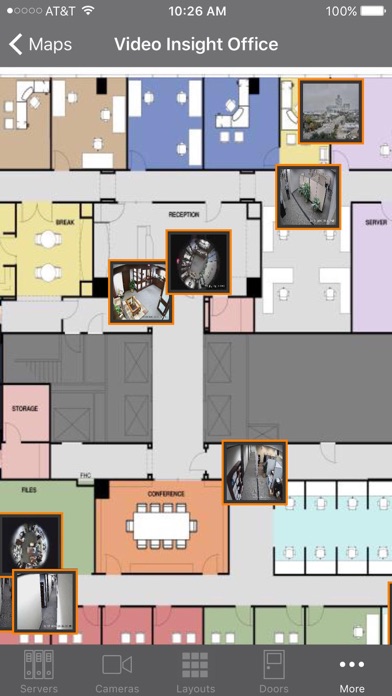VI Mobile 2
| Category | Price | Seller | Device |
|---|---|---|---|
| Photo & Video | Free | Panasonic Corporation of North America | iPhone, iPad, iPod |
Features:
-View live H.264 streams from your cameras.
-Keep aspect ratio of high resolution images
-Rewind video from live view
-Dynamic image sizing for bandwidth and device capabilities
-Support for public and private IP addresses
-Option to use unique login credentials for each server providing federated login
-Improved recorded video playback, including easier access to motion events and random access to a video file at a specified date and time.
-View multiple cameras in Server defined layouts.
-Automatically load Facility Maps with thumbnail images of cameras
-View Server Statistics such as CPU and memory utilization, and available disk space.
-Lock and unlock doors.
-View entry and alarm history for doors.
REQUIRES version 5.5 of the Video Insight Enterprise Server. Some features require Video Insight Enterprise Server 5.5.26.x or newer.
Reviews
Good but could be better
TrentW86
The app itself works fine as long as you have all necessary network stuff to the server setup right such as port forwarding and you keep the VI server relatively up to date. The view can look clunky and viewing video that just recorded doesn’t always work. Sometimes you have to wait some time to view video that would have been recently recorded.
Server edit function requires work
Server settings ?
Nice app, but I’m unable to add both the private and public IP on server setup not when I edit the server settings.
Terrible
Syndicate00
This application constantly refuses to connect. We have many users that have issues with it. On our corporate WiFi and the servers can’t be found. The only fix is to kill the app, turn off WiFi, turn on our VPN, open the app and reload the servers. Then kill the app, disconnect from VPN, turn on WiFi, and reload the servers and it will connect. Horrible trying to tell that to our administrators.
Apple Watch Support
Ryan Roscia
Please bring Apple Watch support and also iPhone Xs screen size support.
Improved
zrdean
I like how the app has been adapted for iPhone XS and XS Max. However, in video playback, the timestamp is not visible.
Won’t connect
qm705
Horrible, try to connect and the whole App shuts down! Missing my grand baby’s first day of daycare ?? so disappointed!!!!!!!!
App will not allow me to control doors
Monroe505
This app is constantly crashing and still does not connect to any of my companies doors so that I can lock and unlock remotely. I had our installers out to troubleshoot and they mentioned that the company was aware of the issue, however, was not looking to fix the issue. I was using this app on an iPad for the front receptionist area so that we could let people in the building so this was very disappointing. Hope a fix comes out soon or I might suggest to move to a new system that has better support.
Can not use customized port
Tripletrk
I set up different ports for the server, I can add the server using these ports and it works right after. However; each time it recovers from sleep it jumps back to default 4010/4011. Looks like not tested at all.