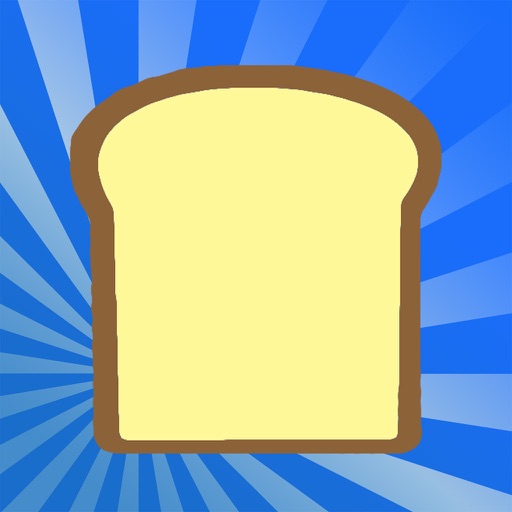VGamepad Lite
| Category | Price | Seller | Device |
|---|---|---|---|
| Utilities | Free | Pejman Aghaiipour | iPhone, iPad, iPod |
VGamepad is the only virtual gamepad with nearly 100% of the functionality of a real Xbox or Playstation controller available on IOS devices + extra features.
Here are the lite version features:
- Ability to control Navigation (D-pad) by sensing phone motions (Motion Control).
- Distinct game capture button that enables you to record your game by the ease of touching a button.
- With the help of your phone vibrator, shock feedbacks give you an amazing shock experience similar to an Xbox One or Playstation Dual Shock controller.
- With the help of iPhone haptic feedback, you feel like the buttons are real physical buttons and you can enable sound feedback on them as well.
- High-quality themes give you the sense of having a real gamepad in your hand.
- Do not like the button's arrangement? Change it in the way you like and is perfect for your hands.
- 3D touch enables VGamepad to sense your touch pressure and reacts to it for pressure-sensitive buttons like LT, RT, and Joystick buttons.
- VGamepad Lite version shows ads.
- Ability to change the stick image by choosing from a vast selection of images.
Backed by a simple server-side software for connectivity over Wi-Fi or the powerful PCGameConsole software that literally transforms your PC into a gaming console and it is compatible with VGamepad.
You can find the complete installation instructions by visiting our support page:
https://github.com/PJSoftCo/VGamepad
Reviews
Help please!
Spidey42O
Honestly this app looks awesome but i tried following all their directions but it just not working for me what appears in their pc doesn’t in mine. Could you please post a new tutorial.
Not worth it
CrippyChicken
If you don’t type the IP address in right away it starts taking you to other apps to download then will kick you out. My IP address is one number short so there’s no way for it to even connect.
Okay, but buttons barely work
beanbobob owen
The game pad is responsive, but almost every time I try to press the buttons, the wrong button is detected.
Read This!
skipstreamZ
*I posted this on the paid version and I’m doing it here too. I’m not sure why this have 3 stars but people need to lighten up. There are two apps on the store that does this and this one is the only one that isn’t charging you an arm and a leg! With that said, this app WORKS right off the bat, the other one did not. Everything works, yes there are a few minor issues that can easily be fixed which I let the dev know of. I love the features and INTENDED purpose of the app. So instead of giving a 1 star reach out to him, he is kind and patient and is willing to work with you.
Works But
ammm503
It works great if your in a pinch but unfortunately the feature I was looking for was the touchpad swipe for ps now on pc. Other than that it’s solid!
It actually worse every time it didn’t work
bbfhcnfmsh. d
Thank you you just made my day because my PlayStation wasn’t working thank you
Comparability I like Xbox better
Nitronites
Your apps instructions are compatible to my Appletv devise it has the IP address and pass word entered both mynAppletv has the same processer as a computer my Appletv has a 3GB ram or processer point is it says your app is compatible with my Appletv devise I read to make sure when I look at apps they do say this app is compatible withbAppletv will try again because May only have to try a different password thank you for your time?