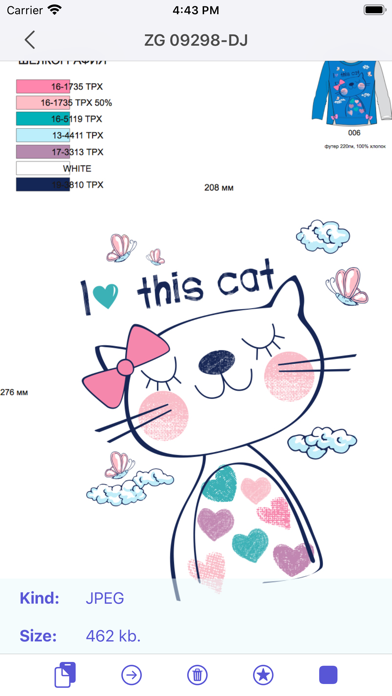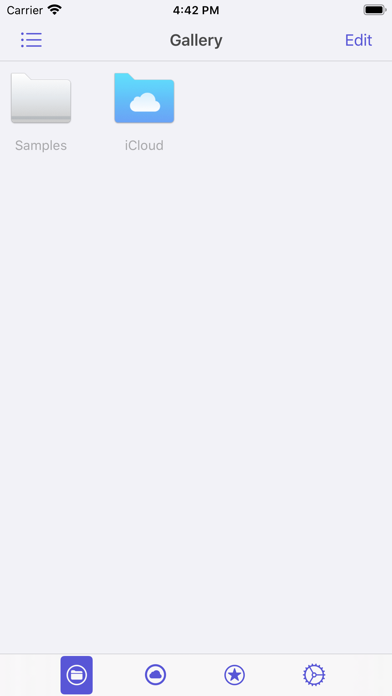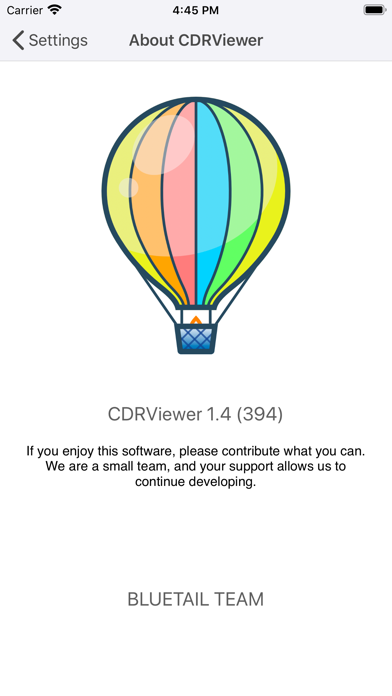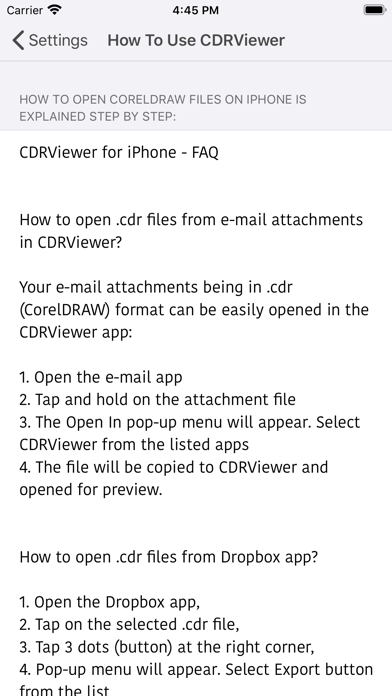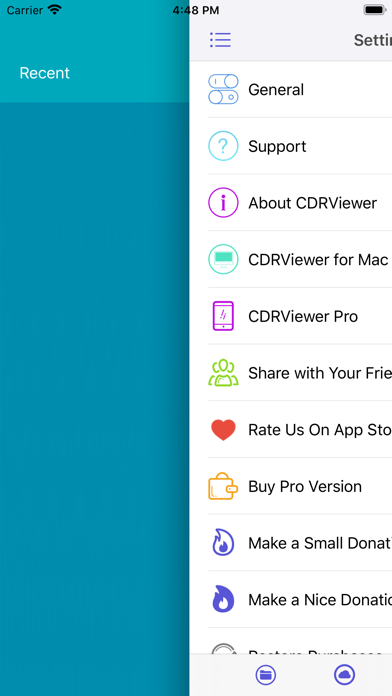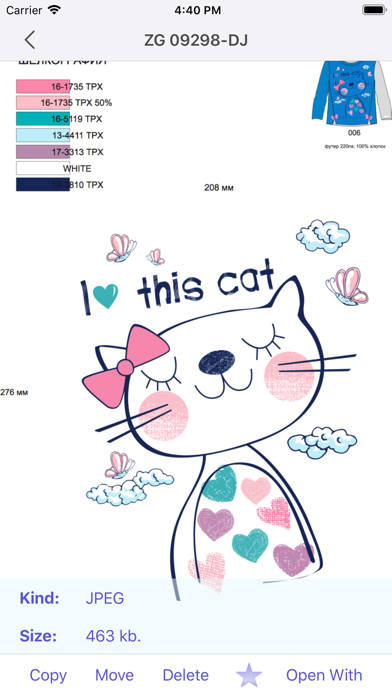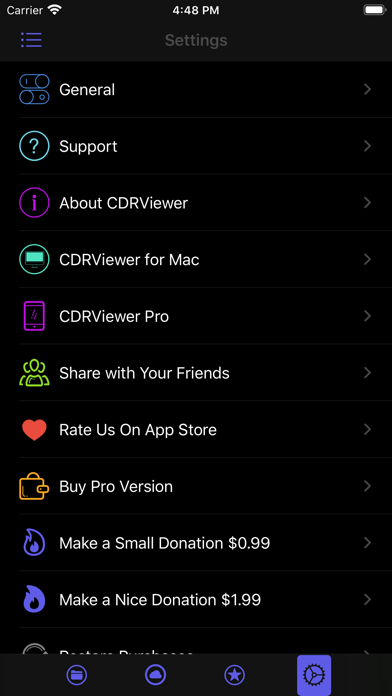VectorView - File Organizer
| Category | Price | Seller | Device |
|---|---|---|---|
| Graphics & Design | Free | Abdusodiq Saidov | iPhone, iPad, iPod |
To open cdr files, click Copy to CDRViewer from any app like Mail, WhatsApp, Telegram, WeChat... or just send cdr files from your Mac through AirDrop, CDRViewer automatically detects your cdr file and opens it.
CDR file format stands for CorelDRAW and this extension is proprietary format used by CorelDRAW software. CDR format is not recognized by other image editing programs and to save to other image formats it needs to be opened in CorelDRAW and then exported in other format. This can be done only on Windows. With CDRViewer there is no need to another operating system and another machine or another software to display and save CDR file formats.
1. CDRViewer runs on your iPhone and iPad.
2. CDRViewer can export your CDR (CorelDRAW) files to your Photo Gallery or share through other apps.
3. All previously opened CDR files are archived in gallery for faster access for later use.
Simple and useful productive tool for designers. If you have any ideas or features, feel free to drop a message regarding your opinions by using our contact us page.
Please note: Some files with special effects like gradient, blur may not open correctly sometimes, also to open fonts correctly, used fonts should be installed on your machine.
Reviews
File Location Feature Missing
SilverGriffin
The app can view files local on the iPad and in iCloud. There does not appear to be support for any other cloud file storage at this time (i.e. Dropbox, drive, etc.). Workaround is to go to Dropbox, select your file, export, select “open in” and then CDR Viewer. So you can eventually get there but you have to take the scenic route. Hopefully, the ability to see the dimensions of the artwork will be added.
Great idea...
Psyferre
... but I’ve yet to successfully view a file. I assume there must be a memory limitation, and that embedded fonts are not supported in the app. My complex files are rendered as a single, thick gray bar across the screen. A simple file was rendered, but with no text. This would be a great app if I could get it to work. As another reviewer mentioned, integration with the Files app would be a huge improvement. Also, I would suggest backing off a little with the ads. Every time you hit the hamburger menu you get several ads with long skip timers.
Ads, ads, ads.....
Compusmurf
I never got to open a file because every time I clicked on an icon, a long playing ad for a video game opened. I got tired and deleted it. Too bad, I thought it would have had great potential.
Abandoned app: don’t waste your time.
timlise LB
Trying to find an iOS application to open CorelDraw files, no luck so far.