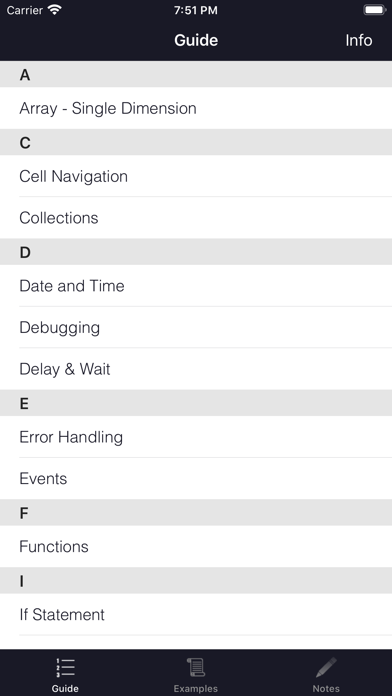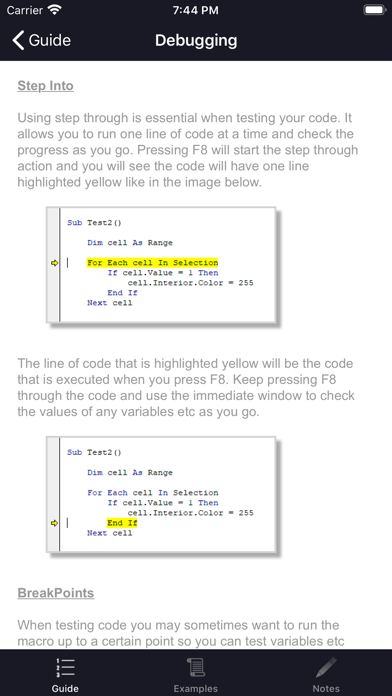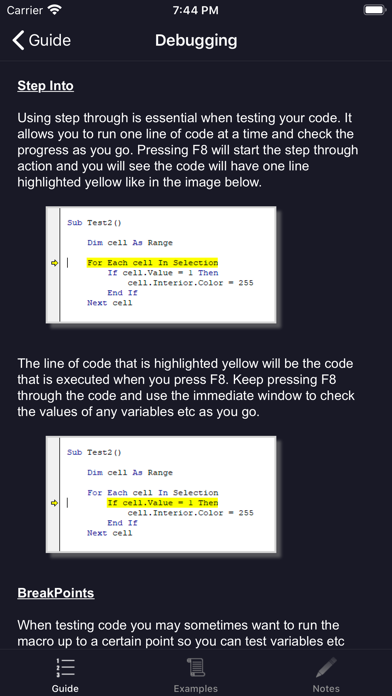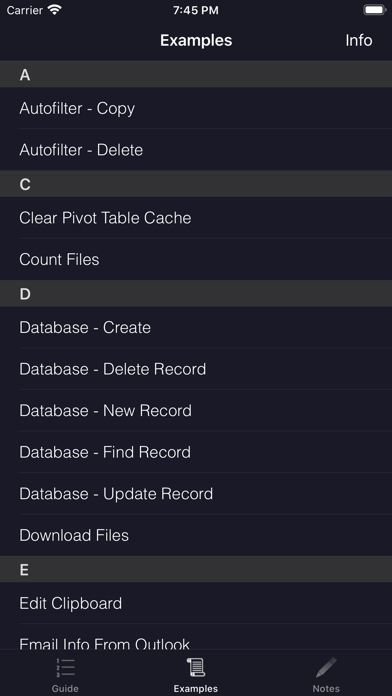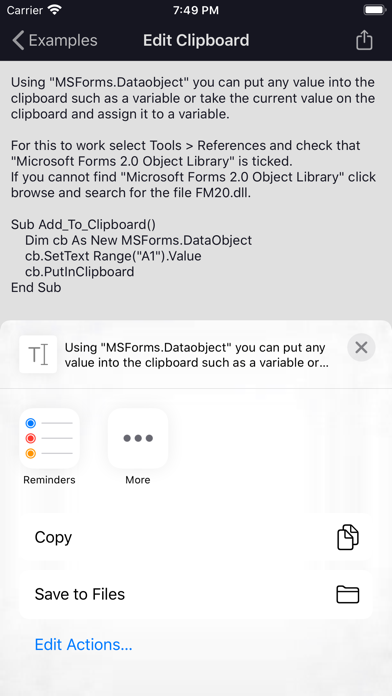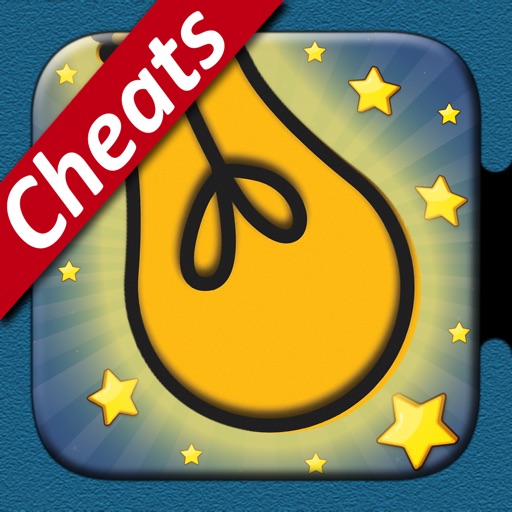VBA Guide For Excel
| Category | Price | Seller | Device |
|---|---|---|---|
| Reference | $1.99 | michael webb | iPhone, iPad, iPod |
- AppPicker.com
VBA Guide For Excel explains some of the basic and key functions of Microsoft Excel VBA and also contains handy sample Excel macro's for whenever you may need them when building projects in Excel.
There are several Excel macro's in this app that show you how to send an email, how to find the last modified file in a folder and many more.
The macro examples pages have images which can be shown by swiping the text to the right.
Example macro's can be exported via:
- Email in message body
- Email with .txt attachment
- Exported as .txt file to other compatible apps on your device.
- SMS
- Print (via AirPrint)
- Copy the code to the device's clipboard.
Guide Page:
> Cell Navigation
> Sheets & Workbooks
> Variables
> If Statement
> Select Case Statement
> Error Handling
> Loops
> Worksheet Functions
> Functions
> References
> Offset Function
> Message Box
> Delay & Wait
> Single Dimension Array
> Date and Time
> VBA Editor Tips
> Debugging
> Events
> Collections
> Screen Updating
> SendKeys
> OnTime Function
> Subroutines
Example Pages: All with export options
> AutoFilter - Copy
> AutoFilter - Delete
> Clear Pivot Table Cache
> Count Files In Folder
> Download Files
> Email - Advanced
> Email - Basic
> Email - Sheet
> Email - Range to HTML
> File Properties
> Find Last Modified File
> Last row or column
> Lookup
> Loop through Files In Folder
> Create and/or Open Folder In Explorer
> Open (and interact with) Internet Explorer
> Open (and add data to) MS Word
> Get PC or Windows Username
> Replace Characters
> Screenshot (save as an image)
> Read and Write .txt files
> Zip Folder - Add Files
> Zip Folder - Extract Files
> Database - Create
> Database - New Record
> Database - Find Record
> Database - Update Record
> Database - Delete Record
> Get Email info from Outlook
> Open Any File
> Files and Folders - Copy
> Files and Folders - Move
> Files and Folders - Delete
> Shell Commands
Universal app compatible with iPhone and iPad.
On Facebook, like the 'VBA Guide for Excel' page for the latest news and updates.
Please leave a review. All feedback is welcome and can be sent from within the app.
Reviews
Nice App
MikeWilliquette
This app is great for teaching/reviewing the core VBA principles using examples. The use of tiny moving clips is a great plus!
Extremely useful asset
irefusetoenteraname
Love this app, there’s a lot of value in it for people who are new to VBA but still requires a little know how to get you going. I wish I worked for a larger company so other people could appreciate how far I’ve come along.
Very useful
B1akh01e
I’ve been using this app for years now. Highly recommended for anyone using Excel! Wow! Just saw my review from 5 yrs ago! Username B1akh01e.
Not advanced
northwall applications
This app is for beginners to reference and learn. This is well done, and informative. It also lacks so much about VBA it’s irritating. Seriously please, add more content for the advanced users.
Good idea, but needs a lot
JPLvaldosta
This is a great starting point. That being said, there is a lot of material not yet included in this “reference guide”. Feel that I could save $1.98 by leaving my google search window open in the background. I’ll upgrade my review if I see significant work going into expanding even the basics (pun).
Awesome app
Scottscott123123
Great for beginners or intermediate coders. Nice to look through when you are thinking of a project or just killing some time. I taught myself strictly based off current project needs, so seeing the possibilities as well as what I already know, with plenty of clear well descriptive examples makes this app a must have for people who enjoy the capabilities of Vba.
Great App
AKI ALAA
This app is the beginning for the beginner. It’s foundation to improve your work to the best. Please we need a little bit more of the update to support iPhone X and also, more functions and examples from the developer.. Thanks sir,