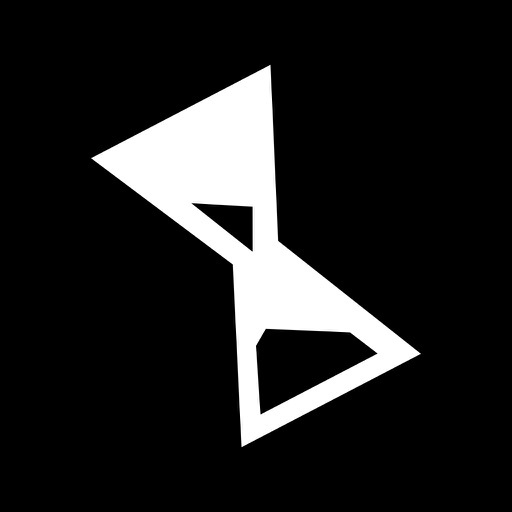Vault Mobile
| Category | Price | Seller | Device |
|---|---|---|---|
| Productivity | Free | POINT, AO | iPhone, iPad, iPod |
Works with Autodesk Vault Professional/Workgroup Server 2016 and higher.
Vault Mobile Features.
Working with your designs data:
• Add and view files from any application (Dropbox, Google Drive, iCloud, etc.), including e-mail;
• View 2D and 3D documents;
• Manage project files and folders (rename, move, etc.);
• View meta-data of any object;
• Participate in lifecycle management;
• Add documents to favorites and get up to date related information;
• View project activity for a specified period of time;
Search:
• Quick search in project folders;
• Simple search by name;
• Advanced search by attributes;
• Search documents by QR / Bar code;
• Save searches and reuse them.
Change Orders:
• Create change orders;
• Manage change orders;
• Texting in a familiar way;
• View the participant’s information in change orders.
Notifications:
• Subscribe to any object of the system by using Vault Mobile or PC;
• Receive notifications by any changes with your subscriptions;
• Receive e-mail notifications;
• View subscriptions on any of your devices.
And much more – extended user’s information, using TouchId, etc.