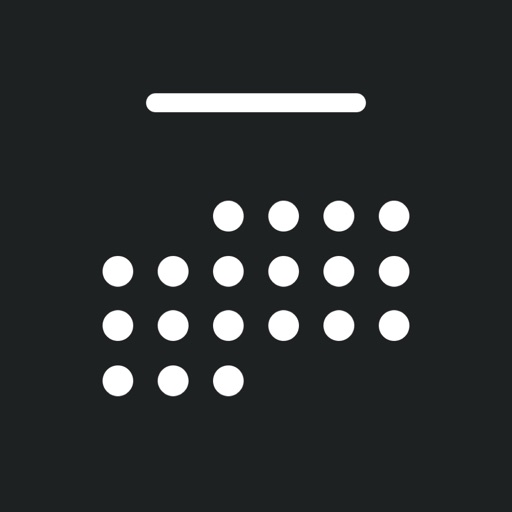Vantage Calendar Reviews – Page 9
4/5 rating based on 209 reviews. Read all reviews for Vantage Calendar for iPhone.
Vantage Calendar is free iOS app published by Fortyfour AB
Wat
dpmitu
The whole gimmick of this app is that your timeline is at an angle. Why would anyone want this? It’s just hard to read. I’m lost. I really don’t understand who would ever find this useful.
Love it still!
DMDWife
Awesome graphics, smooth and fun to use!! Still waiting for new color packs - neon, higher contrast, brighter. ❤️
Great Calendar Replacement App
DragonShumway
Overall Vantage does everything you'd want in an all-in-one calendar replacement. Multiple calendars; color coding; sync capability...all with a nice visual presentation. My only suggestions would be to offer more options for themes, as well as to change what color represents each calendar type, ie Google; iCloud; etc. Also, I've noticed the widget has given me an "Unable to Load" message multiple times...
Fancy but needs multi-link to other apps
BRNGBRNG
If I make a calendar event through Omnifocus 3, this event can not make other links to Agenda or Wunderlist, etc. If Fantastical 2 support multi-link, it will be very productive.
Loving it! But it can keep improving
Trillolillo
I've been using this calendar for a while and it looks just great. I'd like to suggest getting a widget with a mini calendar?? Or maybe to make it possible to switch between the "week widget" and the calendar widget.
Great App!
Ronda36
I usually don’t take the time to review apps but I think this app is great. I will be purchasing the full app for sure. I love to be timely and organized and this has the best features and interfaces to make this happen. Great job to the developers
Needs interoperability
bingobucketster
I paid for the pro package, but quickly discovered several things that need improvement. 1. The colors and tags (the reason I paid for the features) do not sync between my iPad and iPhone. 2. The “convert” feature (to change a to-do to an event and vice versa) is only for iPhone—absent on the iPad. 3.The natural language input is also unavailable in the to-do creation screen. Overall though, I love the layout and aesthetic enough to keep trying to make it work.
And it’s pretty, too
jaegnor
I’ve been looking for something to help keep my partner and I organized. Other family calendar apps didn’t support dated organization of to-dos, or required too many input variables. This is powerful enough to keep you organized, and streamlined enough to keep you sane. 10 bucks isn’t my favorite, but I am happy that it’s not a subscription.