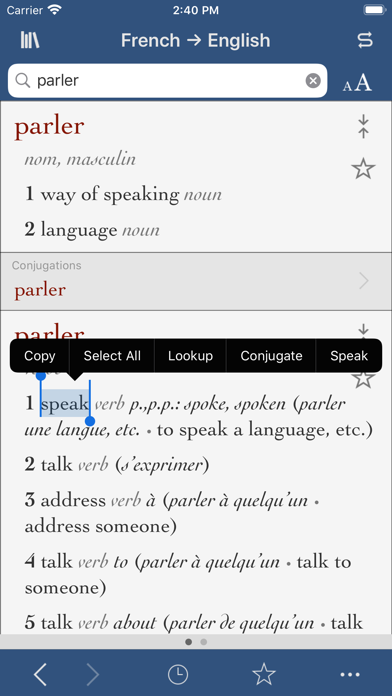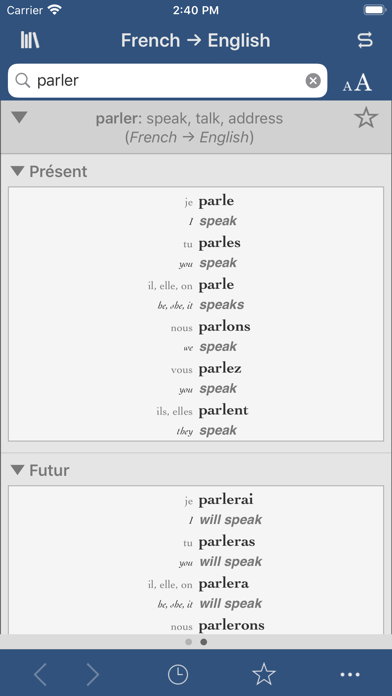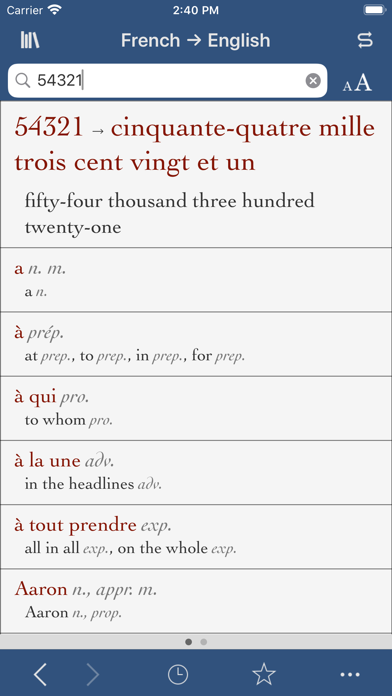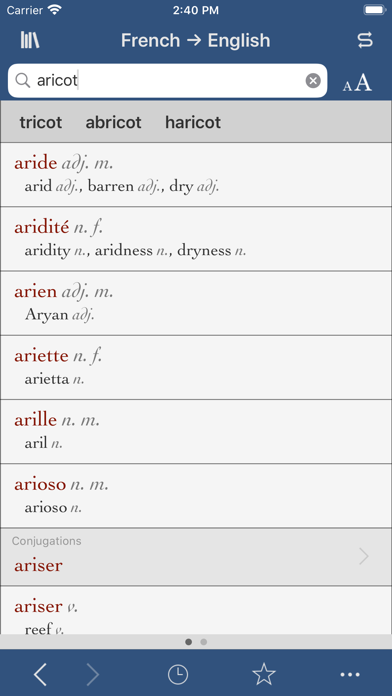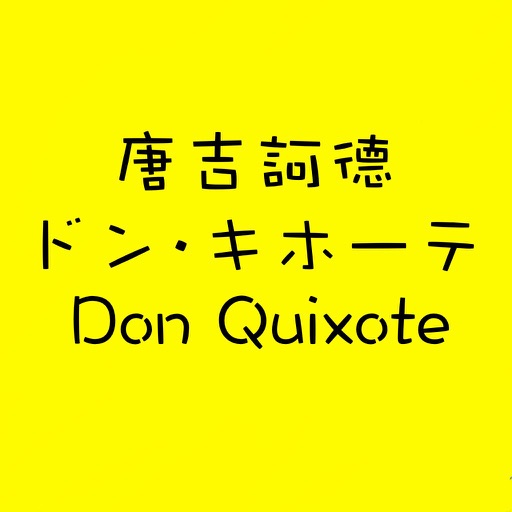Ultralingua French-English
| Category | Price | Seller | Device |
|---|---|---|---|
| Reference | $14.99 | Ultralingua, Inc. | iPhone, iPad, iPod |
"For serious language students and translators who are looking for more precision." - The New York Times
Featured by Apple as "What's Hot" and "Staff Favorite"
"It is a very easy to use, tremendously helpful and valuable addition for learning the language and traveling. I have found it a pleasure to use and it has exceeded my expectations in every way and has not yet let me down in any way. A terrific app."
"I bought this dictionary in August 2010, and six months later in February 2011 I still use this Ultralingua dictionary daily. I am majoring in French and I find this dictionary very accurate and helpful. $19.99 may seem more than other French dictionaries out there, but this one is great because it doesn't require an Internet connection and it provides thousands of words. I highly recommend this dictionary."
Ultralingua makes apps for people who love languages. Our French-English dictionary has all the definitions and translations you need, along with extra features that help you get the most out of the dictionary.
The verb conjugation tool has complete conjugations for thousands of verbs in all standard forms, and the number translator converts numerals into French or English text instantly.
DICTIONARY:
• Over 85,000 entries with 270,000 translations
• Tap-and-hold any word or phrase and choose "Speak" from the popup menu to hear that word spoken using Apple's built-in text-to-speech feature.
• Noun genders
• Slang, technical language, and regional differences in spelling and usage
• Hundreds of usage notes about troublesome constructions
• Smart search finds results in case you misspell or mistype
• Search-as-you-go displays words and narrows your selection as you type
VERBS:
• Conjugations for thousands of French and English verbs
• Includes all standard tenses and forms
• Smart search finds root words and catches misspellings
• Must-have reference tool for any student or language professional
• Conjugate a verb from the dictionary results by tapping it
MORE:
• Translate numerals into French and English text with the number tool
• Language swapper button to switch from French-English to English-French
• Tap the history button to view the 50 most recent dictionary definitions, verb conjugations, and more in one place. Sort the list alphabetically or by date, and choose to clear the list completely or delete one entry at a time.
• No internet connection required
• Change your device settings to view the app display in English, Spanish, French, Italian, Portuguese, or German
This universal app will run on iPad, iPhone, and iPod touch, so you can purchase it once and load it onto all your devices. The iPad and iPhone/iPod touch versions look and behave differently to give you a great experience on every device you own. The interface will change, but you’ll always have the same outstanding language data and tools inside.
Dictionaries are available from Ultralingua for many languages, including combinations of English, Spanish, French, Italian, Portuguese, German, and more. See what else we have to offer by searching for Ultralingua in the App Store.
Follow us on Twitter and become a fan on Facebook for app news, language learning tips, and more:
http://www.twitter.com/ultralingua
http://on.fb.me/ifI8Hy
Reviews
Good dictionary
Dudewhere's my bars
This is not formatted well for the iPad. It's very sluggish and the screen space is not efficiently used up. When you tap the help button you can't navigate out of it. You have to close the entire app and start over if you want to loo, up another word. I don't reccommend this for iPad.
So far, not so good
WIBMD
Restricted range of definitions for words that have multiple uses or connotations. First word I looked up (panache) was given the wrong gender.
Good, useful
JasWilliams
Not perfect, but a good, solid resource to have while reading French. I have a large, paper dictionary that is better for multiple meanings and slang, but I have found this Ultralingua dictionary to be very useful.
An excellent app carrying a beginner's dictionary
Tburgueso
The framework of this app is very good – it's been through many iterations, and on many platforms: I've purchased it and re-purchased it for Newton, Palm, MacOS, OS X, and Windows over the years, in addition to this iOS version. It served me well when I was a beginner, but now, it just doesn't have enough words, nor are the definitions nuanced enough for me to trust that I'll use or understand a word correctly. If you are a beginner, it may be the right choice for you, but please read on. The Larousse bilingual is a better dictionary (and is much less expensive), but that app isn't as good as this one. Ultralingua's own FR-EN Collins offering is a better bilingual than this, and uses the same excellent dictionary engine as this, but is much more expensive. For a similar level of investment, one can purchase Le Petit Robert for iPad – there is no better one-volume monolingual dictionary currently available in print or in digital form than the Robert. Alternatively, Robert's Dixel is also a superb monolingual dictionary – less scholarly than Le Petit, but including more proper nouns – and runs both on iPhones and iPads. (If you're not yet at the level that a first-rate monolingual makes sense for you, then this dictionary may, in fact, be just right for you. I'd still encourage you to stretch a bit by trying the Larousse bilingual, however.) My compromise is to grumble about how clunky the Larousse bilingual is, use it only when I'm stuck, and mostly use Le Petit Robert, or the Dixel if my iPhone is the device at hand. In the final analysis, however, it comes down to whether the underlying dictionary will support me. In reading an article in Le Monde yesterday, for an example, I needed to look up 6 words. Only one of them was present in this dictionary, and the proposed definition was insufficient. In contrast, all 6 had good definitions in the bilingual Larousse, and in Le Petit Robert. None of those words was arcane; the Sunday Le Monde magazine section is written, after all, for a wide (but Francophone) audience. There's almost never a situation for which this Ultralingua bilingual remains the best choice for me. A guiding principle one hears in one's study of Software Engineering is the desirability of designing for "a low threshold, and a high ceiling." This dictionary provides the first, but not the second.
Really poor marketing practices. STINKS!
RonMcC
I had just installed this app when I got a notice from them that an upgraded version is now available. I only had to pay the same price that I just paid to get it!!!!!! I was not given the choice to buy the upgraded app first!
Contextual menu doesn't work with iOS 6
jdoumecq
With iPhone 5 and iOS 6, the contextuel menu stopped working. It's an iOS 6 issue as it's the same with my iPad 3 I just updated to iOS 6. One of the best feature of this dictionnary just disappeared. Ultralingua MUST address the problem! It's time to work on an update! Your are already late guys...
For $19.99, this is robbery
enDofhEArTacHe11
Ultralingua is very lackluster overall. I often find that key expressions are missing, and the app is quite buggy. In version 1.5.2 the screen would often remain blank instead of showing the correct definition, and following the 1.5.3 update the app has crashed every time I tap the search bar to start typing. I would expect this from a free dictionary, but this is really unacceptable given my investment.
What happened to landscape mode? Thumbs down!
eccparis
I also have the German & Spanish dictionaries from Ultralingua, and can't believe that with this update, the landscape mode is gone from all three. Frankly I'd much rather do without the latest 'improvements' but at least be able to use this on my iPad. The worst part about it is that even in portrait mode, when you try to enter any text for search, the keyboard that pops up is in… landscape mode, which blocks the field where you're supposed to enter the text. Thus rendering this app TOTALLY useless. Please fix this PRONTO!