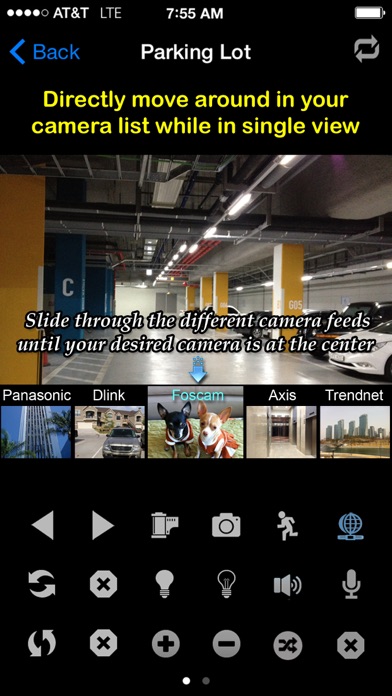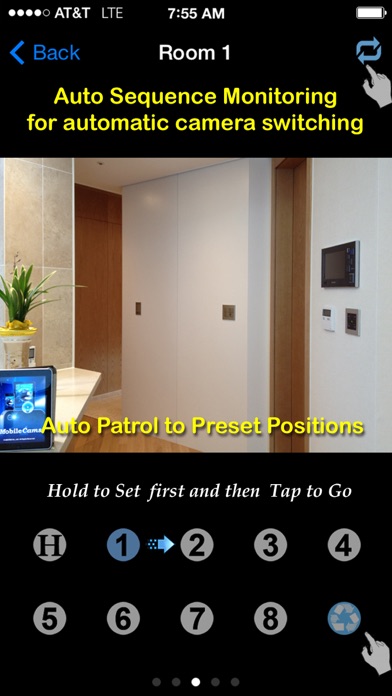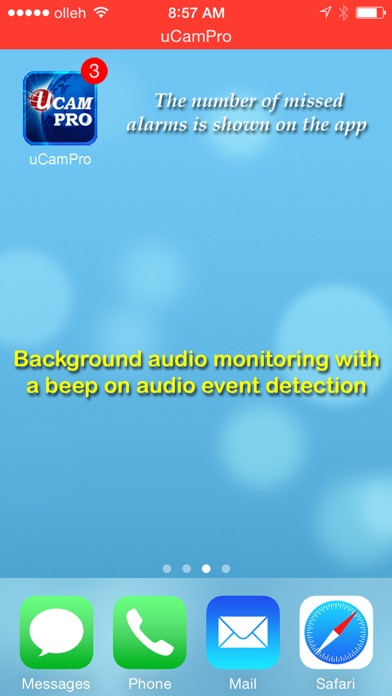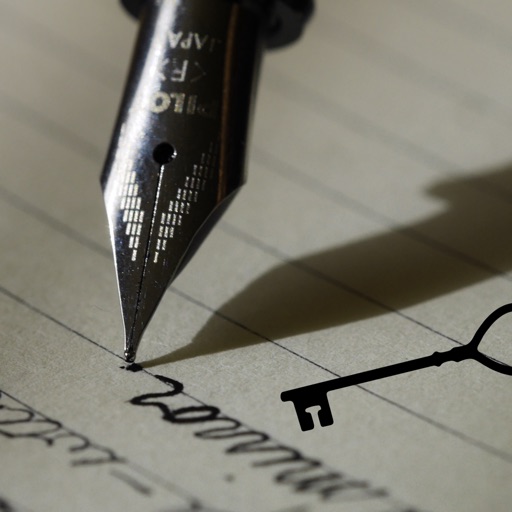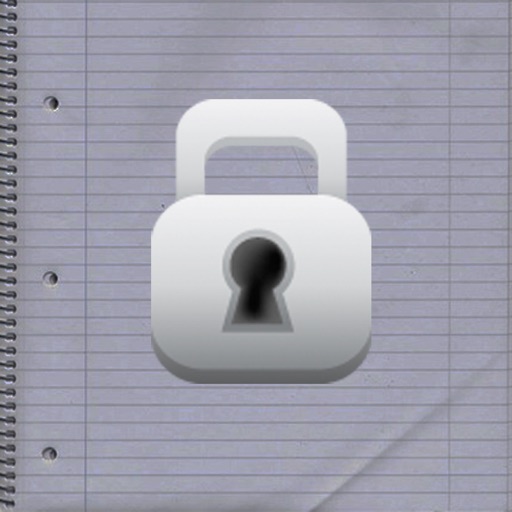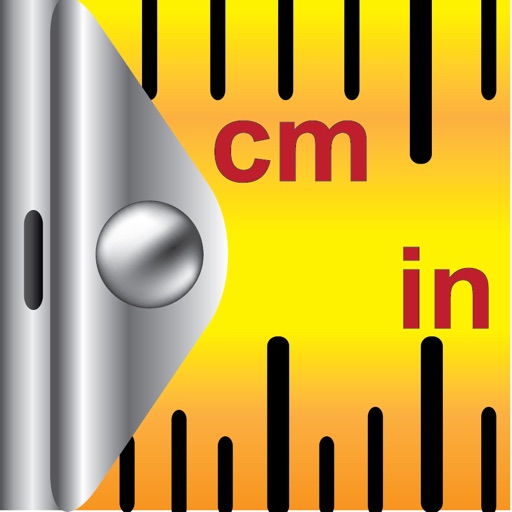uCamPro: IP Camera & Webcam Viewer
| Category | Price | Seller | Device |
|---|---|---|---|
| Utilities | $4.99 | UBNTEK CO., LTD. | iPhone, iPad, iPod |
* Main Features
▶ Unlimited number of cameras can be configured
▶ Direct access to audio and video streams from cameras. No NVR or 3rd party server is required
▶ Monitor multiple branded cameras and webcams separately located in a single app for easy access
▶ Audio support - See details at www.ubntek.com/supportedcameras/audio.html (not all models)
▶ 2 Way audio (Push to Talk)
▶ Background audio monitoring
▶ Record video with audio feeds to Camera Roll
▶ Automatically capture images or record videos with audio by in-app noise and motion/face detection
▶ Support MPEG-4/H.264
▶ Support HTTPS
▶ Support Dropbox and Google Drive
▶ Auto sequence monitoring for automatic cameras switching
▶ Auto patrol to preset positions according to the preset number and time interval
▶ Pan and Tilt controls with overlay buttons (max 8 directions)
▶ Pinch to digitally zoom and scroll to navigate the spot your desires
▶ Presets at its original center location and predefined up to 8 spots
▶ Switch IR-LED illumination for night vision on/off
▶ Activate or deactivate output port for connecting external devices
▶ Set the resolution of video image (if applicable)
▶ Enable or disable Upside Sown, Mirror, Invert Pan Tilt, Aspect Fit
▶ Quickly and easily add new models with reload button
▶ Auto-Discovery of cameras in your local network
▶ Friendly navigate cameras with the variety of portrait and landscape modes
▶ Exchange setup file between the devices via email attachment
▶ Reorder camera lists
▶ Optional cellular network alert notification
▶ Auto-Lock
▶ Passcode Lock
* In App Purchase Features
▶ Easily view multiple feeds simultaneously on a screen with layout controls (2, 3, 4, 6, 8, 9, 12, 16 views)
▶ Auto sequence multiviews on one screen
▶ Live single audio and max 16 video feeds on one screen
* Supported IP Cameras
- ABS, Abus, ACTi, Agasio, AirLive, Airlink, Airsight, Alecto, Allnet, American Dynamics, Apexis, Arecont, Asante, Asoni, Astak, Axis, Axis Encoder, Blue Iris, Bluecherry, Bosch, Brickcom, BSTi, Camyio, Canon, CIPCAM, Cisco, Clairvoyant, CNB, Compro, Coolcam, Corum CCTV, Cybernova, Dahua, DBpower, Dericam, Digi-Lan, Digital ID VIEW, Digitus, DiViS, D-Link, EasyN, EasySE, Edimax, ELE Technology, Elro, Eminent, ES(Eye Sight), Etrovision, Evocam3, Eyespy, ezCam, Foscam, Fuho, Gadspot, Genius, Grandstream, GrandTec, Hama, Hawking Technology, Heden, Hikvision, Hootoo, Huacam, iBaby, ICY BOX, Instar, Insteon, Ipux, IQeye, Kadymay, KaiCong, Keekoon, KKmoon, Konig, LevelOne, LILIN, Linksys, Loftek, Logilink(Hama), Lorex, Loxone, LUPUS, Luxon, Maginon, Marmitek, MayGion, Mobotix, Netbotz, NetMedia, Novibo, Orite, Panasonic, Panogenics, Planet, Planex, PyleHome, Samsung, SaveOnSecurity, Sercomm, SeQurecam, Sharx, Shixin, Showtec, SitCon, Sitecom, Smar Industry, Smart Teck, Smarthome, SMC, Sony, SparkLan, Sricam, StarDot, Storage Options, Sunluxy, Swann, Tenvis, Toshiba, Tp-link, Trek, TrendNet, TriVision, Trust, Ubiquiti, UCam247, Uvision, Vilar, Vivotek, Vivotek Encoder, Vstarcam, Wanscam, Wansview, WatchBot, WatchMeIp, Webcam123, WinStar, Wirepath, Woo, Xenta, Xvision, Y-cam, Yawcam, Zavio, Zmodo, ZyXEL, 3S Vision, 4XEM, 7Links
- See details at www.ubntek.com/supportedcameras
* Supported USB/FireWire/Built-in webcam (refer to web page)
- Check first if the webcam properly works on your Mac or Windows computer
- Select a model as "uWebCam -> Mac or Windows"
* Note
- Before you can control your camera(s) away from your local Wi-Fi networks, you need to setup your router to allow incoming traffic. You should read your camera’s setup manual regarding port forwarding.
If you have any questions or comments, tap the Help button.
Reviews
Works good
rockn-rolla
To view camera externally, you need to add the external IP address and Port number, if you are having problems with this function. To find your external IP address go to your computer and use your external App to locate your camera on your local network. In the setup menu locate the system IP settings and locate the external IP and port info. Then open this App and enter the info. You should see local access and remote access IP address and Port number.
Terrible Customer Support
Gazoobie
I had issues with configuring several of my cameras (which work fine in other apps). I contacted customer support several times and got no reply. Save your money. Try Ipcam Soft instead.
USED to be a great app.
hedbbdbd
This app worked really well with my d-link cameras until the last update!!! You need to fix it! Also there is no support for my HD exterior cameras (IPCCam and SV3C cams). These cams are great and very reasonably priced. Too bad this app doesn’t work with them. At their price and what they have to offer, I am sure a lot of people are buying them. Buyer beware!!! Make sure you have cams that are on there list. Also wait till they fix the last update. Too slow to see cams outside of your own network and the app CRASHES!
Good a few years ago
keepuser
App crashes on startup and no updates for 2 years. At this point it is worthless
Best IP cam app—until iOS 11, that is …
SMac85
This was the best IP/web cam app available for iOS – supported many cameras, had polished interface – but now fails to open under iOS 11. Unless and until it is updated to work with iOS 11, DO NOT BUY THIS APP!
Excellent
Raki1122
I was searching for a good app for my foscam FI9826P and FI8918W and this the perfect app. It works seamless with both my cameras! Easy to setup and very user friendly; A must have app!! Happy with the purchase and also with an extra $.99 for multi-view.
Simple and Effective
KerrStro
If you're one of those people who want "nanny cams" or "baby monitors" without buying the overpriced bundles, you probably realized cheap IP Cams are the way to go. The only problem with most of them, is the manufacturer's free apps are horrible. uCamPro lets you mix and match your cameras while still being able to utilize the options/features of all brands. It might take the "average" person some time to configure their cameras, but adding them into this app is extremely easy after that. The app itself opens, connects, and has very little lag (Internet willing). We use uCamPro with our D-Link Cams to monitor our dog and child while we're away from home.
Great app!!
Shantele78
Works great and all the instructions are very detailed and user friendly! Thank you!!
The best camera application
Solar 1
I have tried them all and by far this is the best camera application there is. I highly recommend it you will not be disappointed. Jon
I really like this app!
ddenowh
This app was easy to set up and configure. It works exactly as I need it. I'm very happy with it. Thank you very much guys!