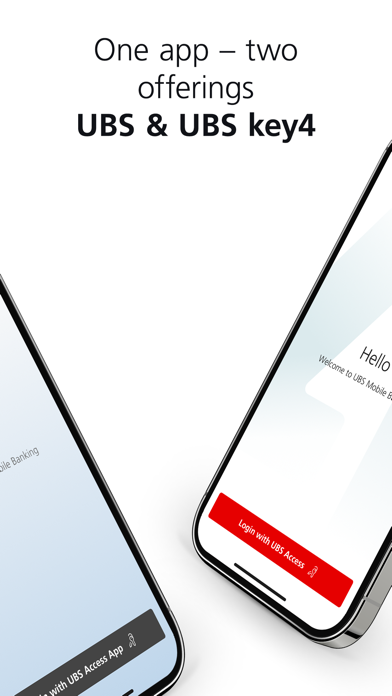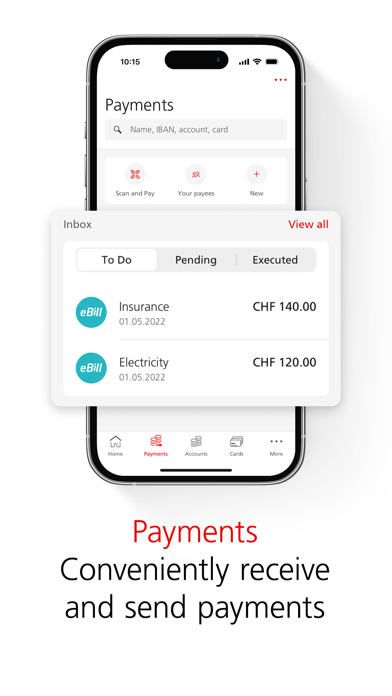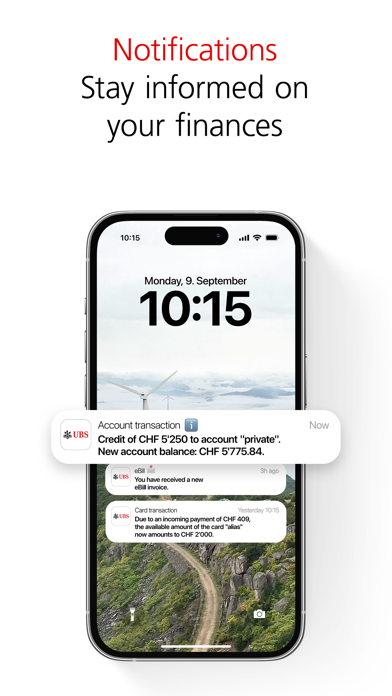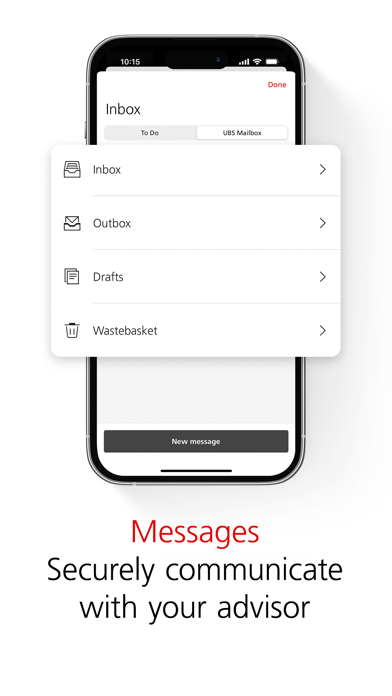UBS & UBS key4
| Category | Price | Seller | Device |
|---|---|---|---|
| Finance | Free | UBS AG | iPhone, iPad, iPod |
This is what the UBS Mobile Banking app offers:
• Accounts: check your account balances as well as the last credits and debits; transfer cash from one account to others
• Credit and prepaid cards: check your spending as well as the last statement; easily increase the available amount; if your card is lost, then block it immediately in the app
• Debit cards: increase or reduce the limits at any time; restrict the region of use for your protection
• Payments: conveniently scan your payment slips and use the payment wizard for other transfers; approve e-bills with just a few clicks
• Personal Financial Assistant: find out where you spent your money; keep an eye on your budget and savings goals
• Assets: track the market value of your portfolios and custody accounts, view positions and resent transactions
• Markets and trade: keep pace with the markets and trade securities; access our research and CIO views
• Push notifications: immediately see when your cards or accounts are debited or credited – and much more
• Mailbox: secure and confidential communication with your client advisor
UBS Switzerland AG and other non-US affiliates of UBS Group AG have made the UBS Mobile Banking App (“App”) available to, and this App is only intended for and able to be used by, existing customers of UBS Switzerland AG and such other non-US affiliates of UBS Group AG. The App is not intended to be used by US persons. The availability of the App in the US App Store for download does not constitute a solicitation, offer or recommendation to enter into any transaction, nor does it establish or constitute a solicitation or offer to establish a customer relationship between the person who downloads the App and UBS Switzerland AG or any other non-US affiliates of UBS Group AG.
The scope of functions and languages may differ depending on the country.
Do you meet the requirements?
• Banking relationship with UBS Switzerland AG, UBS Europe SE (Germany) or UBS AG (Hong Kong, Singapore) and access to UBS Digital Banking
• iPhone 5s and iOS 9.0 or higher
• iPad Air and iOS 9.0 or higher
Login made easy
Login securely and conveniently and still use all functions – this is possible with the UBS Access app. Find out more at ubs.com/access-app. Would you just like to see the account balance or your card transactions, for example? Then simply login with a password or TouchID.
The Mobile Banking app is secure:
The UBS Mobile Banking app offers you the same level of security as UBS e-banking. Thanks to effective methods of identification and stronger encryption of the data, access to your banking is very well protected. In addition, certain transactions require confirmation with the Access Card for your security.
Nevertheless, observe the following recommendations:
• Protect your mobile phone against unwanted access with a screen lock.
• Only use the UBS security features such as agreement number or PIN to log in to the UBS Mobile Banking app. Never use them to login to a third-party app.
• Do not disclose any personal information, especially security details. UBS will never ask you for them unsolicited – neither in the app nor by telephone, e-mail or text message.
• After logging in, only use the Access Card and card reader or Access Card Display to confirm character strings that you yourself have entered and whose correctness you can check.
Reviews
Complicated and buggy
jwmcglynn
The app requires a complicated login system, using either a separate app or access card. Face ID support is very limited, only allowing me to view a subset of my information before requiring me to use full login. To add to that, the login is buggy, frequently hanging on a loading screen and then locking me out of my account for two hours if I try again. Within the app, I was unable to set up eBills, whenever I clicked on a provider nothing happened. If I tried to go back to the eBill page it would instead navigate back to the last page I visited (either Pay or the home screen).
Unusable
lemondae
UBS forced me to update to keep using the app, but the new version is super buggy. Now I can’t pay my bills in the app
New Update Issues
Trachsam
The app before the newest update was super reliable. You could pay bills directly from the app and not have to worry. Unfortunately with the new update, the Scan and Pay feature is no longer working, which is a large part in what makes the app so useful. The camera just doesn’t recognize the reference number that you are trying to scan, and you can’t do anything about it. I would leave a better review if it weren’t for this most recent update... :(
It crashes every time we try to scan a payment
panam2019
It’s currently unusable for payment processing.
Circular referencing
Claudiu22
The UBS app asks me to download the latest version from iTunes. ITunes tells me I already have the latest version of the UBS application. When I try to open the app it sends me to the message to download the latest version of the UBS app. I am at a loss here! ???
Payment slip scanning broken in latest release
.....-.......-......
Scanning payment slips was the best feature... now it doesn’t work...
Does not work too frequently
Dr_Park
Too many times this application does not work especially for transactions related to cards. I am using a prepaid card, and this makes me embarrassed and annoyed very frequently by preventing me from using the card when needed.
Scan and Pay needs work
Jfro3333
Half the time scan and pay doesn’t work. Needs to be worked further. It used to work good but with recent updates does not work well. Struggles to recognize the number.
Connectivity issues
RemutedFault
Consistently says that there is no internet connection and then connects on 10th try or so.