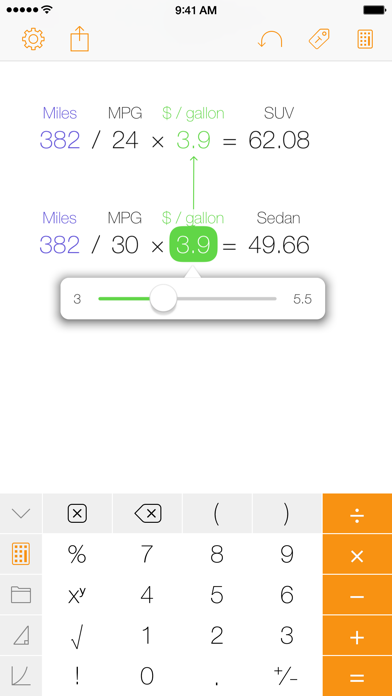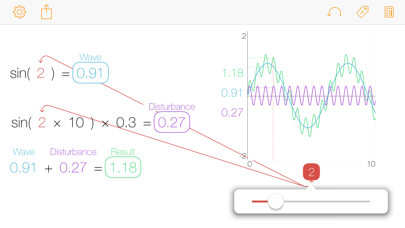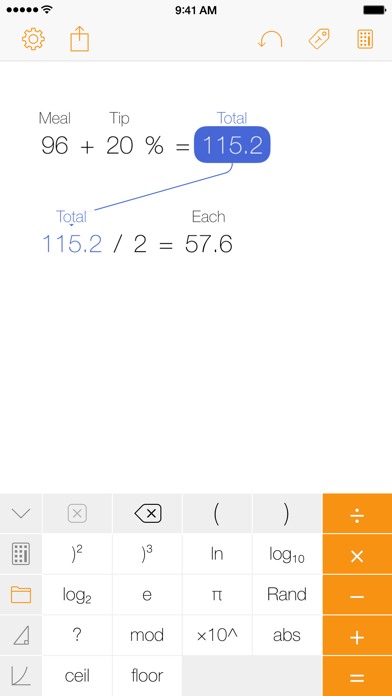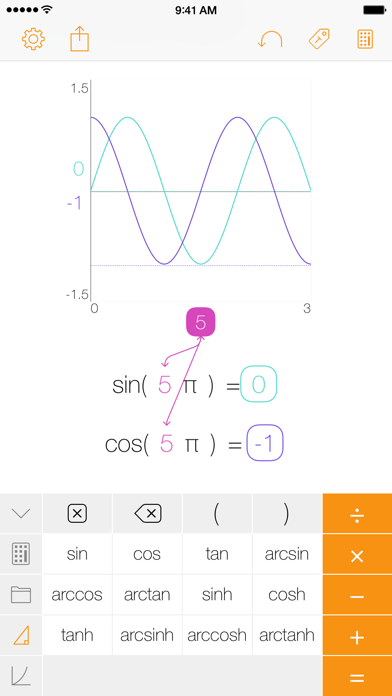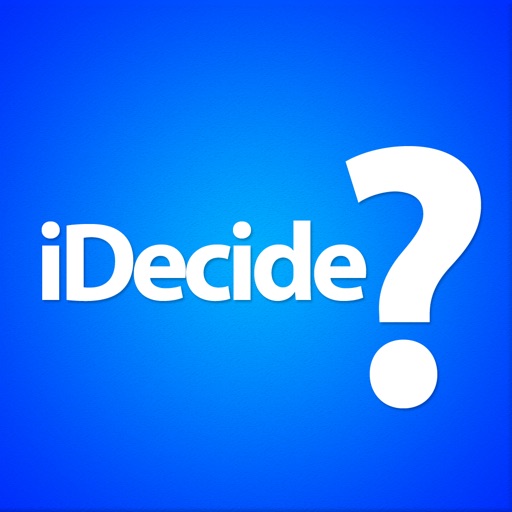Tydlig
| Category | Price | Seller | Device |
|---|---|---|---|
| Utilities | $1.99 | Tydlig Software AB | iPhone, iPad, iPod |
Tydlig is perfect for calculating everyday things like tips and discounts, showing the entire history and allowing you to change any number with instant updates. For deeper calculations real-time graphing is an excellent way to explore and visualize things like bank interest rates and trigonometric functions.
Features:
* Responsive results: Edit any number on the canvas and see all results update automatically. Let your calculator work for you, not the other way around.
* Linked numbers: With a result selected, press any operation to create a linked number below. Responsive results will cascade down these links.
* All history is stored on an infinite scrolling canvas. Drag numbers around and reuse them as you wish.
* Annotate any number with an attached text label, like a freestyle spreadsheet.
* Real-time graphing: Link numbers to a graph and any change to the expression will instantly update the graph. Perfect when trying to explore how functions work and behave.
* Use the Slider to tweak any number and see results and graphs update in real-time. Combined with the graph it is an excellent way to visualize and teach math. Tap the slider to toggle between discrete and continuous modes.
* Share the entire canvas by printing, or exporting as a high quality PDF. You can also copy calculations as text, or save the visible area as an image which can be used in other applications like Pages or Word.
* Undo support.
* Supports external Bluetooth keyboards for really quick digit and basic operations entry (+, -, *, /).
* Tydlig works completely offline, no need to be connected to the internet.
* Lots of power under the hood with a lightning fast calculation engine, over 20 mathematical functions and scientific notation formatting options.
Reviews
Needs Multiple pages
GinoGraziano
I give the app love but I would love to see multiple pages and better copy and paste functionality. Come on, we can do this!
Neat way to do multiple step calcs
FSUBadDad
I really like the interface and way you can link multiple lines. It would be nice to have the ability to save the calculations you create to pull back up later. Maybe more business functions, ie interest, gross margin, etc. overall very cool. Tip: read the tips. :-)
Easy to see the process.
Aceraceae
The numbers used in your calculations are retained on the screen, and you can easily review prior calculations. A nice point is the ability to use numbers from prior calculations. This is the best of many calculators I have used.
In love with this app
chickenamazing
I love this app. I’ve been unable to find a good calculator with tape that is easily editable and this goes way beyond that. Truly reinvents the calculator in ways that I can’t imagine going back to a normal app
Great calculator for longer calculations
lordlycastle
It’s an excellent calculator. Compared to the stock app. Although it would be nice to have some features like 3D Touch, haptic feedback on clicks, ability to save calculations and create a new empty workspace and return back to them.
Great Idea Needs A Few Things Badly
brANDonm00n
I have used and loved this app for a few years, and it’s a great idea and is done well. The needs a few things badly though... 1. Ability to zoom in and out to see the full calculation, 2. Ability to save individual calculations as separate files/workbooks/boards similar to how note-taking apps let you save individual notes, 3. Cloud Sync between iPhone and iPad
Good alternative to in-built. Needs to grow
Ozumaro
Tydlig is a fantastic calculator alternative for iOS. It’s (fairly) simple, it’s designed well and has a lot of features I loved especially tagging individual values with emojis or words. But one large thing that both bothered and surprised me is the lack of multiple pages. You have one canvas to use and that’s it. If you want to save, for example, a tip-calculating formula for later use you have to ONLY have that formula on-screen for the rest of its use. Adding the option of multiple pages would be a minor addition but of great use! So it’s 3 stars for now since I think the calculator definitely does what it advertises, but has so much potential to give it a 5.
My default calculator app
Gauci101
This is by far the best calculator app I have ever used. I love that it tries to be its own app instead of copying every other calculator app out there. I’ve been a happy user for years and I hope there is never a day that I’m forced to switch to another calculator app. It’s very hard to make me switch from the default iPhone apps and in this case it felt necessary. That’s how good this app is. I wish there was a donation option somewhere because, I don’t know how you guys make your money, but I do not want this app to ever go a way and I’d like to see further development for years to come. I’ve had so many of my favorite apps stop being updated I’m scared this app will follow. You guys deserve to be making some money, add a yearly subscription option or something.