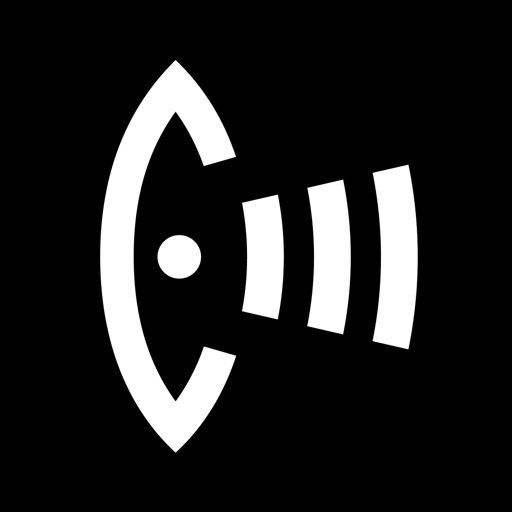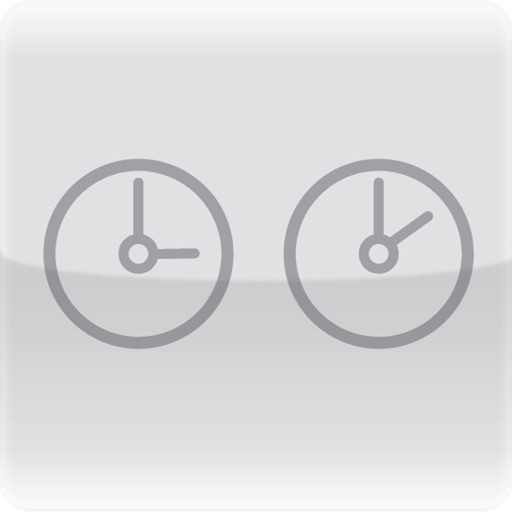Twixt Time
| Category | Price | Seller | Device |
|---|---|---|---|
| Utilities | $9.99 | Coldflower Design Corp. | iPhone, iPad, iPod |
Use Twixt Time to take a picture of the dial of an analog clock or watch. Each picture captures the exact time displayed on the dial. Twixt also notes the precise instant that the each snapshot was taken, by communicating with highly accurate NTP timeservers on the Internet.
A new snapshot of each timepiece can be added everyday. Using the information from 2 or more snapshots of the same timepiece, Twixt will calculate and show you how precisely the watch or clock is keeping time.
Twixt tracks the most recent rate, overall average rate, and cumulative gain or loss for each timepiece.
Supported dial configurations:
* Hour & minute hands with a central seconds hand
* Hour & minute hands with seconds displayed in a subdial
* Hour & minute hands only
Does Twixt Time work with GMT watches?
Yes. Twixt Time does not need to track the 24 hour hand of GMT watches to measure their precision. It is only necessary to track the hour, minute, and second hands. For GMT watches with central seconds, select the "central seconds" layout. For GMT watches with an offset or subdial seconds hand, select the "subdial seconds" layout. Twixt Time automatically monitors timezone changes based on the timezone setting of the iPhone or iPod touch.
Does Twixt Time work with chronograph watches?
Yes. The chronograph functions of a watch do not need to be measured to track the precision of the watch. Twixt Time tracks the precision of chronographs, as well as watches with other complications, in the exact same way that it tracks the precision of a normal, time-only watch. If the central seconds hand can be stopped and reset with the chronograph function, select the "subdial seconds" layout to track the small seconds hand with Twixt Time. If the central seconds hand continues to move when the chronograph is stopped, but the small seconds hand stops, select the "central seconds" layout to track the central seconds hand with Twixt Time. Most chronographs will use a subdial seconds layout.
Does Twixt Time work with watches that have an offset seconds hand?
Yes. For watches with a second hand that is not concentric with the hour and minute hands, select the "subdial seconds" layout.
Does Twixt Time work with quartz watches and clocks? Or other watches and clocks that are powered by batteries?
Yes. Twixt Time works with battery powered watches and clocks that display the time with an hour, minute, and/or second hand. It does not work with watches or clocks that only display the time digitally.
----------
Twixt Time is not affiliated with or endorsed by any watch or clock brand. The timepieces shown are for demonstration purposes only.
Reviews
Many errors, does not work with separate second face
gdudg
It took more than a dozen shots, with unintelligible errors in between, to take the initial photo of the face of my Monaco. Once the app finally accepted the photo (no idea why it worked, previous didn't), I discovered the app won't work for watches with a separate face for seconds (eg chronos), rendering this app completely useless to me. Great.
It works fine w/ chronos, gmts, and offset seconds
Rokchok
Not sure what the two reviewers above are talking about. I own a Panerai w offset seconds and the app works fine. I also tried it on my TAG chrono and it also worked. I'm still not convinced of the accuracy of the app however. Seems a little overpriced as well, but then again so are the watches this app is meant for.
Worthless
Forum seeker
For whatever reason, it doesn't seem to be able to accurately measure the daily variation. For example: I used the application to measure over24 hours the error on my watch and it reported losing 1.2 minutes per day. The actual error is around -1s/ day.
Pretty good, but only if you picture is.....
Wm Gardner
On the average, the app works pretty well. I am tracking 4 different timepieces, all with automatic movements. Once you have a few entries for that timepiece, it averages out to right at what I was calculating by hand, using an atomic clock. The most difficult part is in taking a quality image of the face. You need even lighting, with no glare (like from a lightbulb), and you need to hold the phone "square" to the watch face. You need to be able to see every minute market, regardless of how many you have, with equal clarity and they must all be at the same angle. If you do not accomplish this, the "12:00 marker" will not line up properly and you will notice that the lines for the hands do not fall perfectly in the middle of each hand. If these do not happen, you will receive inaccurate measurements. Should you proceed, despite the problems I described, it will require several measurements before the average works out to be accurate.
Too many errors, why not just allow manual entry of time??
H2Finally
Lots & lots of "unable to verify time" & hands don't match errors despite a simple 3 hands watch (DSSD), strong wifi/cellular signals & clear, square-on face pics. Camera function works MUCH slower than native 4S camera. After the first few calibrations (identifying the center, 12 o'clock & hands) I was expecting the app to detect the times on subsequent pics of the same watch automatically. Not the case. Calibrating each & every time makes this app more of a (frustrating) gimmick. Simpler to just allow manual entry of time in 10:08:15 format to compare with the camera snapshot time (when it works).
Terrible
Etodd31856
This does not work period. Camera takes forever to come on or just does not. Get errors every time I try to use it such as hands not synchronized and the new one Internet not available. Hopefully, they will clean it up and my $5 bucks LOL will not go to waste!
Works just fine!
Chris Biagini
I don't understand the negative reviews. The app works just fine with watches that have a seconds hand on a subdial! You're given the option to choose between no seconds, central seconds, and subdial seconds. I've used it on both quartz and mechanical watches, too. I'd like the entry process to be faster. It can sometimes take a few tries to line everything up... Maybe it would be nice to have a slider that moves each piece once you place the axis of rotation.
Great app.
wkfink
Absolutely love this app. It’s hard to keep track of multiple watches (as I don’t own any winders), but that’s mostly due to me not keeping them wound. The app itself is simple to use and very straight forward. It’s a massive improvement over Kello, which I was using until this app came out.
Need to have reset option
M BBB
Works well but what do you do if you manually change your watch to the correct time?
Tedious, inaccurate
CAG_1337
I didn't think it was possie for them to make an app worse than Kello, but they did. This is very tedious to use and very inccurate. You have to take a photo of your watch and manually located the cetner, 12 o'clock, hour, minute and second hands on the screen...repeat to get a reading. After all that, it said a mechanical watch of mine was runnning at +12 minutes per day---which is not even in the ballpark. A real timegrapher shows it is running ~+4 seconds. Don't bother with this one.