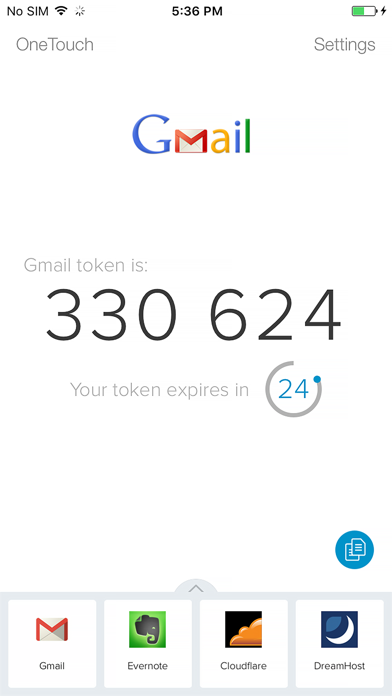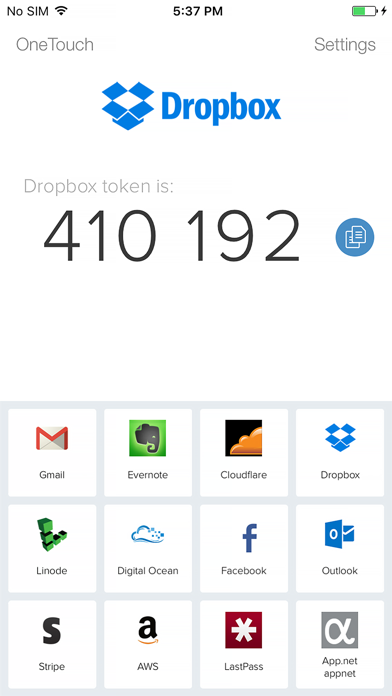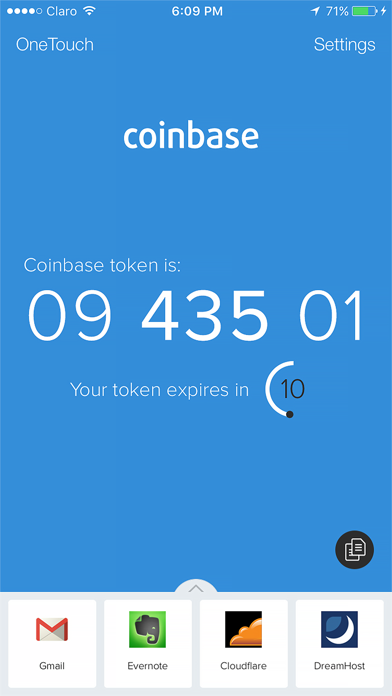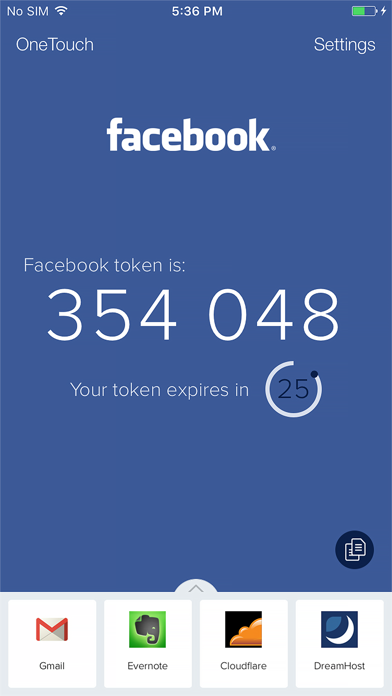Twilio Authy
| Category | Price | Seller | Device |
|---|---|---|---|
| Utilities | Free | Authy Inc. | iPhone, iPad, iPod |
The Authy app generates secure 2 step verification tokens on your device. It help’s you protect your account from hackers and hijackers by adding an additional layer of security.
Why Authy is the best multi factor authentication app:
- Secure Cloud Backups:
Did you lose your device and got locked out of all of your accounts? Authy provides secure cloud encrypted backups so you will never lose access to your tokens again. We use the same algorithm banks and the NSA use to protect their information.
- Multi Device Synchronization:
Are your re-scanning all your QR codes just to add them to your tablet and smartphone? With authy you can simply add devices to your account and all of your 2fa tokens will automatically synchronize.
- Offline:
Still waiting for an SMS to arrive? do you travel constantly and lose access to your accounts? Authy generates secure tokens offline from the safety of your device, this way you can authenticate securely even when in airplane mode.
- All of your accounts:
We support most major multi-factor authentication accounts including Facebook, Dropbox, Amazon, Gmail, and thousands of other providers. We also support 8 digit tokens.
- Protect your bitcoins:
Authy is the preferred two factor authentication solution to protect your bitcoin wallet. We are the default 2fa provider for trusted companies like Coinbase, CEX.IO, BitGo and many others.
- What is two factor authentication?
"Two-factor authentication is one of the best things you can do to make sure your accounts don't get hacked" - LifeHacker
https://www.authy.com/what-is-two-factor-authentication
Are you a fan of Authy?
- Follow us on twitter: https://twitter.com/authy
- Like us on facebook: https://www.facebook.com/authysec
Reviews
App crashes randomly
KC!!!!!!!!
This app is literally fine other than the fact it randomly crashes. There seems to be some issues with the phone app crashing randomly after I access the Authy client on my desktop. It only goes away after I add a new key on the desktop version. This app is the only 2FA app to offer multi platform clients I just wish the mobile app was more stable with this. If this was corrected 5 stars easily and if you plan on not using this with other clients then you should be great.
JAE THE HYBRID WHITE
JAE THE HYBRID WHITE
I LOVE THE APP YOU GUYS SHOULD HIRE JAE THE HYBRID FOR YOUR NEXT PRINT AD.
Far from the greatest
Christopher J A
Over the years I have set up over 40 websites with 2fa, but every time I got a new phone, I would need to add them all in again, since I used Google authenticator. That’s a pain. With my latest new phone, I wanted to make a change and start using an app that I could transfer, between phones. I chose this app due to it having a desktop app. After adding about 20 of my sites, I started to realize that none of them were named correctly, at least on the desktop app. They were named after my account name. I also started to realize, that the iPhone app kept crashing every time I opened it, and I had to start it up again. At this point, after trying to figure out which site was which, I decided to move on, and installed Microsoft authenticator. What a much better choice, as I do use a lot of Microsoft sites, to begin with. I can also backup and restore all my sites. So, with Authy, an initial bad experience sent me elsewhere.
Works well enough, needs Apple Watch complication
hsp7757
I would love to see the capability to include Authy as a complication on my watch faces on my Series 3. Maybe it’s available on newer watches, I don’t know, but it would be really useful for me!
Works great on phone, but not on watch
Shibetar
Won’t sync to Apple Watch, I tried all the suggestions on your website; restarting, delete and reinstall, force closing, nothing worked.
Help
Three Fiddy Fie
I can’t connect my Authy Desktop with my Authy App. I tried to delete and reinstall it several times. I deleted the app but the App Store sees it at installed and it only shows the Open option.
App plagued with sync bugs
@@PL
major bugs in this app. Adds spurious entries if both desktop and iOS are open simultaneously and backup is enabled. Will only sync over the internet not the LAN or Bluetooth and only via optional backup feature. (Nowhere is this documented). Names entries based on user ID instead of website name. Doesn’t download website icons on desktop MacOS forcing users to configure them manually from a poor selection.
Don’t even use any other MFA apps!
BigBang VIP
Before I had Authy, I was using the MS Authenticator app and Google Authenticator app. All of my work logins require MFA. Well, one weekend, I lost my phone and was completely screwed when I was trying to log into work. You see, because my apps were on my phone, I couldn’t retrieve my codes. I also couldn’t log in with a text to my phone because I didn’t have my phone. The authenticator apps I had were useless if I didn’t have my phone. After that whole debacle, I got Authy which can be installed onto your phone and desktop. It makes it easy for copying and pasting on your desktop as well. I will never recommend any other authenticator app.
Eats up mobile data
Alan7294
Great app for security but it DESTROYS mobile data. It ate up 8 MB of data in 2 DAYS! Make sure to turn mobile data off for the app or you will find yourself out of data very fast.