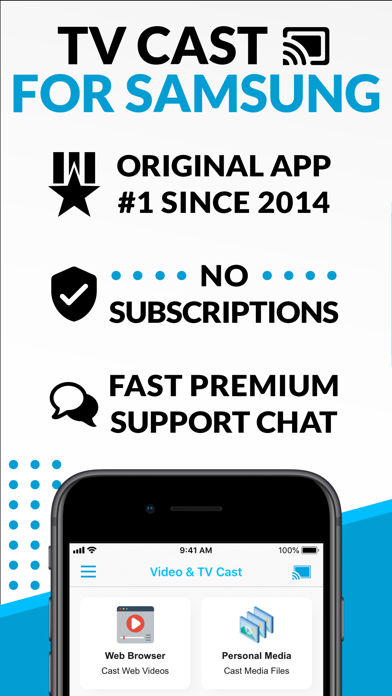TV Cast for Samsung TV App
| Category | Price | Seller | Device |
|---|---|---|---|
| Photo & Video | Free | Kraus und Karnath GbR 2Kit Consulting | iPhone, iPad, iPod |
With Video & TV Cast for Samsung Smart TV you can browse the web and stream any web video, online movie, livestream or live tv show you want on your Samsung Smart TV. Mp4, m3u8, hls livestreams and also video-over-https are supported.
There is no time limit at all! You can watch videos of 2 minutes or 2 hours or even more. Just open Video & TV Cast, navigate to a website, wait for link detection and send the video with a single tap to your Samsung Smart TV. The discovered link will be shown below the browser. A tap on the link will start the show. You don't need to install a big media server like Plex or any other third party software.
>>> Important Notes
* To enable video casting please open the Samsung App Store on your TV, browse to the videos category and install the 'TV Cast' receiver app.
* Please enter the ip-adress of your iPhone/iPad by using the number pad and up/down/left/right keys on your Samsung TV Remote. Just enter the numbers, no need to press the enter key.
* iTunes movies, Flash video and other DRM protected videos like HBO now are not supported!
* Please test your favorite videos with the free edition before upgrading!
* Please use the Samsung Smart TV remote or a remote app of your choice to foward, rewind and pause a running video.
* The app streams only the video part of a website and not the whole website content (No screen or tab mirroring!).
* Sometimes it is necessary to play the video on your iPad or iPhone first before it gets discovered by the app for streaming. It may also be neccessary to start casting multiple times until it works with specific videos.
* If a specific video is not working, please check the FAQ on the app startpage. If that does not help you, please drop us an email before leaving a negative comment on the App Store. We will try to add support for that website as soon as possible.
>>> UPGRADE FEATURES (available as in-app purchases)
* Premium Edition: Unlocks all of the features listed here. Also future features are included, so you do not have to pay for them when they are released in an updated app version.
* Remote (for 2010, 2011, 2012, 2013 TVs): Use your iPhone or iPad to start the Smart Hub and control the video playback on your Samsung TV. Pause, play, stop, resume, forward and rewind are supported. 2014 and 2015 TVs are not fully supported yet. We are working on this.
* Local Videos: Cast your camera roll videos from an iPhone or iPad. Supports mp4, m4v and mov videos that were saved to the camera roll via Apples SD-Card/USB Adapter, iTunes Desktop Software or third party apps.
* Bookmarks: Add and manage as many bookmarks as you want, either in the bookmarks menu or directly in the browser.
* Remove Ads: Removes the sponsoring ads and gives the developers support for creating new features and updates. Please note: This upgrade will not block the ads that are part of websites that you visit. To remove website ads please purchase the additional Ad-Blocker upgrade.
* Ad-Blocker: Blocks ads & popups on most websites. You can enable/disable it at any time in the settings. Please note: To remove the sponsoring ads as well you need the additional Remove Ads upgrade.
* Desktop Mode: Change the browser user-agent and cloak your iPhone/iPad as a desktop PC to load the desktop website instead of a mobile website. Please note that this will NOT enable video casting on websites that serve Flash videos in desktop mode.
* Change Homepage: After purchasing this you can set your personal homepage in the settings.
Disclaimer: This app is not affiliated with Samsung or any other trademark mentioned here.
Reviews
its good
Deviant Dude
its good. would be nicer if i could scrub with arrows on remote instead of skipping ahead
Functionality with few issues
Fissioned
Some sites make it extremely difficult to use application. When the site and app. connect, works well. Nightshade
Doesn’t work
Mrs dictator
Doesn’t actually work. Just endless spinning wheels and an app that crashes every time you try to use it
Pay wall at every turn
Hollythehare
Absolutely awful app that will not allow you to unlock seriously a single feature for free without an ad or pay reminder in the way. Don’t waste your time - do anything else either than downloading this app!
Samsung TV Cast is a frustrating waste of time!
4q
First, let me say that I decided to use this app because the Netflix app on the tv just stopped working. Incidently, that app lets you pick something to watch and gets stuck in loading… So, I thought I’d stream Netflix from my iPhone using this app. The only thing I could get to work was the video tutorial of running the streaming app, and only once. Then ads to upgrade the app to have ad-free access. But streaming never worked again. I bought this tv because of the advertised features. Nothing that I want works after a fees years of it working. Also worth mentioning is that the tv does automatic updates, which the owner can not prevent if internet connectivity is desired, and during those updates, apps get removed (for example Amazon Prime Video was removed from my TV with my permission or consent). I am outraged that a TV manufacturer feels entitled to make such changes angainst my will and against my interests. I strongly recommend against buying any Samsung products. Customer service is just an additional waste of time and very frustrating. In case you’re interested, I am a software and electrical engineer so I can assure you that my problems are not from a lack of understanding or following documentation or using Google to find solutions (where you can find many others with similar frustration). TV is a big enough waste of time without the additional frustration caused by Samsung’s business practices wasting time without any entertainment benefit. This is as polite as I can be while warning anyone that cares to stay away. For what it’s worth I have had much better experience with LG TVs (and their OLED models have superior image quality, many more apps which actually work).
Pointless
princessdiary29418
Don’t waste your time trying this! iPhone and Samsung just aren’t meant to be I guess.
Worked for a day!
Oginzx
Doesn’t cast and makes you watch endless ads while you try to recast. Sneaky way to push ads on you. No thanks!