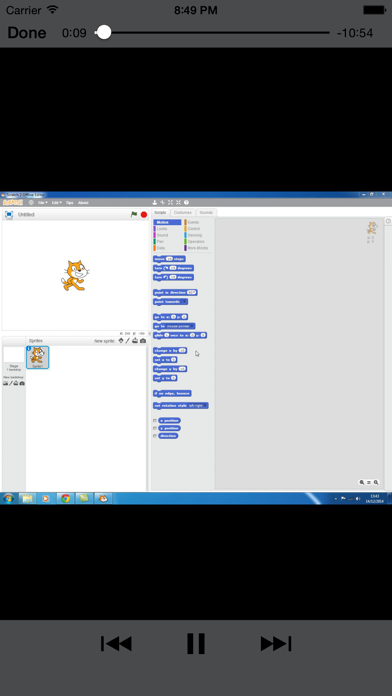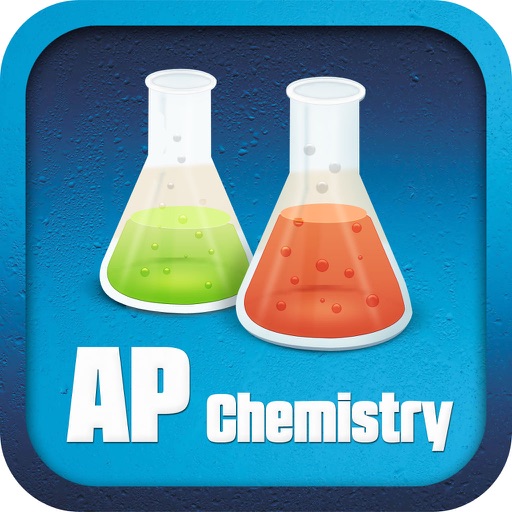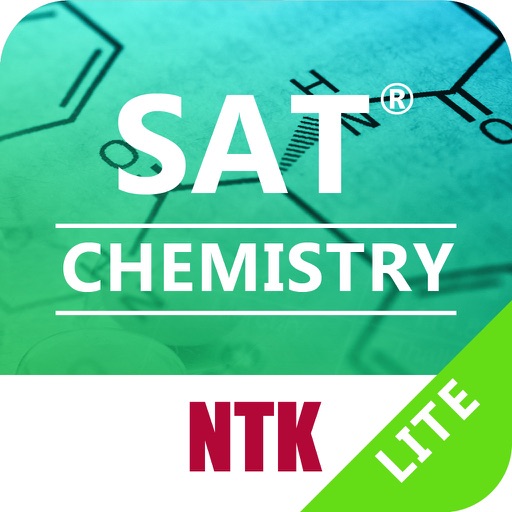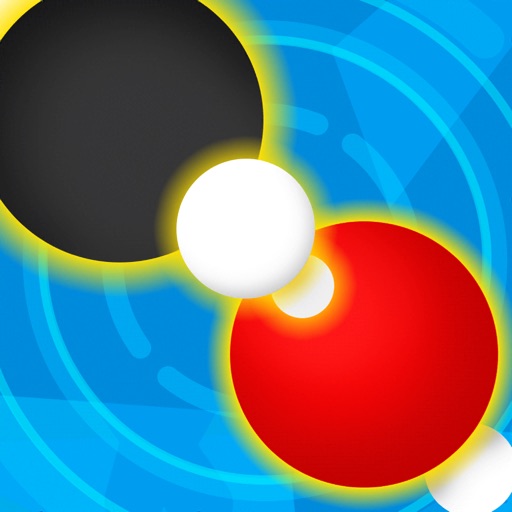Tutorials for Scratch Lite
| Category | Price | Seller | Device |
|---|---|---|---|
| Education | Free | David Phillips | iPhone, iPad, iPod |
**NOW A TOP 20 EDUCATIONAL APP IN OVER 40 COUNTRIES****
"Tutorials for Scratch Lite" brings you 3 sets of video tutorials to get you going making your very first activity and game in the new version of Scratch 2.0. However, these are not the sort of standard tutorials that you find on the web. During the videos you will be set tasks to do in scratch and hopefully you will be able to complete them on your own. However don't worry the next video in each project will show you how to complete the task!!
These videos are really targeted at primary/elementary students although the content of the full app will go on to stretch and challenge even the most able of them with variables, cloning, broadcasting and many other features of Scratch.
There's even a quiz in the app so you can test your scratch knowledge too!!
Scratch really is a fantastic way into learning programming and coding and this app hopefully will be a great asset to get you going with it.
This is a big app of just under 100Mb, because there is so much material in it, even for a "lite" version. You will need to be hooked into your WiFi connection!!
*TEACHERS* the point of this app is that kids can use the iPad alongside the pc to build their games in Scratch. You can just sit back and relax without having to plan anything. Oh and there is enough material in the full version to keep your students busy for around 6 hours, even if they don't manage to have a go at the extension tasks that are identified for all 5 games!!
Reviews
Only videos but I found a way to use it
girmish
Soo when I downloaded it was only videos beacause I am learning about scratch and since it’s only videos I have got an idea to share it to everyone 1) download scratch on a computer or laptop. 2) you watch the videos and do the tutorials on the computer or laptop. So it’s like you download in a laptop or computer and you watch the videos and do the tutorials on the laptop or computer see so first think before you act don’t give bad reviews but then I read the whole thing AND IT SHOWED THAT THEY ARE DOING TUTORIALS first read everything not only download you people are just saying it’s bad it’s bad don’t say that I bet they are kind and humble in real life sooooo THINK BEFORE YOU ACT AND MABYE READ EVERYTHING BEFORE GIVING BAD REVIEWS!!!! >:(
Doesn't work too well.
3koo2
I got this app recently and opened it up to watch a video in it but instead of a video I got a black screen.
This doesn’t work
tech computer
So I was trying to do a tutorial or watch videos but when I pressed on the video, It took me to a black screen.
This does not even work
henry stikmin who likes fries
This game does not work When I try to do a tutorial it takes me to a black screen Please fix that
Ads all the ads
TsumTsum&DisneyFan
I am doing research for a good first time kids coding app. If you want to watch a video you have to watch an ad every time, then because the video is a recording on a desktop the video is soooooo small. Not a kid friendly app.
Only videos
Pack daugter
I played Scratch at school so I wanted to download it. ButI got this and I only fond videos, not the coding stuff. Not fun.
Good this is a 5 star
numberblocksarethebest2418
I know that some people don’t like this but I do a LOT. This helps me for ideas on ScratchJr. This is the best app. Even when it’s not the full version. I LOVE IT!!!!!!!