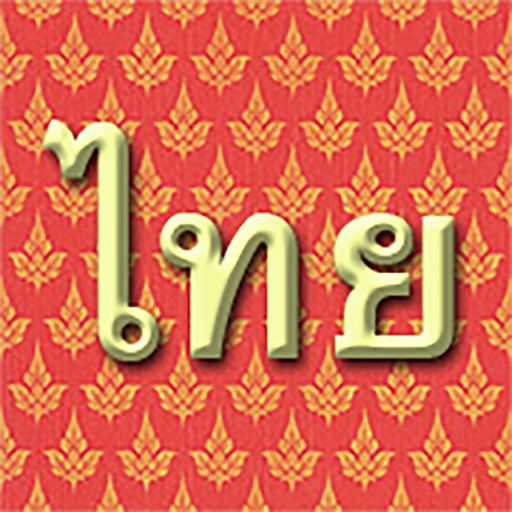Tutorial for Excel 2010 - GCFLearnFree
| Category | Price | Seller | Device |
|---|---|---|---|
| Education | Free | Goodwill Community Foundation, Inc. | iPhone, iPad, iPod |
Features:
✓ Includes 21 lessons with informational graphics and 29 tutorial videos.
✓ Lessons conclude with Challenges! which encourage hands-on learning.
✓ Allows for two viewing styles: white text on black or black text on white.
✓ Ability to learn on your own time from anywhere
✓ Ideal for anyone who wants to improve his or her knowledge of Excel 2010.
Based on the popular tutorials available at GCFLearnFree.org, the Tutorial for Excel 2010 guides you through the updates of Microsoft Excel 2010. The app explores program basics and common tasks and delves even deeper to work with more complex features. Instructional step-by-step text is accompanied by graphics and almost 30 videos.
Information included in this tutorial: Formatting Cells, Creating Simple and Complex Formulas, Sorting and Filtering Data, Working with Charts, Using Conditional Formatting, Working with Sparklines, Using What-if Analysis, and much more!
GCFLearnFree.org's Technology Education program is designed to provide quality, innovative online learning opportunities for anyone who wants to improve their computer skills. Whether you are new to the computer, returning for review, or just want to gain more 21st century skills, our free technology tutorials can help.
From Computer Basics to Microsoft Office to Facebook, GCFLearnFree.org has a wide range of FREE computer tutorials from which to choose. Visit GCFLearnFree.org for more informational tutorials like this.
What Users are Saying:
"I am very grateful to GCFLearnFree.org for placing such an excellent program at no cost to learners. The course has instilled a lot of confidence in my use of Access Database."
-- Online Learner
Uganda
"The skills I have learned through these tutorials help me feel confident about finding another job in these unsure times. Thanks."
-- Online Learner
United States
Reviews
Gcf excel 2010
Hlgee
I have just downloaded this and in 5 mins have learnt more about creating formulas in excel than I have managed to figure out in years!! This really is simple and easy to use, really good if you want to know how simple excel can be to use!
Review
1985Luis6
Good App for anyone who is just begining to learn excell I also visited the website man they are great.
Has a Few Kinks
Nik59
Overall, the content and layout is good. But, it has a tendency to freeze or quit too easily. As an intermediate XL user, but still learning 2010, I see much benefit for beginning users and touch up benefit for others. Gotta iron out those wrinkles.
Great for IT Academy
auburnnc
This site is a wonderful complement to the Microsoft IT Academy courses North Carolina high schools ate piloting.
Won't stop crashing.
CandaceATX
I can't speak to the content because it won't stop crashing. The developers need to figure out why this app is so unstable.
Can't find the videos
KungFuDu
Videos are the only reason I actually looked for this specific app. Can u please make it clearer how to get to the videos
Keeps crashing!
Beth2a2
I have not been able to use this App at all. The other apps in this series works but this one doesn't. This is the one I need to learn the most but Zi can't use it!
Need Landscape view back
Wildcat815
I absolutely love this series of tutorials and we use them frequently to teach others in our company. However, since the last few updates of iOS, the app will not view in landscape....portrait only. So it is difficult to see details in full screen. It is a current issue for the entire MSOffice series. Please fix as this app and the series remains a valuable teaching tool to all. Thanks so much!!