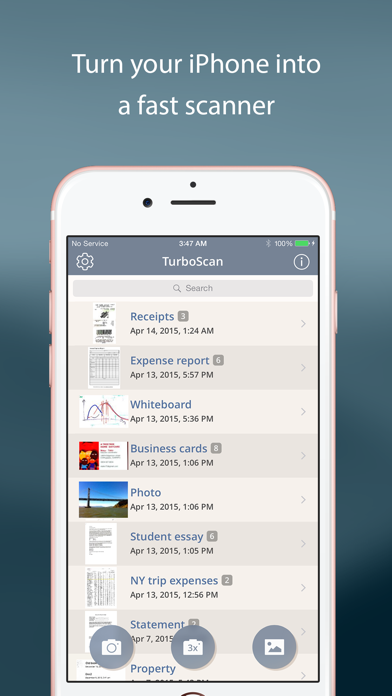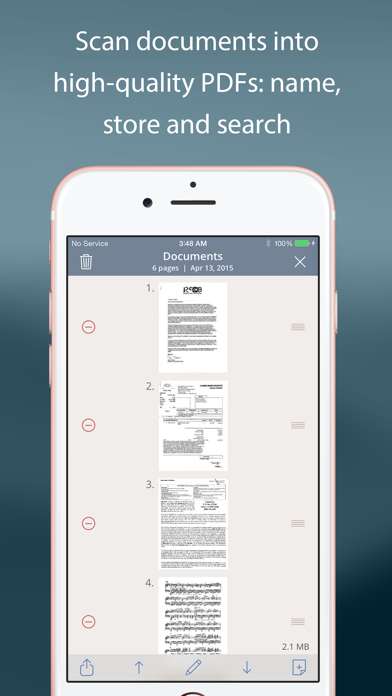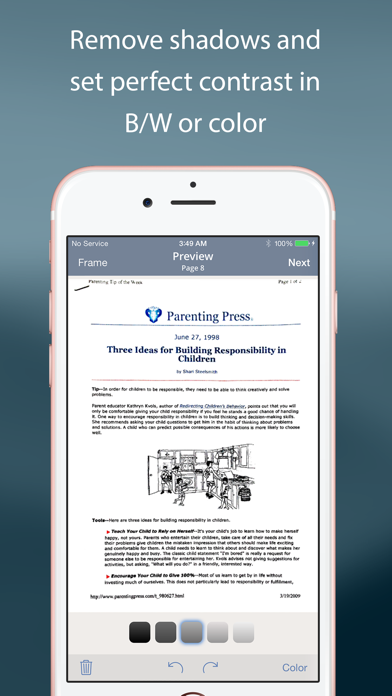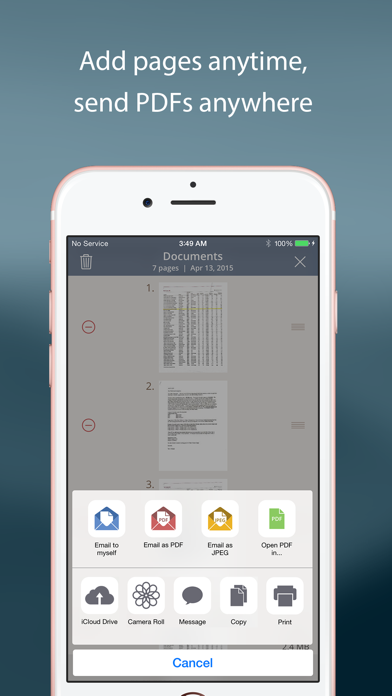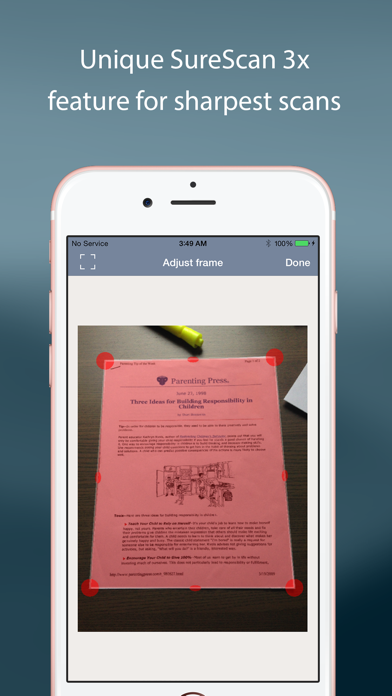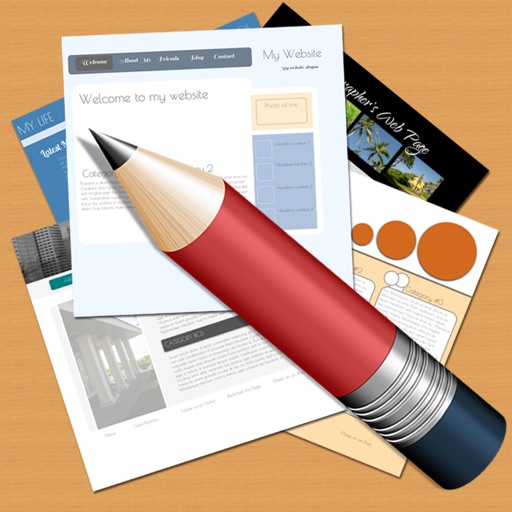TurboScan™ Pro: PDF scanner
| Category | Price | Seller | Device |
|---|---|---|---|
| Business | $8.99 | Piksoft Inc. | iPhone, iPad, iPod |
#1 business app in the United States and 20+ other countries for over 3 years.
Featured in New York Times (Jan 2012), CNN Money (Sept 2012), The Telegraph (Jan 2015).
• “If you're not using TurboScan for your document scanning, you're doing it wrong” – Engadget.com (TUAW, 2014)
• "Unbelievably sharp. The best app I’ve tried... The scan accuracy of SureScan mode is brilliant" - AppBank (April 2010)
• "I’ve downloaded and purchased many fantastic apps, but Turboscan is the tool that has added the most value to my iPhone" - iosLawyer.com (Dec 2012)
TurboScan uses advanced fast algorithms to auto-detect document edges, straighten the documents (correct perspective), eliminate shadows and set a perfect contrast.
TurboScan boasts a powerful yet easy to use interface. Get instant one-tap brightness, rotation and color controls all on one screen!
TurboScan also offers SureScan, our proprietary scanning mode for sharper scans (especially useful in low-light conditions.) SureScan requires taking three pictures of the same document with the iPhone camera.
TurboScan's handy "Email to myself" feature lets you send documents to a predefined address, or even upload them to online storage sites like Evernote, with a single tap.
All processing happens on your iPhone, and the confidentiality of your data is never compromised (no Internet connection needed.)
TURBOSCAN FEATURES:
• Automatic document edge detection and perspective correction
• Ultra-fast processing (under 4 seconds per page)
• SureScan mode for very sharp scans
• Document naming, storage inside the app and search
• Add pages anytime, reorder, and delete pages
• Copy pages to Clipboard and Paste
• “Email to myself” feature for quick emails
• Email document as PDF, JPEG or PNG, or save to camera roll
• Arrange multiple receipts or business cards on a PDF page
• Open PDFs or JPEGs in other apps like the free Dropbox app (or Evernote, SkyDrive, GoogleDrive app, etc) to send to clouds, or fax apps
• Printing via AirPrint
• Instant one-tap brightness, rotation, and color controls
• Compact attachments with adjustable size
TIPS ON SCANNING
• Make sure your document is flat and well lit.
• For best edge detection, include some margin around your document while shooting.
• Use flash in low light conditions, but avoid glare with glossy documents.
NOTE
• Not recommended to use with iPod Touch 4 or iPad 2 camera (due to its low resolution).
We're constantly improving TurboScan, and we value our customers' opinions and feedback. If you want to send us your feedback or have a problem with our software, please contact us at [email protected] before submitting a comment to the app store. Remember that we can solve most of the problems, but we cannot respond to comments.
Reviews
Great app
Pam 808
I love this app. So easy to use for scanning and sending documents. I normally use the pdf as an attachment to a text or email.
Simple and freaky fantastic!
hey Big G
I use this regularly this the best app. On my phone. I really do! Fast easy and always works! Recipients always complement me on how fast and easy it is to get copies of the documents that I send.
Most useful App
Olthoi
Excellent tool. Works very well & is user friendly. I use it more than most other apps. I’ve grown dependent on it.
Real estate broker
The Tailhooker
This is my go to app for all business communications on the fly! I can scan documents on my phone and upload them to docusign for electronic signature in seconds! The best piece of software on my phone!!!
STILL the best
James121515
Been using Turboscan for years now. I was intrigued when I saw that Apple tried to enter the document scanning game by integrating native documenting scanning into one of the recent iOS releases, but I’m here to tell you it’s still complete garbage compared to Turboscan. Seriously I don’t know what I would do without it. It can scan ANYTHING and still looks just as good as a real scan with a scanner. It’s so easy to use there’s just no comparison. The way it removes background colors I even use it when I want to “clean” up a simple diagram drawing for printing so I don’t waste ink. Anyway I highly recommend this app and see myself using it in the foreseeable future.
Dustin Paul
Dustin P1
Best app on my phone. I use it for work, I have scanned all documents for closing on 3 houses. Easy to navigate and search for documents by title. Don’t know id do with out it.
Great app
Gigacom
Worth the app in your phone . Easy simple and helpful!!! One of the best app i had running 6 years now
Reliable app
Lapatushenok
Have been using TurboScan for years. It’s very useful. Never disappoints, always does what it should. Kudos to dev team!!!
TurboScan App
Shotcaller22
Amazing toolApp, I need a link or affiliate link to market on my business and social sites, everyone should have TurboScan, needs to be automatic app/option in the iphone settings