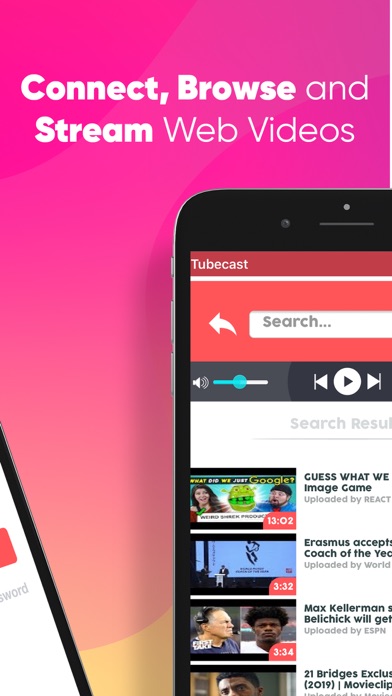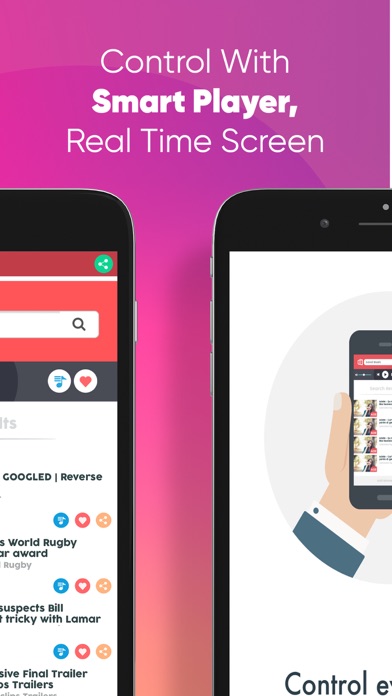Tube Cast - Remote controller
| Category | Price | Seller | Device |
|---|---|---|---|
| Photo & Video | Free | Fatih Haltas | iPhone, iPad, iPod |
1. Login to www.tubecast.co with your account from Computer/TV
2. Open any Video from your phone to watch it on your TV/Computer
3. Use your phone as remote controller
TUBECAST is a free and easy alternative to display any video you are watching from your phone or tablet, on your TV and Computer.
TubeCast is a remote controller for your videos in YOUTUBE, DAILYMOTION and VIMEO from your phone or tablet, without doing any touch to your laptop or TV!!
Create your own favorite playlist ,add which video you want to your playlist !!
Reach your popular videos every time,every where you want with TUBECAST remote controller !!
• Watch videos easily
• Watch videos with your friends together in real time
• Create live playlists with content from different TubeCast apps such as Youtube, Vimeo and Dailymotion
• Embed your TubeCast channel on your blog or website
• Share on Facebook, Whatsapp, Messaging, Bluetooth, Hangouts and Twitter
You can not download Youtube videos, can not download Dailymotion videos, can not download Vimeo videos, TUBECAST is only to watch youtube videos, watch dailymotion videos, watch vimeo videos on your TV or on your laptop from your comfortable seat
Reviews
No search results
JohnB1111
Would not do a simple search on YouTube for the video I wanted test with.
No sound
valKitty10
When I want to listen to music or a video, I can't hear anything or see the video itself. ;(