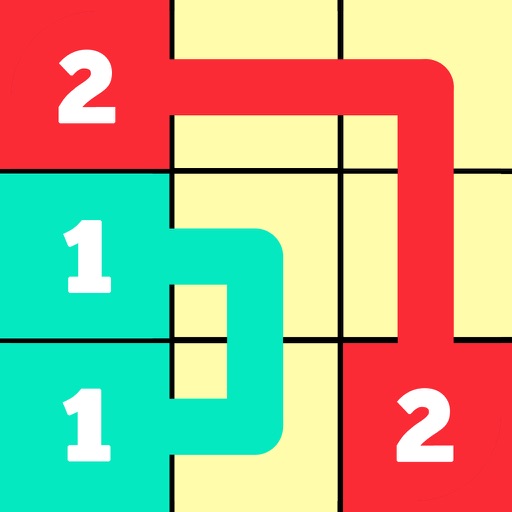TouchSoccerGame
| Category | Price | Seller | Device |
|---|---|---|---|
| Games | Free | Elmar Coray | iPhone, iPad, iPod |
Move and navigate the blue and red stick with the finger on the screen, touch the ball with the stick and try to kick the ball in the goal of your competitor.
On the Main Page you can select the following Menu Items:
- Start Game Single Play (play against the Computer)
In this mode you play against the Computer. Change the Computer Level from easy to difficult in the Option Page (Level 1 to 5).
- Start Game Multiplayer (play against and with another Person)
This Mode allows you to play the Game with a second person (Two Player mode) on the same device. Both players can move and navigate the stick (blue/red) individually.
- Options (change the configuration settings)
Sound on/off: turn the sound off or on
Goals to win : define the number of goals to win the Game (1 to 10)
Level single play: here you can change the level & difficulty when you play against the computer. You can change the value from easy (1) to difficult(5).
Selecting the Start Games Menu Item will start and open the Game Page in Single/Multiplayer mode. Selecting the Options-menu will take you to the Options Page.
To return to the Main Page just press the home-Link which can be found o the bottom right corner of the Game and Option page.