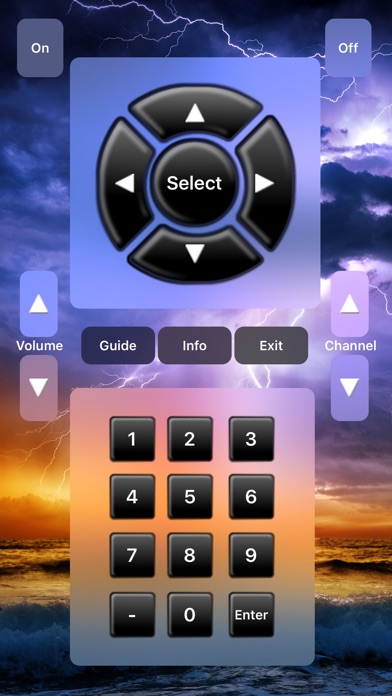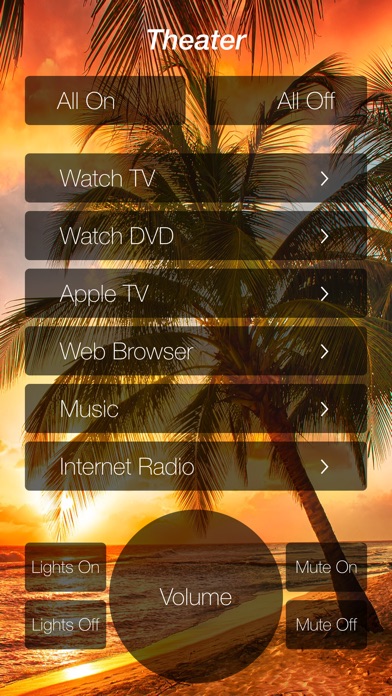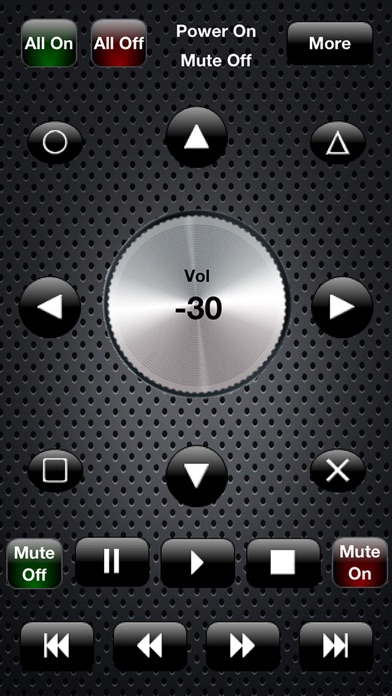TouchControl Universal Remote
| Category | Price | Seller | Device |
|---|---|---|---|
| Entertainment | $6.99 | Touch App Technologies, LLC | iPhone, iPad, iPod |
IMPORTANT: Please get the TouchControl Server (designer) app for macOS (from the Mac App Store) or Windows (at www.touchapptech.com) and try it out BEFORE purchasing this app for your iOS device to make sure that TouchControl will meet your needs. Informed customers are happy customers!
With TouchControl, you can turn any iOS device into a universal network, infrared, and PC remote control! With TouchControl you can create FULLY CUSTOMIZED remote control screens for your Mac or PC, A/V and other infrared- or network-controlled devices (IMPORTANT: additional hardware required for IR control). The free Mac or Windows PC software enables running programs, executing commands and scripts, and controlling the mouse and keyboard on your Windows computer directly from your iOS device, giving you almost unlimited control. The Windows server also natively supports the USB-UIRT for PC-based IR control.
TouchControl gives you more than any other iOS remote automation app:
• Direct device-to-device control of iTach and GC-100 network adapters (www.globalcache.com), Philips Hue lights, iRTrans LAN adapters (www.irtrans.com), network attached A/V equipment, Keene IR Anywhere, Insteon hubs, and more (just about anything that's network attached)!
• Integrated IR code database for Global Caché adapters. Over 138,000 searchable IR code sets freely available in an easy-to-use interface to quickly and easily configure your Global Caché buttons!
• DIrect control of automation software such as AutoHotKey, EventGhost, Girder, IRCommand2, and more!
• Full 2-way control and TRUE automation with device feedback, custom scripting (Javascript), iCloud state, and more!
• Build activities that can automatically discover and control any devices on your network that support Simple Service Discovery Protocol (SSDP).
• Build activities for Apple Watch! (Device control and 2-way communication provided via the paired iPhone app.)
• Control your devices from a browser and schedule commands to run at set times via the built-in web server (in-app purchase required).
• Control your devices using your voice (in-app purchase required).
• Mouse & keyboard control of your Windows PC, plus control of HTPC software such as WIndows Media Center, JRiver, XBMC, WinAmp, Pandora, and more!
• Monitor your Mac or Windows desktop from your iOS device using the exclusive TouchControl Screen Grabber!
• Fully customizable user interface on your iOS device!
REQUIREMENTS: A Mac or Windows PC is required to design and configure the remote control activities (screens, devices, buttons, etc.) used in TouchControl via the FREE TouchControl Server software. However, the server DOES NOT need to be running 24x7 on your network to use TouchControl on your iOS device (only required for those features that require a Mac or PC, such as running desktop commands & programs, mouse/keyboard control, screen grabber, AutoHotKey, etc.).
Please visit http://www.touchapptech.com to learn more about the devices that can be controlled with TouchControl, and to make sure you meet the requirements. You are encouraged to install and try the FREE Mac or Windows server/designer software before purchasing the iOS app and verify it meets your needs. Mac server available in the Mac App Store. Windows server available on the TouchControl web site.
** IMPORTANT ** All feedback is welcome in the App Store; however, support for this app is provided via the TouchControl website only, as there is no mechanism available to address problems reported via the app store. If you have any problems with TouchControl, PLEASE contact support via the web site.
Reviews
Another VERY satisfied convert from iRule
goaudiomke
As a long time iRule user, I was on a mission to find a remote replacement when I found out iRule had been sold and their servers would eventually be shut down. I tried many different apps prior to trying Touch Control and all lacked in some form compared to what I had been able to do with iRule. Also, many were clunky, had poor design interfaces or had problems with crashing, etc. After spending a couple hours with Touch Control, I knew this would be the perfect replacement. Not only does Touch Control do all that iRule does but it does a TON more and more often than not, in a much more straightforward way. The options with Touch Control are seemingly limitless and as I journey through designing my new remote, each day I discover new, neat features I want to add. Yes, there is a learning curve, and some of the more advanced features require some basic javascript programming, but I had absolutely NO javascript experience coming in and I feel I’ve made some pretty decent strides in getting things figured out. And the best part of the app hands down is the tech support. It is beyond amazing and always willing to help you figure something out when you get stuck. Plus there is a very nice companion manual which provides a great reference to all the features of the app and explains with examples how to set things up. I’ve got control and feedback set up for a bunch of different home theater and lighting devices and look forward to adding more. This is not a ‘set up in an hour or two’ kind of remote. It requires a fair amount of setup, layout and programming time, but it allows unlimited customization based solely on how you want to accomplish things and lay them out. If you’re a DIY’er and like to tinker, this is an amazing app. After several weeks working with it in my limited spare time, I’ve got nothing bad to say about. There are regular updates that keep adding cool new features and did I mention the tech support is awesome? A+++
Worst remote ever
Windsurfer-b
Spent 4.99 on remote and 1.99 for global cache upgrade. Can’t get the software out of demo mode. Seriously, i wish apple had a way to refund money from sketchy software developers.
Fantastic App
Pr11_98
I have installed this program and it is a fantastic creation of programming........I have used a digital photo of my actual remote and through the support of the company who created this app and who went beyond the call of duty in many direct emails to me to get this app fine tuned and working perfectly, I now have an exact clone of my remote on my iPhone that works perfect!! I cant say enough about the quality and speed of support from Dave.......I highly recomend this app !!!! I am using it without Infrared at the moment,using it to control Windows Media Center on my computer to watch TV and Videos... I will be cloning all of my other remotes into this App..........
Simply the best
Overlord 982-498-926 Fast Adds
Quite simply, this is the best remote control software out there. The ability to Create custom screens is awesome. I have been able to import a floorplan of my house with the ability to tap a room and the lights go on. Tap another button to zoom into the room and close the curtains. Screens can be setup to go to other screens as you need. Click station logos instead of numbers to change channels. Complex macros can be setup when interfacing with IRCommand2. Your iPhone becomes the central command of all your IR and X-10 devices, comparable to the more expensive home control systems going for thousands of dollars. (Put this on an iPad and it could totally mirror thier functionality) Admittedly there is a learning curve to getting it to interface with IRCommand2, but I understand the developer has plans to port over a lot of this functionality directly as well as being able to interface with Auto Hot Key! (awesome macro program) I had to contact support for a configuration issue and the response was much better than my expectations. This app will get your mind spinning with all the possibilities and things you will be able to control from your iPhone. Even after buying the dongle it is still inexpensive and a much lower cost than the other options out there. This App is a game changer for low cost automation solutions.
I have tried them all
Georges with an S
This solution is by far the best all around. I still have a Harmony 1100 BUT I find that I use this more and use this for all control around the house now! Can't wait for V.3
Definately a Winner!
K-Dawg
I've been looking at IR remote control applications for quite some time. This app along with IR Server is a great functional remote. I can program all my remotes plus macros while using either custom made screens or pictures of my real remotes. The support has been very very good as well. This app does what it says. Happy customer here!
The Best!
BSB325
Version 4.3...thanks for continuing to pump out the features! The new mouse and keyboard fills all the gaps in the old mouse pad, and then some...use it all the time. Thanks for posting the sample on the web site. Also use full screen on my iPhone and getting feedback from event ghost. Great update! Getting an iPad and this will be one of the first apps I put on it. Can't wait to see what's next...! ------version 2.0------ Agree with the other 5-star reviews here. The best feature set of any universal remote app in the App Store. A quality app that would be a steal at twice the price. Glad somebody finally got it right.
Best App for Controlling Media Center
NvMS
Extremely impressive app. Very intuitive and easy to program. Strong implementation of Eventghost and Autohotkey. Running this program with Windows Media Center and its making my $1500 URC MX-6000 obsolete. The program does need to be refined a bit (it crashes occasionally and they need to implement a grid for aligning buttons). However, the program is must for any Media Center users that own an Ipad. Well worth the money.
best and most customizable
kenwimer
I've tested a bunch of the remote app software out there - this one has the most potential to give you that true custom experience. Like any system that translates wifi to a command on your pc, it takes time to get the end to end system setup. I'm running a laptop with the touch-ir server on it and blasting my ir commands out to my home theater system via LM gestion blaster (lmgestion.net) because that library works with my mce ir blaster. The developer is really responsive to requests and suggestions. If there is something you want (that isn't crazy or super niche and actually enhances the app) odds are he'll add it as a feature.