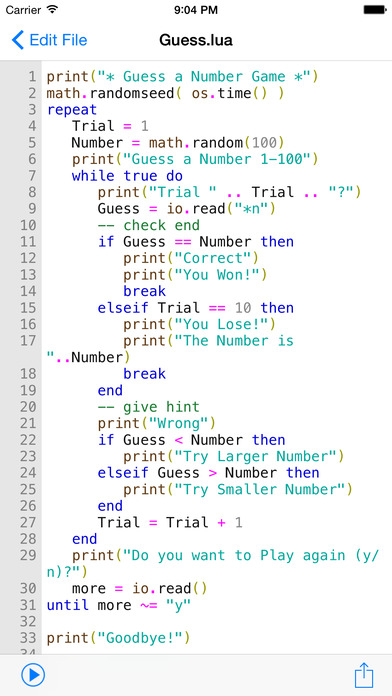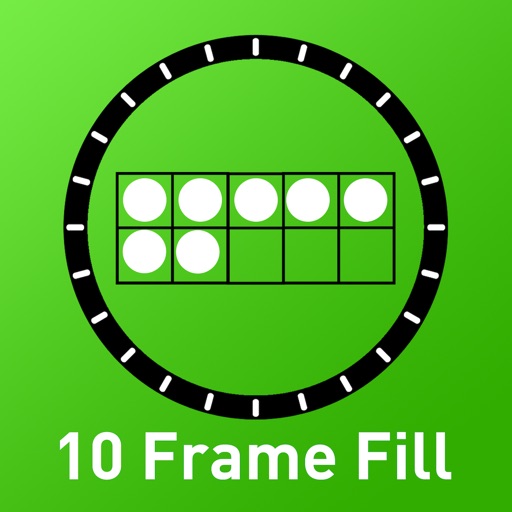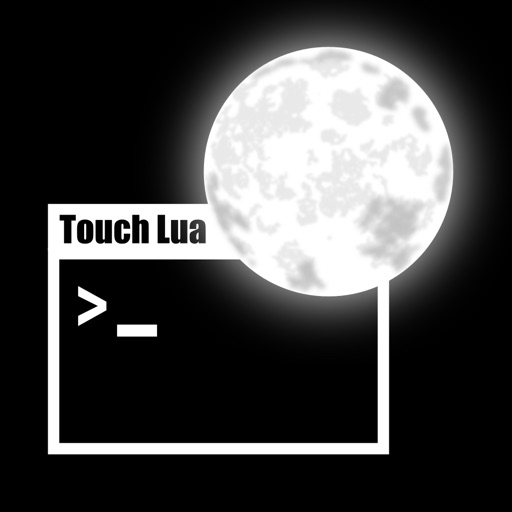
Touch Lua
| Category | Price | Seller | Device |
|---|---|---|---|
| Education | Free | Ahmad Hawwash | iPhone, iPad, iPod |
*** TouchLua+ (iPad version of TouchLua) is now available at App Store ***
Touch Lua Features:
+ Two modes: program/console (command line)
+ Multi program and directories support
+ Export/email programs and results
+ Powerful editor with Syntax highlighting
+ Graphics, audio, database and network programming support
+ Text screen: stylized text printing
+ Built in help: Tutorials (hands on), Wiki, Reference
+ Sample programs provided
Use Touch Lua:
+ Learn programming and modern scripting
+ Apply your programming skills
+ Rapid prototyping
+ Use it as advanced calculator
+ Graphing Tool
Now available through In-App Purchase:
Draw Library: Empowers you to create complex graphics from simple graphic objects
Features:
+ Draw simple graphic objects: lines, rectangles, circles, text, ...
+ Draw at the super speed of your device
+ Make animations
+ Access Gyroscope and Accelerometers
+ Draw and create images
+ Enables you to run included Graphic Sample Programs
Audio Library : enables to play music and sound effects.
Features:
- Play one music track at once
- Play multiple sound effects synchronously
- Create and play your own sounds and save them as files
Socket Library: network support
Turtle Library:
Logo like graphic commands designed to encourage logical thinking
Examples are provided for absolute Beginners
To start learning Lua choose Console from main menu then select Tutorials (first aid kit icon). Now read & apply and you will learn Lua basic’s in no time!
Kindly Note: Touch Lua uses Lua 5.2 standard, so if you hit into undefined function see the alternative for it from the reference. some examples: unpack() now is table.unpack(), loadstring() is now load()
Make sure to take a look at other free App’s from Hawwash-Soft
Reviews
Well…
Ollie.ha
I got the app thinking it was the best thing in the world, all the libraries you could ever want, info about each one, all in the easiest scripting language I have ever come across, and cheap to say the least. After trying my first program, a game called “FreakOut!”, I was sad to find out the graphics didn’t work correctly, and later seen that the audio library had errors also. If touch lua is fixed I’ll use it every day, but poking around the forum it doesn’t look like this will ever happen. So much for getting high hopes. -Oliver
My favorite coding app
2JJ1
I made simple ”apps” using this as a kid. Im an adult now and I still use this pretty often to crunch numbers. I’d love to see the developers make a Javascript version of this.
Really good
Le Mlg Master m8
Hardly crashes, compiles fast, all around is a good app. There are a few people giving bad ratings because of autocomplete, this is stupid, the app has tap to complete under the text, and even if you don’t use that option, any good programmer should be able to type a few extra letters.
AMAZING
Dafidile
Anytime I am in a car or waiting for something I make programs or games with this. It is so awesome. Please add more event listeners like the accelerometer or microphone, that would be fantastic. Also a place where people could share their functions/programs with each other would be amazing. Like a pastebin style thing so I'm not the only one using my apps :). Also a io.read/sys.input in draw mode would be nice. BUGS 1: If your program is to large(over 300 lines) it stops color coding your code and types very slow. 2:When you press <return> it makes 2 lines instead of 1 3: (not really a bug) using sys.locate is really laggy
Nice nice..
level 5 R
VB is still the best scripting I'm my opinion. But I like what you guys have done :) it's fantastic. I too have a company and it is dealing with software such as this good work ?
Really needs this update!
Peter the leviathan
I always have huge programs and I use functions, it would be nice to be able minimize a function. Thank you!!!!
save edit
dummy8005
BUG - the DONE button does not appear when using an external keyboard. How does one save an edited file with Bluetooth keyboard attached??