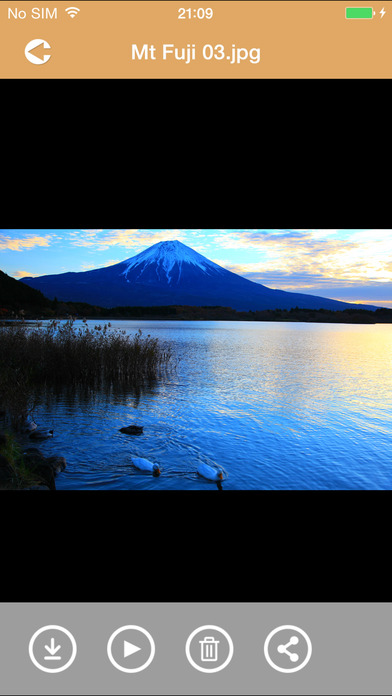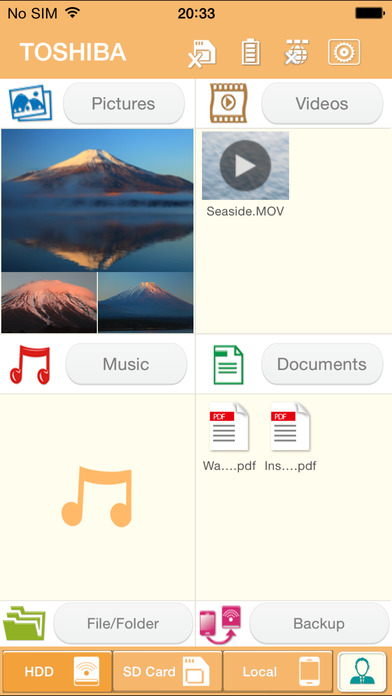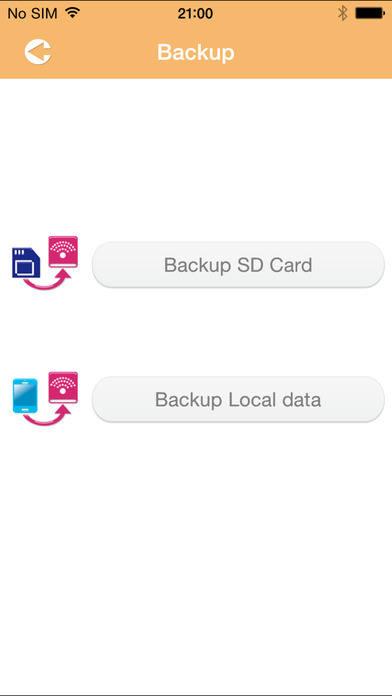Toshiba Wireless HDD
| Category | Price | Seller | Device |
|---|---|---|---|
| Utilities | Free | TOSHIBA Corp. | iPhone, iPad, iPod |
The app was tested with the new OS. It works well with iOS 9.0 and 9.1.
“The Toshiba Wireless HDD app” is an application software for WiFi Storage.
•This application can stream (play or show) videos, photos, music and documents on wireless storage which is connected to mobile device by WiFi.
•Supported SDXC memory card with the new firmware 1.2.1
•Supported DLNA with the new firmware 1.2.1
•Support file list and thumbnail view.
•Automatically search the wireless storage.
•Support network and parameters settings.
•Support the keyword search functions.
•Support file operations (copy, move, delete, rename, etc.) on wireless storage, from mobile device to wireless storage and from wireless storage to mobile device.
•Support sending email, saving photos and uploading photos to SNS service.
•Support photos slideshow and background music playing.
•Whether data (videos, photos, music) can be played or not is dependent on running environment (OS, decoder ability, etc.), data format and data itself.
•Support the function to see logs of auto and manual SD card backup.
Reviews
Terrible app!
vjpdesigns
Awful app design and functionality. Seriously, who did they hire to make this app? How can a company as big as Toshiba have this as a representation for their products. It’s painful to look at and use. Hopefully they hire a better programmer and UI/UX designer to fix this mess.
Not working
27hoursaday
Iphone6+ app version 1.1.3 crashes every 2 minutes so not possible to use to back up phone data. Wireless transfer speed is 2.5 megabytes per sec. Wireless must be off to connect via USB which provides 30 megabytes per sec. Internet pass through works ok. Control interface is through phone app so currently not able to do much until the app is stable.
Too basic
Oskarxm
It's hard to write a review of this app. It opens very few file formats, it does not down load the SD card as advertised and yet you may not be able to use the Internet while connected. The Canvio aerocast is just another external hard drive.
App works, but such a bad UI/UX
vjpdesigns
The app works, but it's so painful to look at and navigate. They're trying too hard to display all the functions of the app, so you're greeted with a smorgasbord of confusion. I added a neatly organized set of folders with several videos, and the app just rips the content from any semblance of folder structure and vomits it onto the screen. Hopefully they hire a better UI/UX designer to fix this mess.
Terrible
skippynoel
Waste of time. Keeps saying it backed my phone when it only backed about 100 photos, no videos. When I try to upload them, they don't. Some photos randomly show up an disappear. Came with very little instruction and does not even do the simple functions it's supposed to.
Terrible app
Ctmo2016
Does not recognize several file formats (heif).... Freezes when transferring files.... Not that convenient to use... Seems like an update or redesign is in order.
Works great for me!
sdBev
I prefer straight forward almost vanilla apps. I don't expect them to wash widows or do the dishes. I wanted a portable device that would hold a copy of my PC files to be accessed wirelessly by my IPAD. Mostly I am reading, looking at pics or watching a movie. It took a few minutes to download and install the app. A few more to explore the interface. Once I figured out I needed to change my wifi host in IPAD Settings, I have never had an issue. Love the device and this program. Totally stunned by some of the poor reviews.