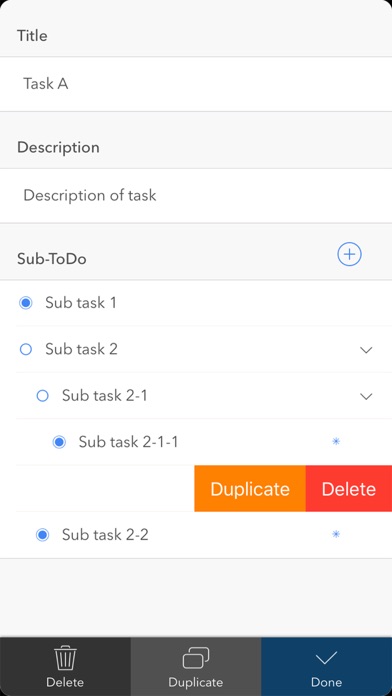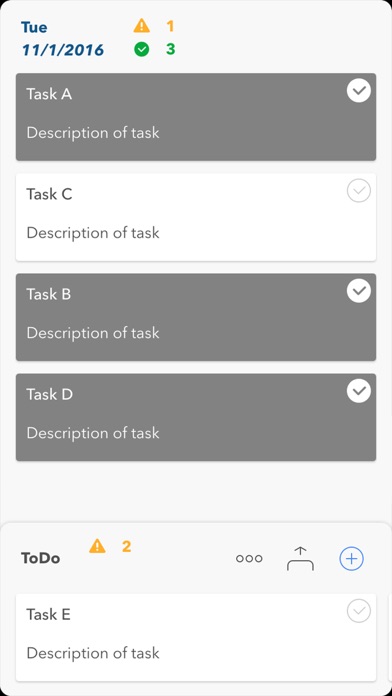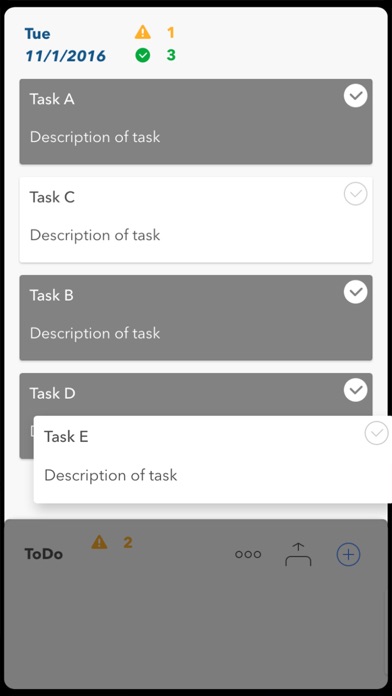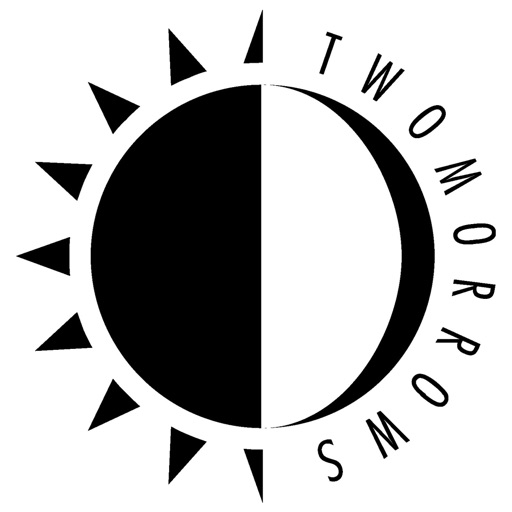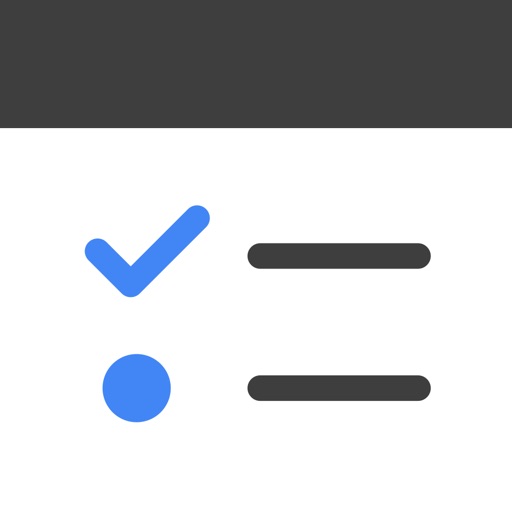
TodoCal - Todo List, Task Manager, Daily Planner
| Category | Price | Seller | Device |
|---|---|---|---|
| Productivity | $1.99 | Picup Inc. | iPhone, iPad, iPod |
ToDo Calendar lets you manage, organize and control your daily tasks.
Here's how it works...
1) Organize your tasks.
- Add everything you need to work on as to-dos & sub-to-dos.
- Rearrange them with a simple drag & drop.
2) Plan & schedule your week.
- Long press a to-do, then drag & drop to the date you are planning to work on.
3) Clear today's tasks.
- Tap on today's to-do and check what needs to be done by the end of the day.
- Start executing. Take notes, rearrange tasks, mark the ones you have finished.
- At the end of the day, check your achievements, and remove left overs. Assign it to a different day or return it back to the stack.
4) Track your achievements.
- Swipe through the calendar to check your daily achievements.
- Keep readjusting your workload to improve work efficiency, and maximize achievements.
Reviews
Very good for to do list
xijote
I like it very much. The only thing that it is very annoying is that the rating window pops up to ask you for your rating all the time. You can get out of it until you rate it the app. I have decided to deleted since you should not be force to rate an app you have bought to use. I do not recommend this app. Please be aware of it.
Great Concept, But...
MBrooke33
This is a great app if you want a decent, free, digital to-do list. However, when I add a new task, and then again when adding that task to a day, the app crashes. Every. Single. Time. Please fix this!
Love it but ...
Terrie N
Don’t be fooled by high ratings. At some point in the demo, they put up a rating pane that requires you to pick stars or stay stuck. That said, I really like this concept, but as others have said, when you move tasks, either between days or sometimes back and forth from the task ‘bucket’, it crashes. And no development for a year ... no fix of this complaint. This could be a killer app. It’s more for immediate scheduling since the calendar scrolls week to week and no way to get farther, like to next month or beyond, without scrolling it ... and scrolling it. No pencil support. Writing is so much faster. It would also be great to be able to color code your tasks. This is exactly the way I’m working in an analog planner. I have a pile of tasks to try and remember in various lists, then I pull from those lists for the immediate weeks and shuffle things around as needed. If they put alarms or reminders on the tasks, even better. Developers, don’t abandon this. It’s kanban on steroids. Very cool idea; needs work. I’d buy it if it just didn’t crash every time.
I really like but......
Mark leuellen
I really like this app however every time I add a to do to the individual day, it crashes. Really good concept and very easy to use, just crashes...
CRASH CRASH CRASH
get it together, iTunes
How do I get my money back? The app is UNUSABLE! This is a SCAM!
Just a Little More Love
A God Send
I'm giving this four stars for the concept and how it could be very useful. Hopefully, it will encourage the developer to give it one more try. I was actually excited when I first started playing around with the app and watched the tutorial. But, alas, it is yet another promising app that has left us before their time for update heaven. I guess Apple updates are a huge pain for app builders, especially those who are not attached to a huge company and have limited time or money, perhaps even going solo. (Though I will say, some of the bigger companies seem to have had a few mishaps along the way as well). They probably labored hard at first, but tired due to the time spent having to keep the app compatible compared to the dwindling returns they were receiving for their labors. I think this app is very good and could be great with a little more love, but as the other post explains, it crashes most every time when you move a task to positions on the calendar. He said he didn't hear back from the developer, so I didn't even try. Maybe if you have an outdated ios and have lost your favorite apps due to updates, you might want to give it a try? Otherwise, check to see if it has updated recently. If not, then at least on an ipad 6 running the latest ios 12, you don't want it.
Review
Zsomborka is pandado
Not the best UI, especially for iPad. Maybe worth it because other planners can be only subscription based...
If you get this app and watch the introduction tutorial
day-jah
You will completely understand exactly what to do with this app and I for one am way excited to boost some productivity cycling it in with the rest of my app Arsenal. Thanks for coming up with a unique and fresh task management system guys!
Please help me!!
hello_ej
What the heck?! Your app is crashing every time. Can you do something really fast or give me refund.