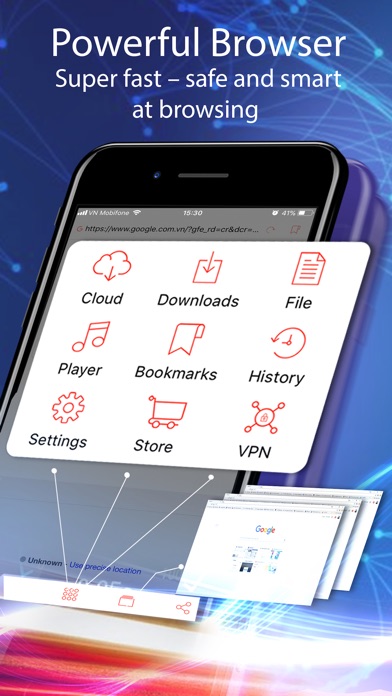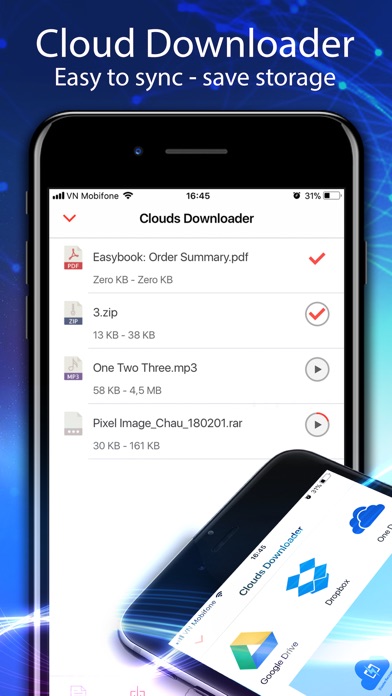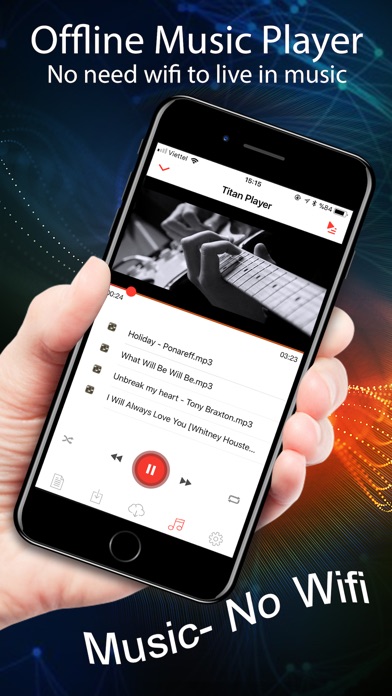Titan Browser:Cloud File Saver
| Category | Price | Seller | Device |
|---|---|---|---|
| Travel | Free | Mobile Security Labs Company Limited | iPhone, iPad, iPod |
Clouds Downloader:
Current version supports Google Drive with multiple account logged. We're adding more services such as Dropbox, One Drive, Box etc.
File Manager:
The built-in file manager can handle viewing most of file types, moving files by dragging and dropping, unlimited folder creation.
Powerful Media Player:
+ The player can play most of video and audio types and built-in buttons for organizing the playlist.
+ Play in offline mode for your downloaded media, support background playing and controlling.
We're are working to make Titan become all in one internet browser on mobile.
Reviews
A scam
Electraaaaaaaaaaaa
I wanted to download videos to my phone but I see I can’t do that and they will not allow me to cancel my subscription. I refuse to pay for something YouTube already lets me do. No help.
No download button
javiii99
There’s no download button, it’s impossible to download any video. I tried reinstalling the apl risking losing all the videos I had already downloaded previously, and it’s the same issue, I’m left with nothing. Useless.
So close
yungrico123456
Its such a good app they jus need to make it unlimited downloads per day feel me
Files keep turning into TXT
Zrtoc
Every time i download a file in the app it adds an extention of .Txt For example Load.Mp3 Turns into while downloading Load.Mp3.Txt It worked better in the 2.0 build (/-\)