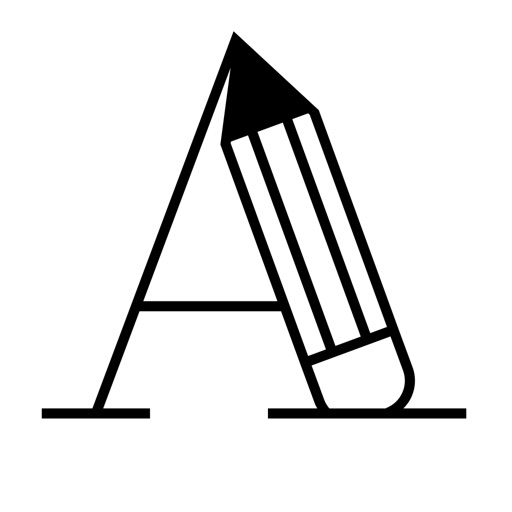
Tinkafont
| Category | Price | Seller | Device |
|---|---|---|---|
| Utilities | Free | Florian Gmeiner | iPhone, iPad, iPod |
Digitize your handwriting?
Draw letters – simple or complex?
Capture letters with your camera?
You can do all that with Tinkafont – easily and quickly.
Functions:
- various drawing tools
- varying strokes thickness
- camera functions
- grids
- spacing
The app is completely free and add-free – play with it as much as you like and share the results with your friends! Only if you decide to download or install the font to use it with other apps or on other devices, we ask for a moderate fee.
Try Tinkafont now and see how easy it is to create your very own and very personal typeface!
Reviews
Doesn’t Work
Mickey2526
Sure you can design a font perfectly fine but as soon as you go to download your design it will cost $4 and then it doesn’t even download it. Complete waste of time and money.
DO. NOT. BUY.
_Legna_ (XxexXeed)
Let me tell you this, you have to PAY to use your font... nice... THATS HOW THEY MAKE MONEY
For those who can’t read
Somps
I know we all like free apps. I was actually coming to see if there was an update and was going to make a suggestion about allowing pictures similar to the camera, but decided to read the whole description. For those complaining, they say create and play with it for free and also state that they are asking for a moderate fee to be able to use it. If you don’t understand English, that means “not free”. They are being upfront... you are just failing to read. I actually like how the app works. I would like the picture feature added like onion shin so that I can trace over objects that I have in my camera roll or at least use it the same way as they have the camera. As for charging for it: the app works really well. Why not? Get your parents to allow this one. I know there is one really professional app for making fonts and it costs a lot more, but I actually like this one better I think. Another request: if you could allow me make smooth curved lines, that would be great. Thank you
Really superb, just missing a few features
Yung Lean 2001
I've been playing around with this for hours now. I love the interface and the grid views are acceptable for a mobile app. One major problem I've found is that you can't manually enter brush size. So if you exit the app and want to make font changes, you have to fiddle with the slider to get it back to the right size it was at before. It's a huge pain and wish there was just a way to manually enter a number there. Otherwise, this app rocks. It's the only thing I've seen on the app store that can compete with Glyphs app for Mac on this mobile scale.
My daughter Dinah has me and her brother playing with this now, fun app
Djgipson5
Very fun and you don’t pay unless you want to download a font







